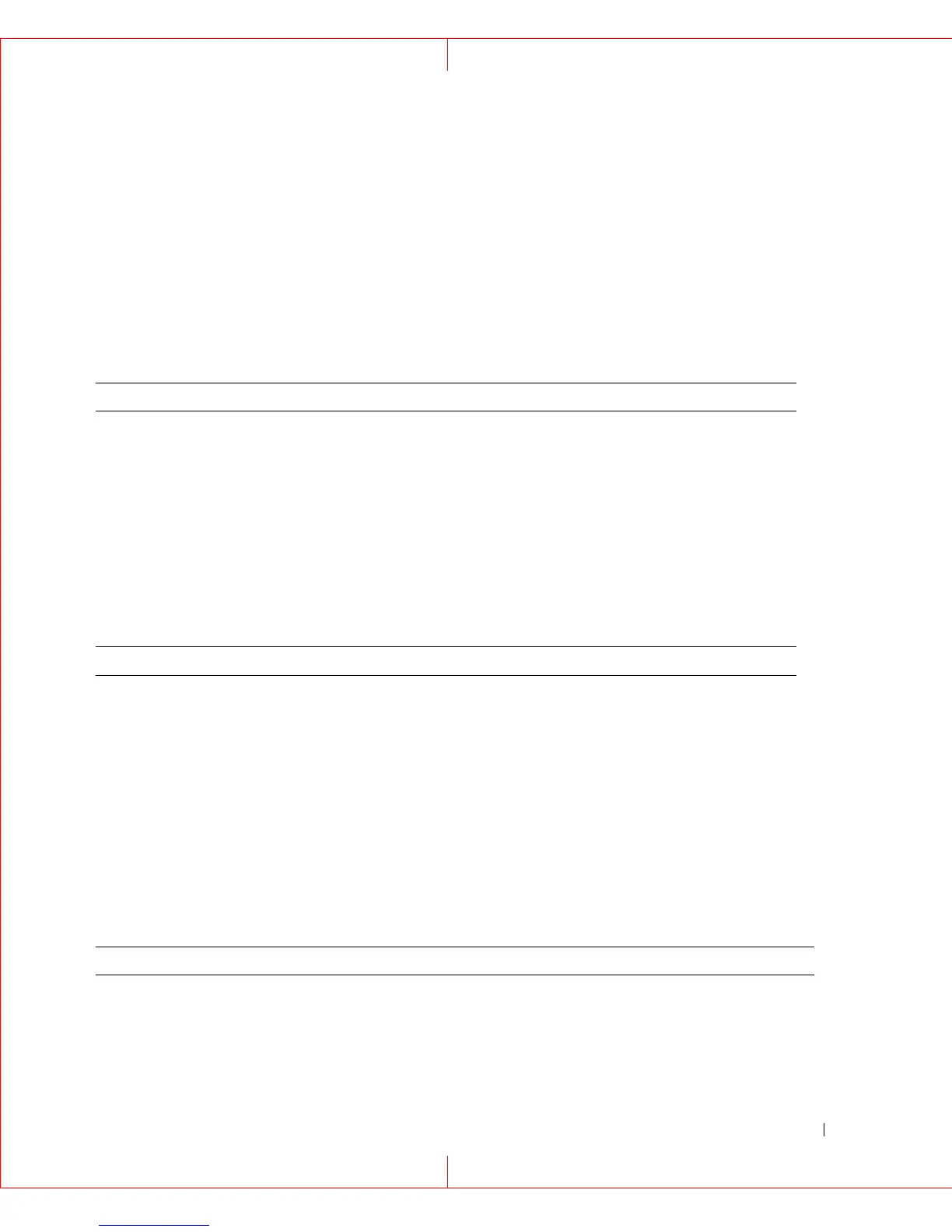HP StorageWorks iSCSI Feature Pack User Guide 27
Device Commands
Physical storage represents physical disks and disk volumes.
The operation class name is:
device
Under the device operational class you can specify the following sub-operations:
reserve
Assign physical devices to an iSCSI Storage Pool.
Example:
iscsicli device reserve device=0:0:0:2 pool=Pool1
release
Remove a physical device from an iSCSI Storage Pool.
Example:
iscsicli device release device=0:0:0:2 pool=Pool1
adopt
Adopt a foreign iSCSI disk for the purposes of disaster recovery.
Example:
iscsicli device adopt device=1:0:0:2
Parameter Type Description
Device R The physical device to reserve for use by iSCSI. The format is:
adapter:bus:target:lun
Pool R Pool to add the storage into. The pool must already exist.
Parameter Type Description
Device R The physical device to release (free) from use by iSCSI. The format
is:
adapter:bus:target:lun
Pool R Pool to remove the storage from. The pool must already own the
device.
Parameter Type Description
Device R The physical device to adopt. The format is:
adapter:bus:target:lun