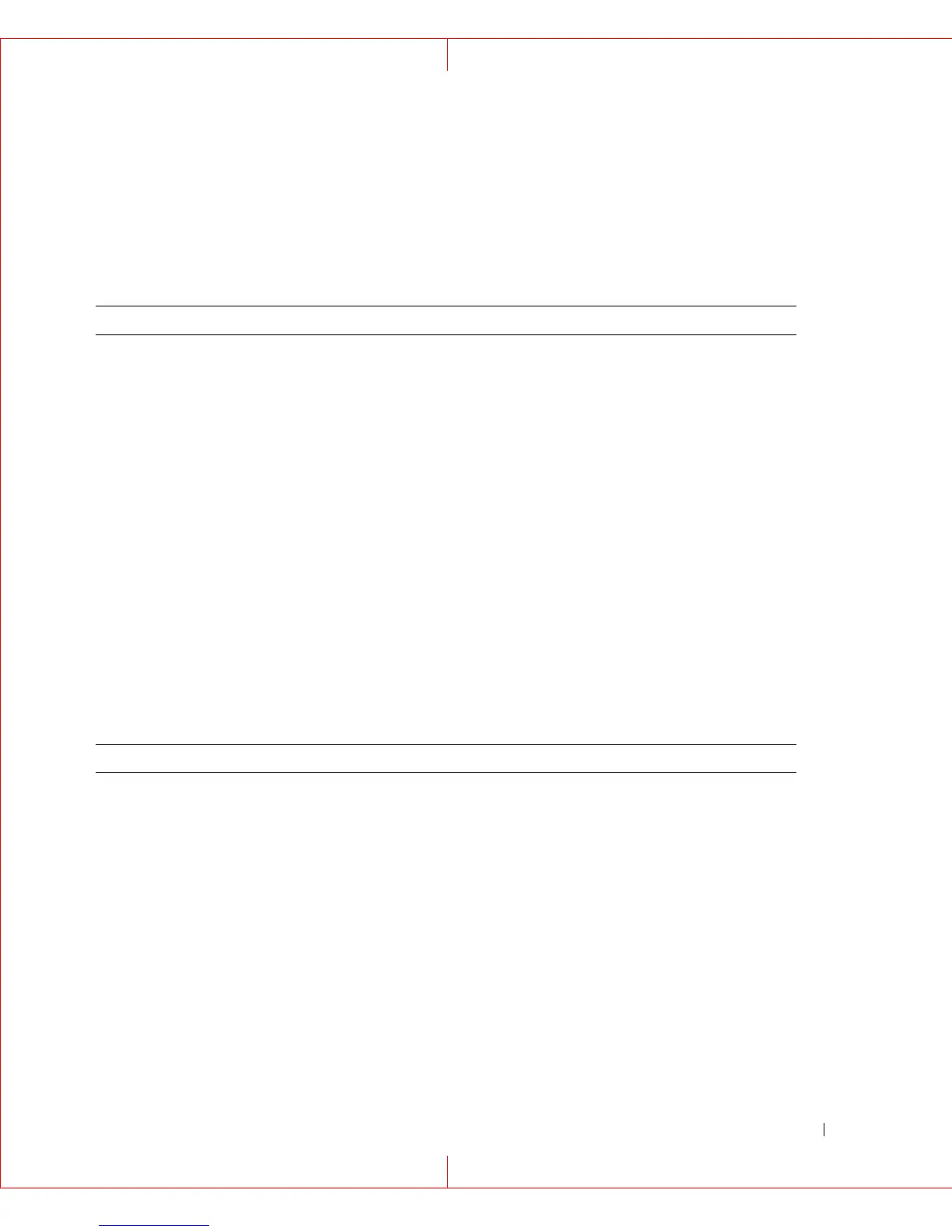HP StorageWorks iSCSI Feature Pack User Guide 30
Example:
iscsicli file expand device=0:0:0:2 size=1024
show
Display file and status.
Example:
iscsicli file show
Storage Pool Commands
By default all physical storage, when reserved, exists within the context of a storage pool.
The storage pool can contain one or more physical storage devices of potentially dissimilar
categories: disk, volume or file. A storage pool must contain at least one device.
The operation class name is:
pool
Under the device operational class you can specify the following sub-operations:
create
Create a storage pool.
Example:
iscsicli pool create pool=Pool1 device=0:0:0:1
Parameter Type Description
Device O The file device to display. The format is:
adapter:bus:target:lun
Parameter Type Description
Pool R Name of the new storage pool.
Device O The physical device to add to the newly created pool. The format is:
adapter:bus:target:lun
The storage must have been previously reserved.