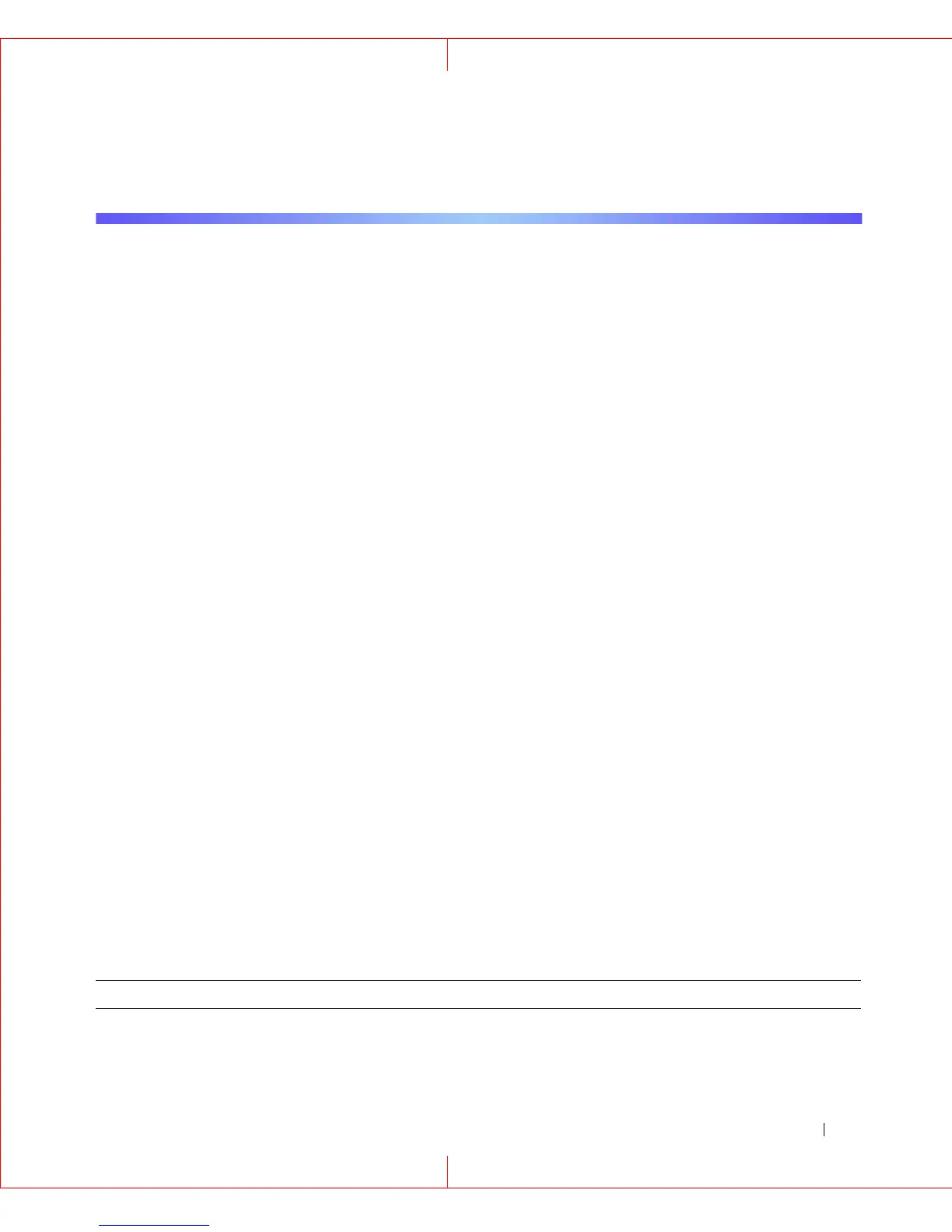HP StorageWorks iSCSI Feature Pack User Guide 24
Command Line Interface
The iSCSI command line utility (iSCSICLI) provides a non-graphical interface for configuring
and querying the iSCSI system. The main purpose of the iSCSICLI is for use in
unattended/automated scripting through use of batch files and the Windows scheduler.
Command Line Basics
The iSCSICLI receives its input in the form of global options, commands, and parameters.
Generally these are supplied to the CLI in this order.
Any error messages are directed to standard error (stderr), whereas output from query-type
commands (for example, to show known hosts in the system) is directed to standard output
(stdout).
Command Line Overview
The basic command line usage model is:
iscsicli [/server:server] [/user:username] [/pw:password] [/q]
<command> <operation> [parameters]
As an example, to display a formatted list of all physical storage:
iscsicli device show
Global Options
These represent the command line options to control system wide modes and features of
the command line. These are required to be the first arguments provided to the CLI.
Command Classes
The command classes represent the primary operational categories of the command line.
Each category contains operations and parameters. Commands are entered directly on the
command line.
The primary command classes are:
Command Class Description Operations
Device Storage in the form of physical disks Reserve, release, adopt, rescan, layout,
show, showforeign
File Storage in the form of files Create, delete, expand, and show
