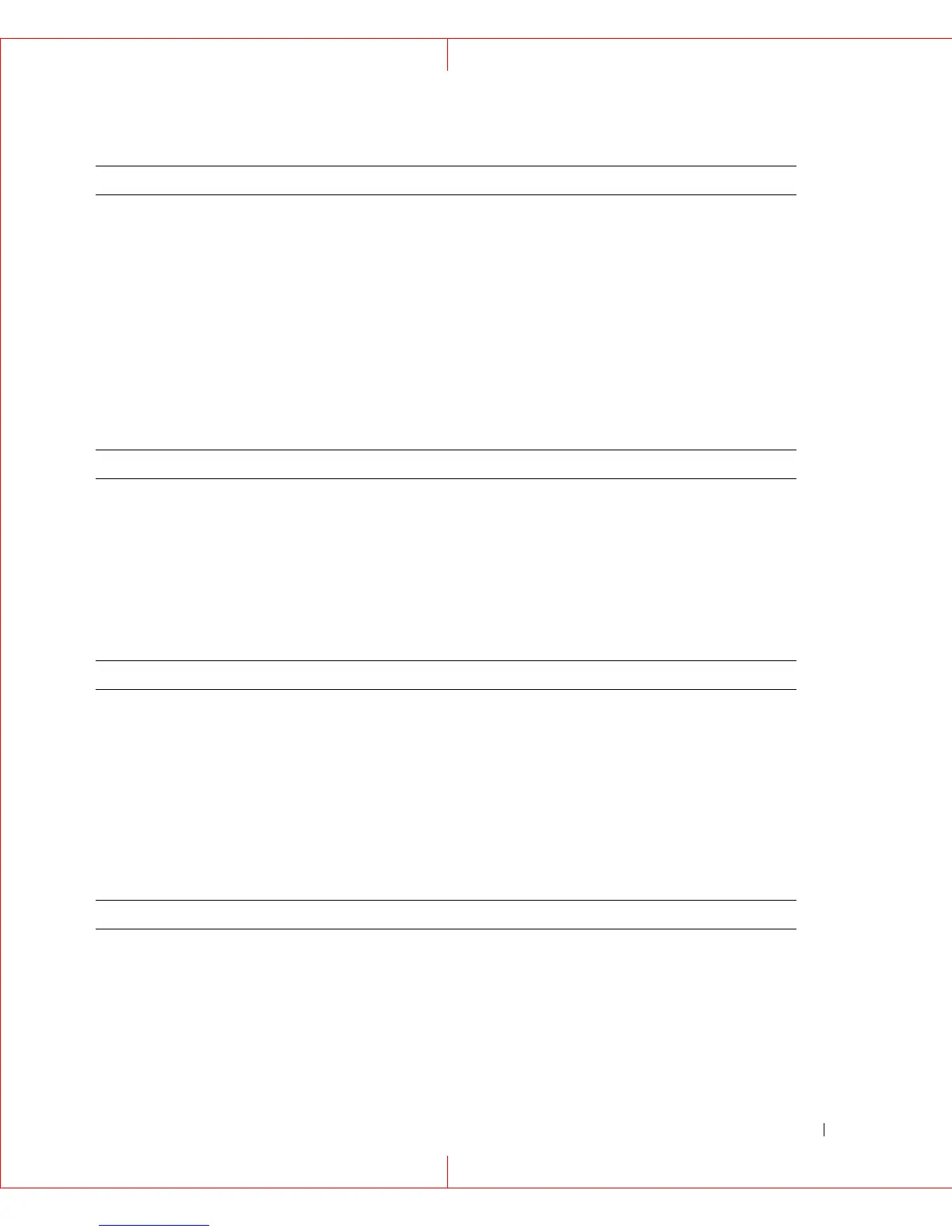HP StorageWorks iSCSI Feature Pack User Guide 38
Example:
iscsicli lu import lu=LU5 pool=ImportLU5 host=MySQLServer accessmode=RO
iscsicli lu import lu=LU5 disk=0:2:2:2 host=MySQLServer accessmode=RO
delete
Delete a LU.
Example:
iscsicli lu delete lu=LU6
rename
Rename a LU.
Example:
iscsicli lu rename lu=LU6 newname=MyLU6
expand
Expand a LU.
Example:
iscsicli lu expand lu=LU6 size=4096
AccessMode O Type of access to grant to hosts.
Choices: RO, RW, RWE
Default: RWE
Parameter Type Description
LU R Name of the LU.
Parameter Type Description
LU R Name of the LU.
Newname R New name of the LU.
Parameter Type Description
LU R Name of the LU.
Size R Size (in MB) to add to the LU.
Parameter Type Description