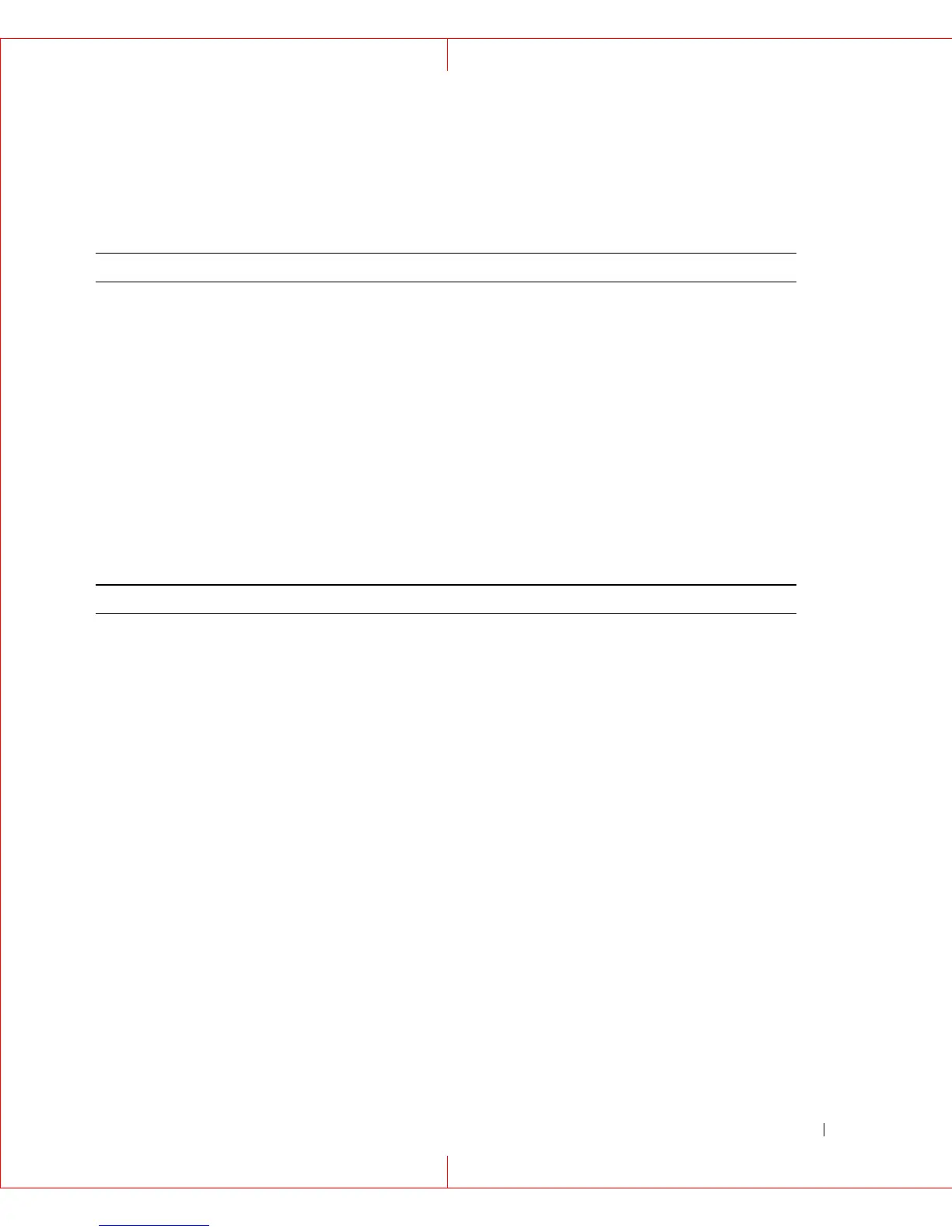HP StorageWorks iSCSI Feature Pack User Guide 44
addportal
Add an iSCSI portal to the default global template. The portals within the global portal
template are assigned to a host when a host is created.
Example:
iscsicli iscsi addportal portal=10.1.11.72:3260:1 global=yes
removeportal
Remove an iSCSI portal from the default global template. The portals within the global portal
template are assigned to a host when a host is created.
Example:
iscsicli iscsi removeportal portal=10.1.11.72:3260:1 global=no
removeallportals
Remove all iSCSI portals from the default global template.
Example:
iscsicli iscsi removeallportals
showportal
Lists all portals within the global portal template.
Example:
iscsicli iscsi showportal
Parameter Type Description
Portal R iSCSI portal to add. The format is:
ipaddress[:port[:group]]
Global O Add the portal to all hosts as well as the default global template.
Choices: No, Yes
Default: No
Parameter Type Description
Portal R iSCSI portal to remove. The format is:
ipaddress[:port[:group]]
Global O Delete the portal from all hosts as well as the default global template.
Choices: No, Yes
Default: No