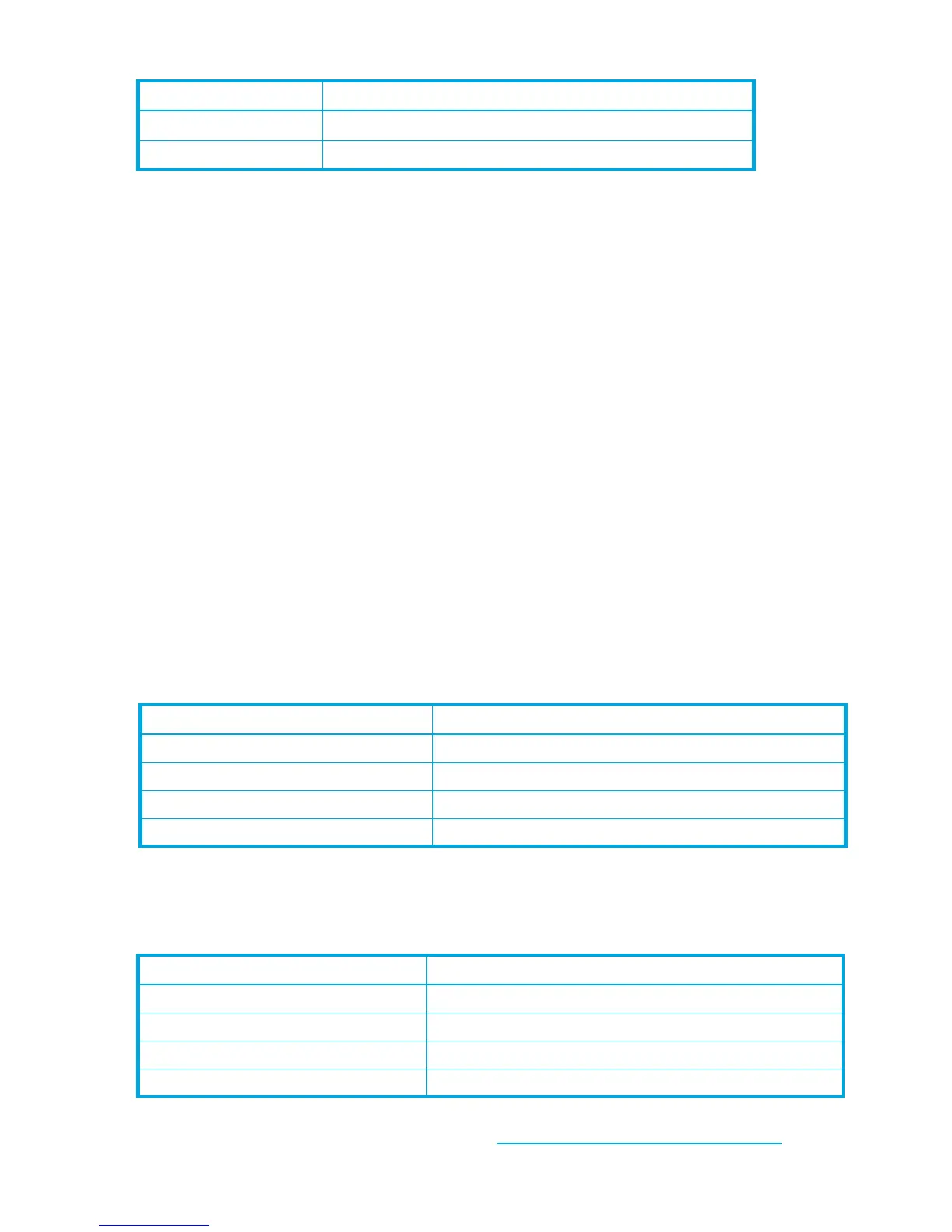18
Performance
The 8/20q Fibre Channel Switch supports class 2 and class 3 Fibre Channel service at transmission rates
of 8-Gb/s with a maximum frame size of 2,148 bytes. Related performance characteristics include the
following:
• Distance, page 18
• Bandwidth, page 19
• Latency, page 19
Distance
Consider the physical distribution of devices and switches in the fabric. Choose SFP transceivers that are
compatible with the cable type, distance, Fibre Channel revision level, and the device host bus adapter.
For more information about cable types and transceivers, see ”Technical Specifications” (page 69).
Each Fibre Channel port is supported by a data buffer with a 16 credit capacity; that is, 16 maximum
sized frames. For fibre optic cables, this enables full bandwidth over approximately 3 kilometers at 8 Gb/s
(4.8 credits/km).
With the optional Enterprise Fabric Management Suite application, longer distances can be spanned at
full bandwidth on SFP ports by extending credits to G_Ports, F_Ports, and E_Ports. Each port can donate 15
credits to a pool from which a recipient port can borrow. The recipient port also loses a credit in the
process. For example, you can configure an SFP recipient port to borrow 15 credits from one donor port
for a total of 30 credits (15+15=30). For more information about Enterprise Fabric Management Suite, see
”Enterprise Fabric Management Suite” (page 14).
Table 4 describes the possible distances for a port with 30 credits as an example.
Extending credits requires a minimum cable length that is dependent on transmission speed, but is
independent of the number of credits borrowed. Extending credits using short cables can cause excessive
port resets. Table 5 describes the minimum cable lengths for a port with extended credits.
For more information about cable types, transceivers, and maximum supported distances, see the SAN
Design Reference Guide available at the HP website: http://www.hp.com/go/SANdesignguide
.
MaxMembersPerZone Maximum number of members in a zone (2,000).
MaxMembersPerAlias Maximum number of members in an alias (2,000)
Table 3 Zoning database limits (Continued)
Limit Description
Table 4 Extended credit distances
Transmission Speed Range for 30 Credits
1 Gb/s 50 kilometers (30÷0.6)
2 Gb/s 25 kilometers (30÷1.2)
4 Gb/s 12 kilometers (30÷2.4)
8 Gb/s 6 kilometers (30÷4.8)
Table 5 Extended credit minimum cable lengths
Transmission Speed Minimum Cable Length
1 Gb/s 3 kilometers
2 Gb/s 1.5 kilometers
4 Gb/s 0.75 kilometers
8 Gb/s 0.37 kilometers
