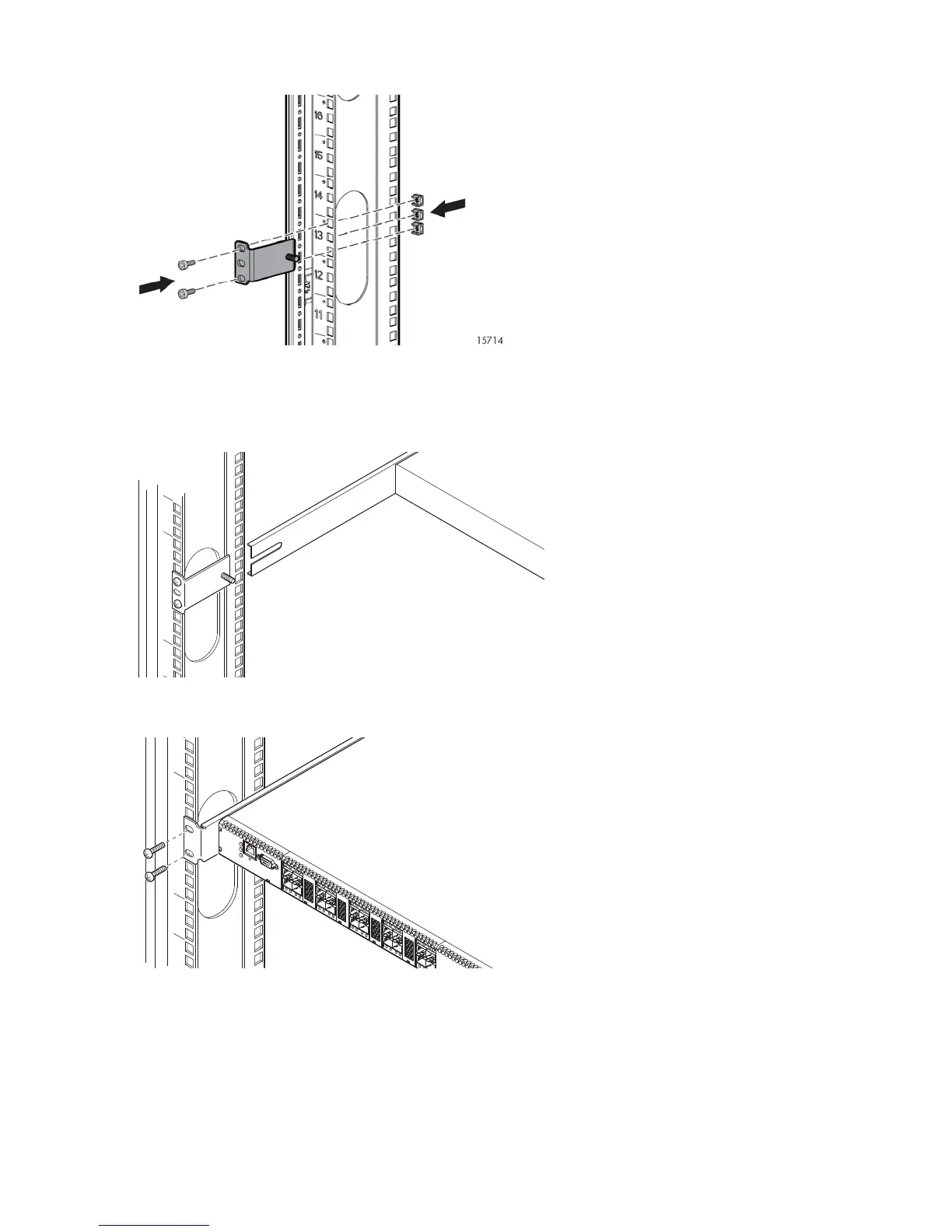34
Fasten each rear mounting bracket to the marked holes, using two M6 machine screws.
Figure 8 Installing the rear mounting brackets
4. Place the switch and rail assembly into the rack through the front, guiding the slotted-rail ends onto the
threaded studs of the rear mounting brackets (Figure 9). Fit the posts on the front rail flanges in the
holes between the two cage-nuts on each of the front vertical rack posts.
Figure 9 Installing the switch and rail assembly
5. Fasten each rail flange to the front of the rack using two M6 machine screws (Figure 10).
Figure 10 Fastening the rail to the front of the rack
