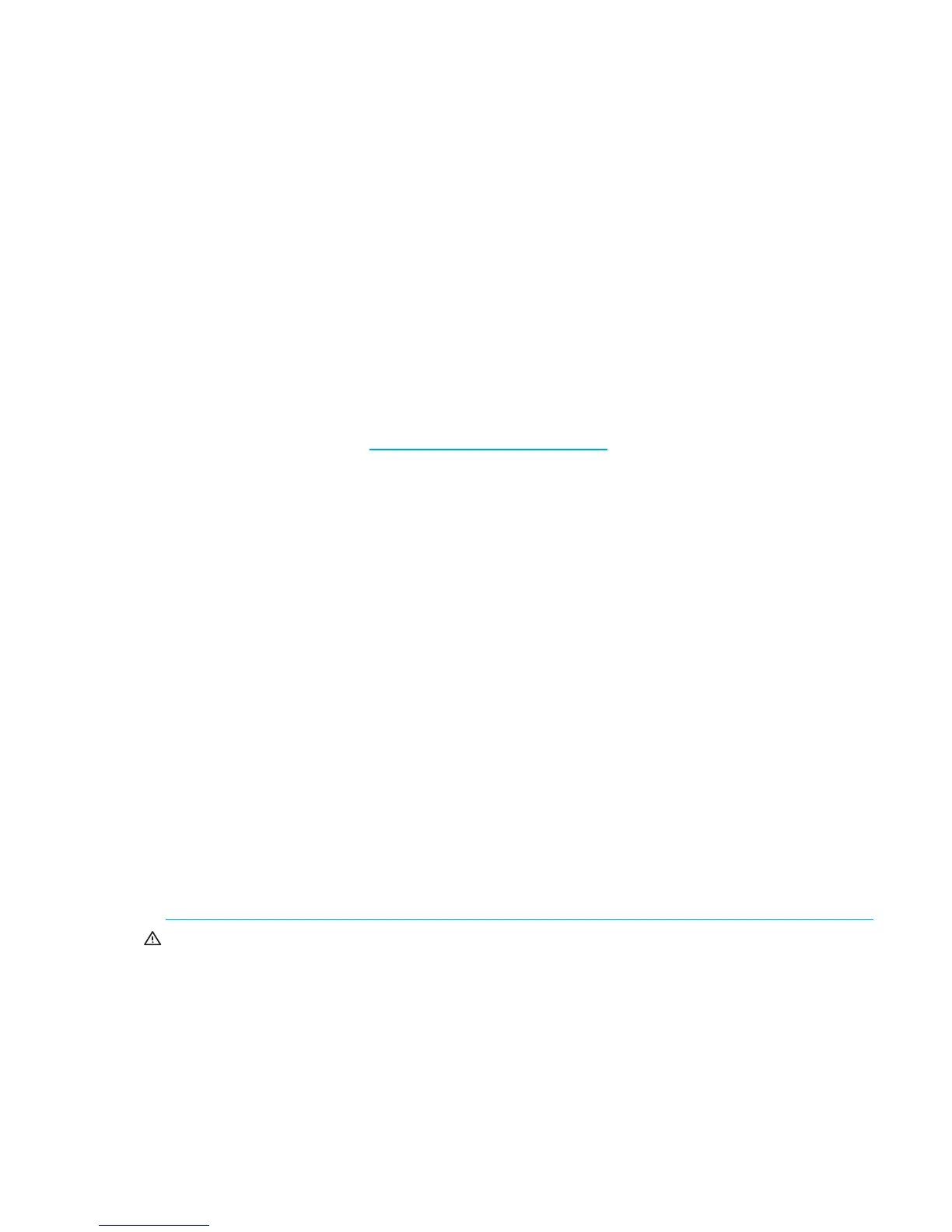HP StorageWorks 8/20q Fibre Channel Switch Installation and Reference Guide 31
Installing a switch
Unpack the switch and accessories. The 8/20q Fibre Channel Switch product is shipped with the following
components
• One Read-Me-First document
• One End User License Agreement (EULA)
•
HP StorageWorks 8/20q and SN6000 Fibre Channel Switch Rack-Mount Kit quick start installation
instructions
•
HP StorageWorks 8/20q and SN6000 Fibre Channel Switch quick start installation instructions
• One HP StorageWorks Simple SAN Connection Manager software CD
• One HP StorageWorks 8/20q Fibre Channel Switch
• One HP StorageWorks 8/20q and SN6000 Fibre Channel Switch Rack-Mount Kit
• One standard power cord
• One HP Power Distribution Unit (PDU) power cable
• One serial cable
• Four adhesive rubber feet
For the latest product information, including firmware, documentation, and supported SAN configurations,
visit the following HP web site: http://www.hp.com/go/8Gb-SSC
.
Installing a 8/20q Fibre Channel Switch involves the following steps:
1. Mount the switch, page 31
2. Install the transceivers, page 36
3. Configure the workstation, page 36
4. Apply power to the switch, page 37
5. Connect the management station or workstation to the switch, page 38
6. Configure the switch, page 38
7. Cable devices to the switch, page 39
Mount the switch
The switch can be placed on a flat surface and stacked, or mounted in a 19” Electronics Industries
Association (EIA) rack. See ”Weight and physical dimensions” (page 71) for weight and dimensional
specifications. Adhesive rubber feet are provided for surface mounts only. Without the rubber feet, the
switch occupies 1U of space in an EIA rack.
The rack mount kit is supported with the following HP custom racks only:
• HP 9000 Series Rack
• HP 10000 Series Rack
• HP 10000 G2 Series Rack
Before you begin
WARNING! To reduce the risk of personal injury or damage to the equipment, ensure that:
• In single-rack installations, stabilizing feet are attached to the rack.
• In multiple-rack installations, racks are coupled together.
• Leveling jacks on the rack are extended to the floor.
• The full weight of the rack rests on the leveling jacks.
• Heavy items, such as uninterruptible power supplies and hard drive storage enclosures, are installed
near the bottom of the rack.
• Similar components are installed next to each other in the rack. Because devices are of differing
depths, this will facilitate maintenance and service tasks.
