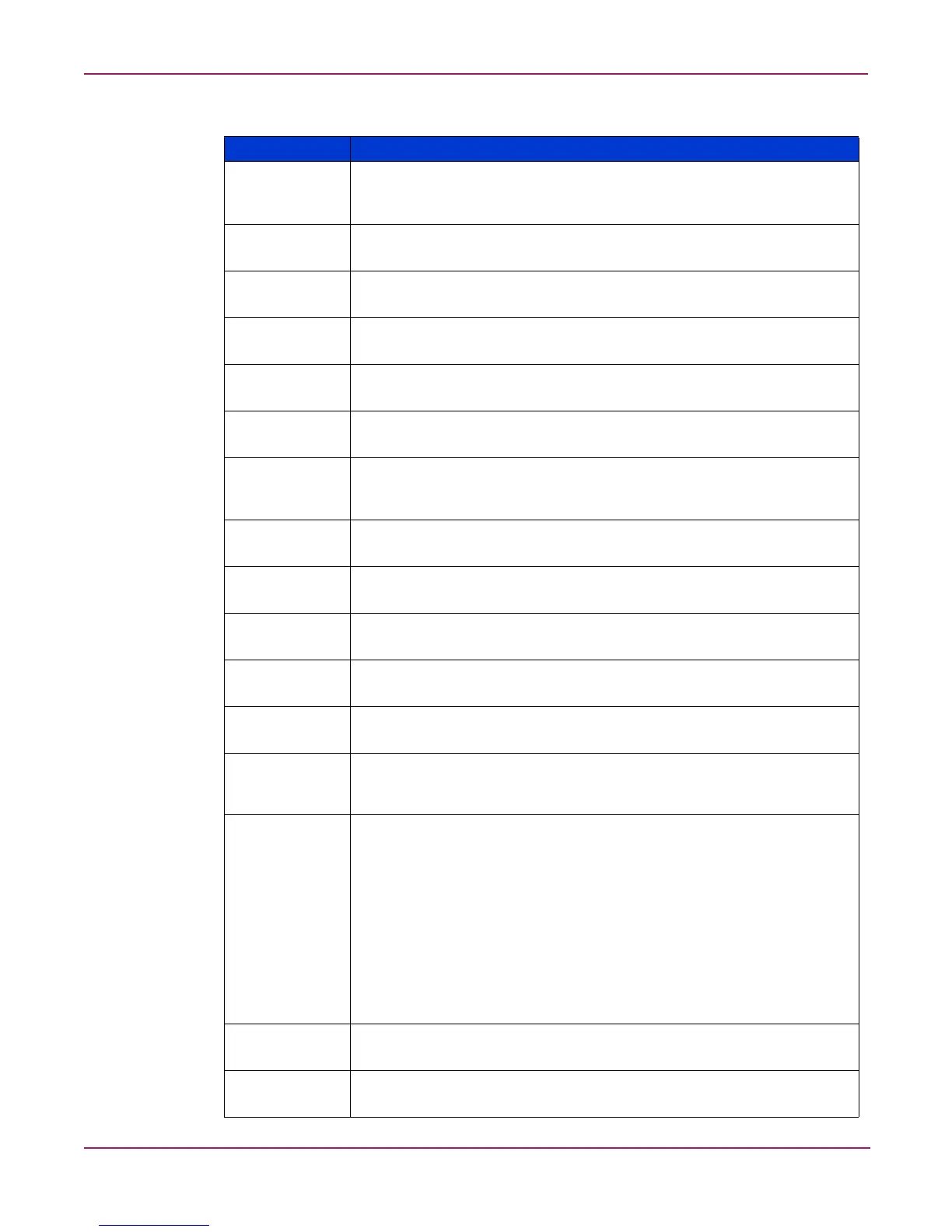PSM Error Codes
160 NAS 1000s Administration Guide
0x00000057 An invalid parameter was passed to a function.
Action: Programmatically, verify the parameters being passed to PSM are
correct.
0x00000079 I/O timed out while reading from the cache file.
Action: Verify the hard drive is operational.
0x0000007A Buffer size supplied is insufficient to hold requested information.
Action: Save the system eventlog and contact technical support.
0x000000A1 An invalid path was given for the cache file.
Action: Save the system eventlog and contact technical support.
0x000000EA Buffer size supplied is insufficient to hold requested information.
Action: Save the system eventlog and contact technical support.
0x000003E6 An exception occurred.
Action: Save the system eventlog and contact technical support.
0x00000456 PSM was stopped because the media of a device being PSM'ed was
changed.
Action: You can take a new snapshot now
0x0000045D An error occurred on the device.
Action: Save the system eventlog and contact technical support.
0x000005AA There is insufficient memory available.
Action: Close unnecessary applications or add more memory.
0x000006F8 Buffer size supplied is insufficient to hold requested information.
Action: Save the system eventlog and contact technical support.
0x000006F8 Invalid buffer address passed for I/O.
Action: Save the system eventlog and contact technical support.
0x80000005 Specified buffer size is too low.
Action: Save the system eventlog and contact technical support.
0x8000001C PSM was stopped because the media of a device being PSM'ed was
changed.
Action: Take a new snapshot.
0xA0000004 The cache file is <x>% full. The oldest snapshot(s) will automatically be
deleted at <y>%.
Explanation: This is a warning that the cache file size is approaching the
threshold at which some snapshots will be deleted automatically to free up
some cache file capacity. <x> is the percentage for which the warning
message will be generated, and <y> is the percentage which represents the
threshold. (By default, these values are 80% and 90%, respectively, and can
be modified in Windows 2000 for NAS (Disks/Persistent Storage
Manager).)
Action: In Windows 2000 for NAS (Disks/Persistent Storage Manager)),
delete some (non-critical) snapshots before the system does to guarantee that
critical snapshots do not get deleted accidentally.
0xC0000001 General failure.
Action: Save the system eventlog and contact technical support.
0xC0000002 Function is not yet implemented.
Action: Save the system eventlog and contact technical support.
Table 5: PSM Error Codes
Error Code Description
