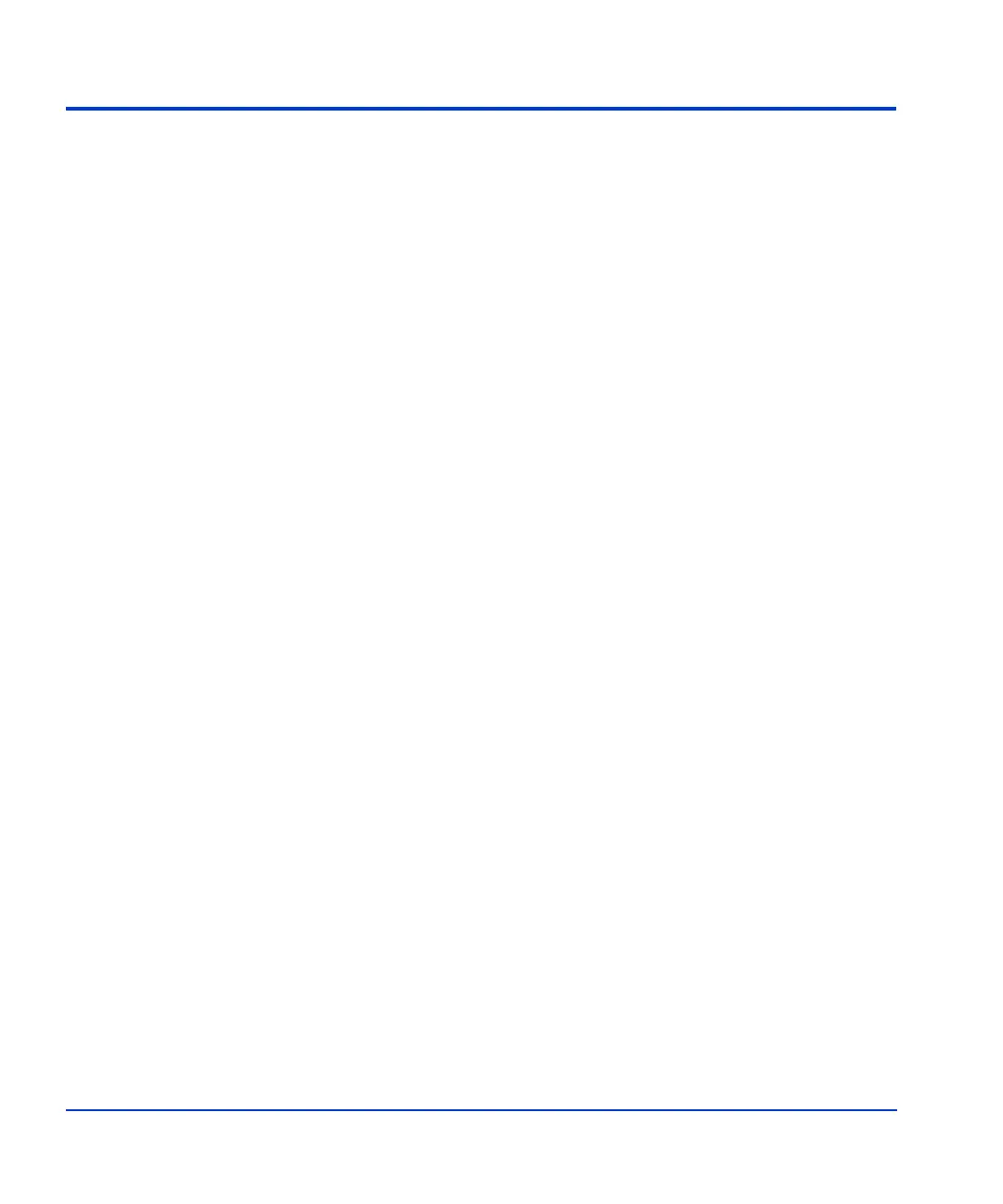18 HP StorageWorks XP10000 Disk Array Site Preparation Guide
Disk array physical specifications
Use the information in this section to determine the total dimensions and
weight for your specific array configuration. You will need these values to
complete other procedures in this chapter.
Figure 1 shows the disk array equipment racks.
In the basic configuration, the disk array consists of one primary 19-inch
rack containing the following:
• One disk controller with control panel and SVP blade PC
• One 60-disk chassis, consisting of two 30-drive HDU boxes
• Mix board with disk adapters and host ports
• Power supplies, power distribution units (PDUs), backup batteries,
power cords, and cabling
You can expand the primary rack as follows:
• Add one 60-disk chassis containing two 30-drive HDU boxes to the
top space of the primary rack. This provides a total of 120 drives.
After expanding the primary rack, you can add a second 19-inch rack with
additional disk units as follows:
• Add one 60-disk chassis to the second rack for a total of 180 drives
• Add a second 60-disk chassis to the second rack for a total of 240
drives
Disk array basic storage includes disk chassis R0 in the primary rack. Add
more disk chassis in the order shown in the figure: R1, R2, R3.
