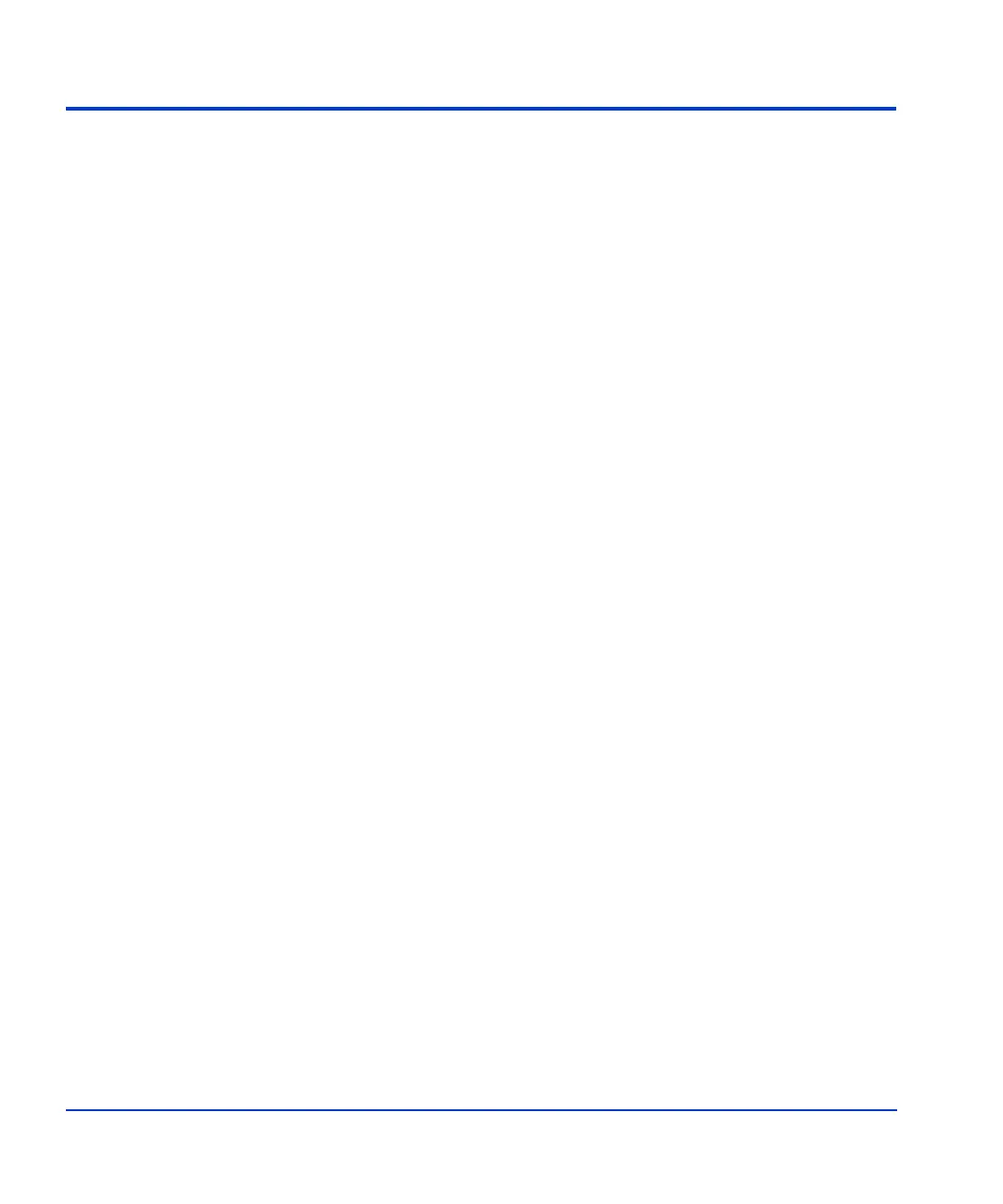26 HP StorageWorks XP10000 Disk Array Site Preparation Guide
General computer room requirements
The goal of a computer room is to maintain an ideal environment for
computer equipment, including XP disk arrays.
Make sure your computer room adheres to all national and local building
codes for a data center/computer room environment.
HP recommends that you follow these general guidelines:
• Locate the computer room away from exterior walls of the building to
avoid the heat gain from windows and exterior wall surfaces.
• When exterior windows are unavoidable, use windows that are double
or tripled glazed and shaded to prevent direct sunlight from entering
the computer room.
• Maintain the computer room at a positive pressure relative to the
surrounding spaces to reduce introduction of contaminants.
• Install a vapor barrier around the entire computer room envelope
(floors/walls/ceiling) to help keep moisture out of the room. This is
especially important if your computer room is located underground.
• Caulk and vapor-seal all pipes and cables that penetrate the computer
room envelope.
Preventing electrostatic discharge
Electrostatic discharge (ESD) can cause component damage, especially
during servicing operations.
Static charges occur when objects are separated or rubbed together. The
voltage level of a static charge is determined by the following factors:
• Types of materials
• Relative humidity — low humidity tends to increase ESD voltage.
• Rate of change — a standard air conditioner cools the air and lowers
humidity. The faster the air is cooled and dried, the greater the
likelihood of ESD.
