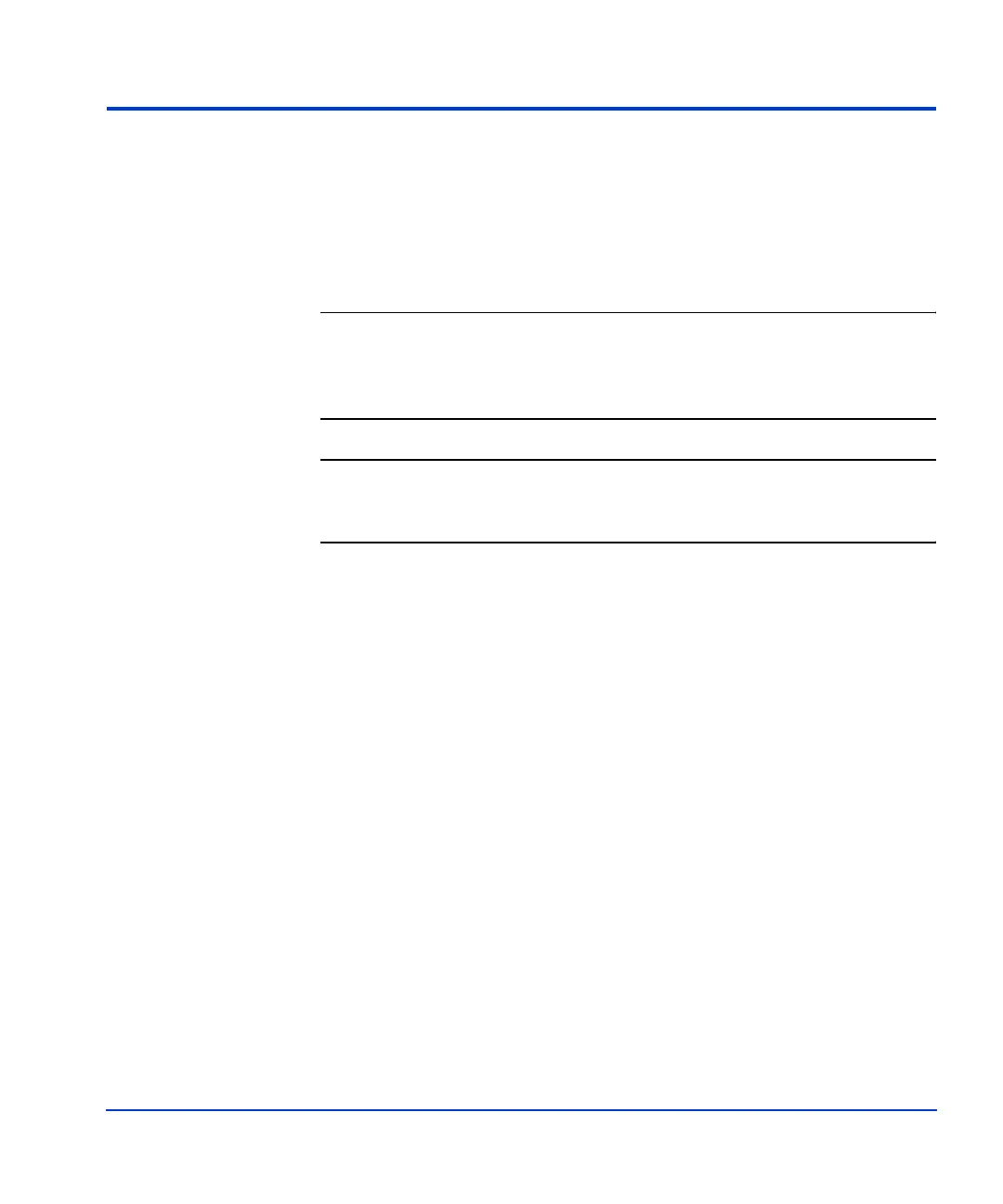Site requirements 25
Delivery space requirements
The delivery area must provide enough space and floor strength to support
the packaged equipment cartons for the disk array. Refer to the packaged
dimensions in “Dimensions and weights” (page 20) and the packaged
weights in “Component weights” (page 21).
Caution Make sure that your doorways and hallways provide enough clearance to
move the equipment safely from the delivery area to the computer room.
Permanent obstructions such as pillars or narrow doorways can cause
equipment damage. If necessary, plan for the removal of walls or doors.
Caution Make sure all floors, stairs, and elevators you use when moving the disk
array to the computer room can support the weight and size of the
equipment. Failure to do so could damage the equipment or your site.
