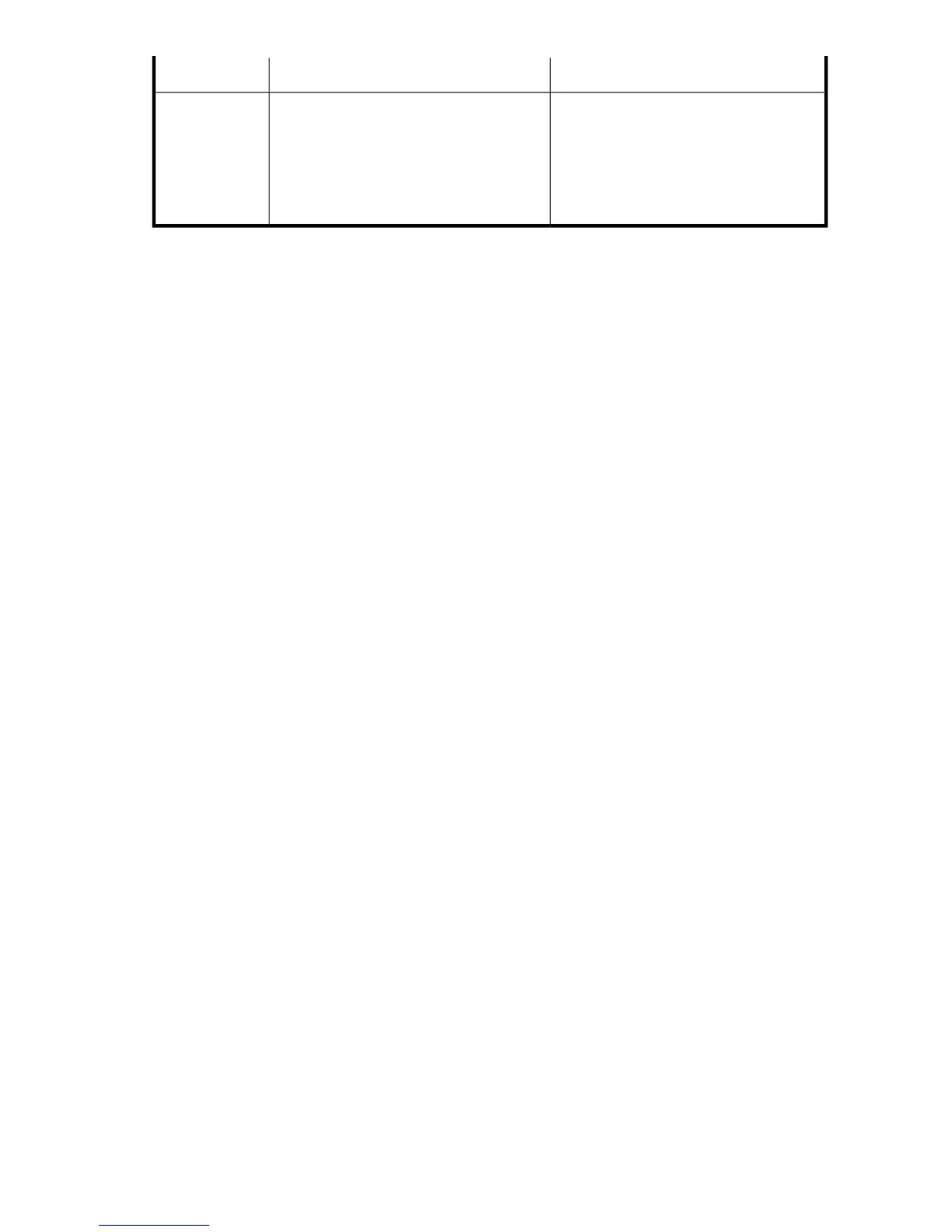DocumentDescriptionName
HP StorageWorks XP Performance Advisor
Software command-line user interface user
guideHP StorageWorks XP Performance
Advisor Software installation guideHP Stor-
ageWorks XP Performance Advisor Software
troubleshooting guideHP StorageWorks XP
Performance Advisor Software user guide
Collects, monitors, and displays in-depth
performance data at the component level
(LDEV, CHA, DKA, and DKC). Includes XP-
Watch, a real-time troubleshooting tool to
identify the root cause of performance issues.
HP Storage-
Works XP Per-
formance Ad-
visor Software
XP24000/XP20000 storage management software
HP includes versatile Java-based management software with the disk array and also offers a range
of available management tools. Among these are thin provisioning solutions, comprehensive volume
and security management packages, cache and memory management software, external storage
management tools, data management packages, and SAN management software.
Storage management software products include:
• HP StorageWorks XP Remote Web Console
• HP StorageWorks XP Array Manager Software
• HP StorageWorks Command View XP Advanced Edition Software
• HP StorageWorks XP Provisioning Manager Software
• HP StorageWorks XP External Storage Software
• HP StorageWorks XP Disk/Cache Partition Software
• HP Storage Essentials
Storage resource management (SRM) software
HP's open standards SRM and SAN management software provides the command and control
foundation you need to efficiently manage heterogeneous DAS, NAS, and SAN infrastructure. Use
HP storage resource management solutions for auto-discovery, topology visualization, capacity and
performance monitoring, chargeback, application correlation, provisioning, backup reporting, and
more.
Storage infrastructure software
HP multipath, failover, volume management, and virtualization software eliminates single points of
failure, removes constraints imposed by physical storage boundaries, and simplifies storage
management.
Storage replication software
HP offers both array-based and host-based replication software. Make point-in-time copies or snapshots
of your data for disaster recovery, testing, application development, reporting, and other uses with
HP storage replication solutions.
Data protection and recovery software
HP's backup software includes solutions for disk-to-disk backup, continuous data protection,
zero-downtime backup, virtual tape, and more. HP data protection and recovery solutions protect
your data against disaster and help ensure business continuity.
XP24000/XP20000 Disk Array Owner's Guide 17
