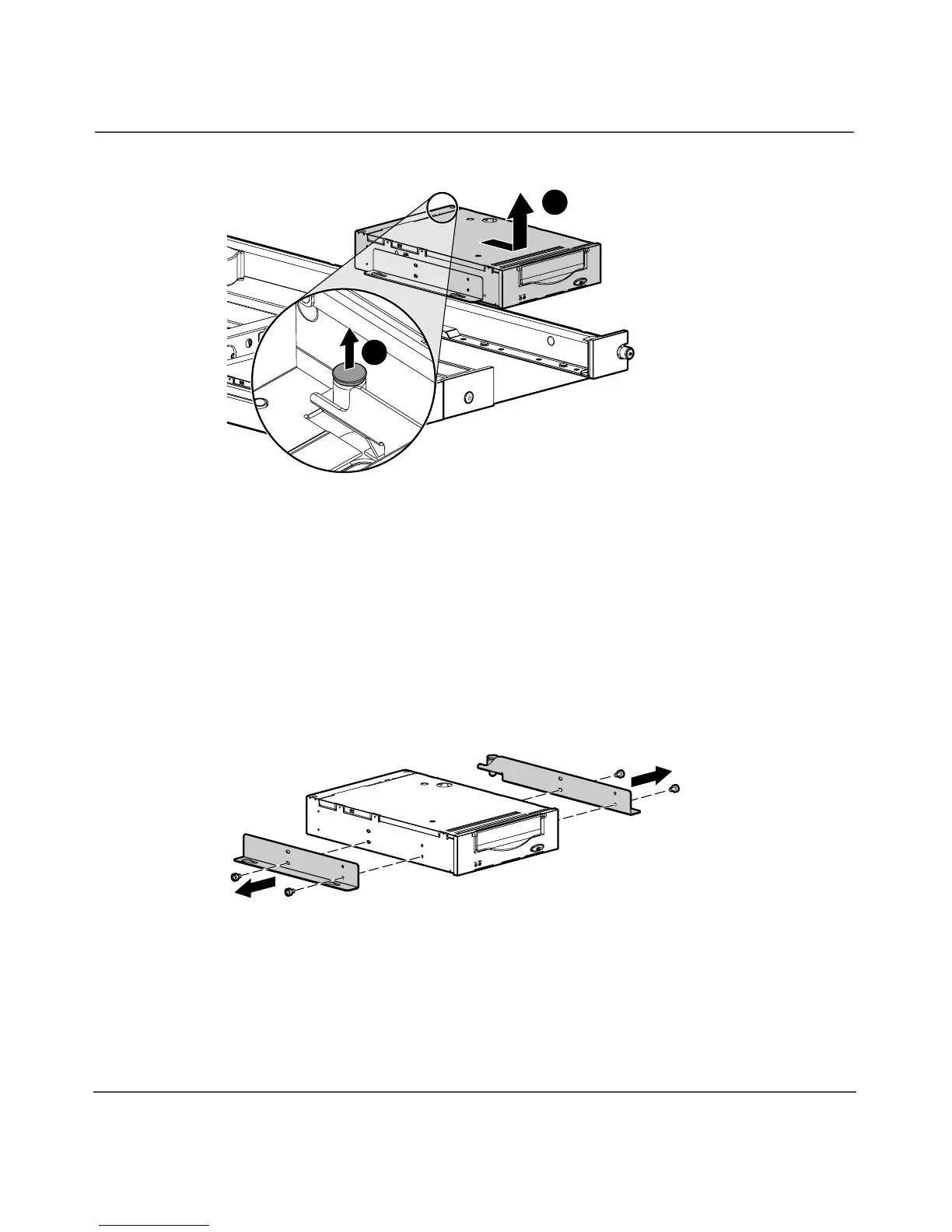Tape Drive Installation and Replacement
371U Rackmount Tape Enclosure Reference Guide
Figure 26: Removing the tape drive
7. Disconnect the SCSI data, SCSI ID (if used), and power cables from the back
of the drive.
8. Remove the left and right mounting brackets from the tape drive by removing
two screws from each side. See Figure 27. Save the screws and mounting
brackets for use in the next step.
Figure 27: Removing the mounting brackets from the drive
15112
1
2
15113