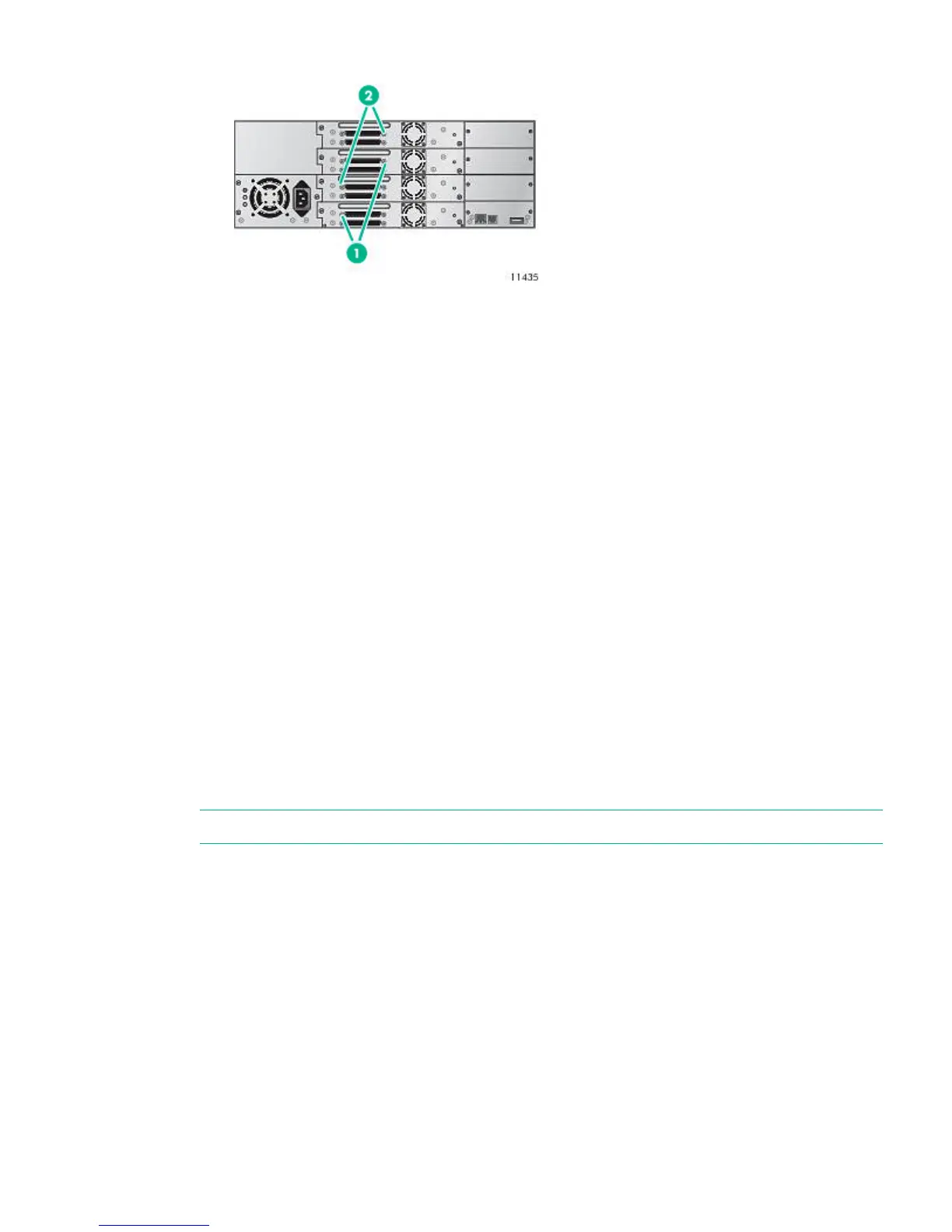Figure 75 MSL4048 parallel SCSI tape drive default SCSI addresses
1. Tape drives with SCSI address 4
2. Tape drives with SCSI address 5
◦ MSL8048 and MSL8096: The default SCSI address for all tape drives is 4.
The library will no longer recall drives that have been removed.
• Fibre Channel drive configuration: Automatic speed, auto port type
• Master drive: reset to Drive 1 or the lowest numbered existing drive
• Drive power: all drives powered on
• Active slots: maximum possible
• Library mode: Automatic
• Event log levels and filter: continuous trace and all levels and filters active (for Service use
only)
• Barcode reader label length: 8
• Barcode reader alignment: Left
• Ignore barcode media ID: Disabled
• Admin password required for magazine access: Enabled
• All types of failover: Disabled
• Encryption: Disabled
NOTE: Defaults will not be reset if encryption is enabled.
• HTTPS: Disabled
• Restricted Network Access: Enabled
• Error recovery: On
• Mailslot configuration: mailslot disabled
• Auto clean: disabled
• SNMP: disabled, but saved addresses do not change
• E-mail notification: disabled, but configurations retained
• License keys
The following settings are not reset:
Using the MSL4048, MSL8048, and MSL8096 OCP 125
