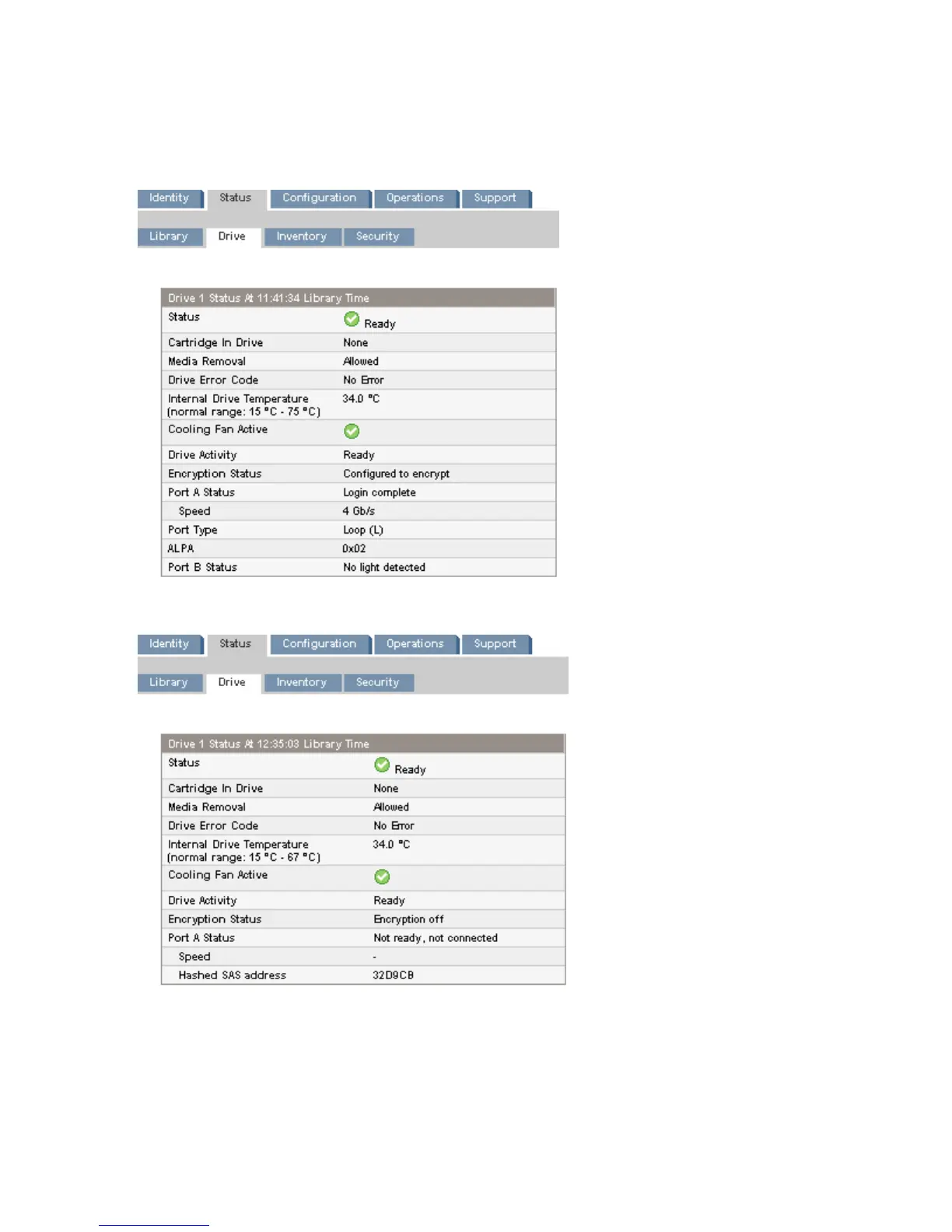Viewing dynamic drive information
The Status > Drive page (parallel SCSI), Status > Drive page (Fibre Channel), and Status > Drive
page (SAS) provide detailed information about the drives present in the library. When you click
Refresh, the status is updated immediately.
Figure 37 Status > Drive page (Fibre Channel)
Figure 38 Status > Drive page (SAS)
62 Operating the tape library
