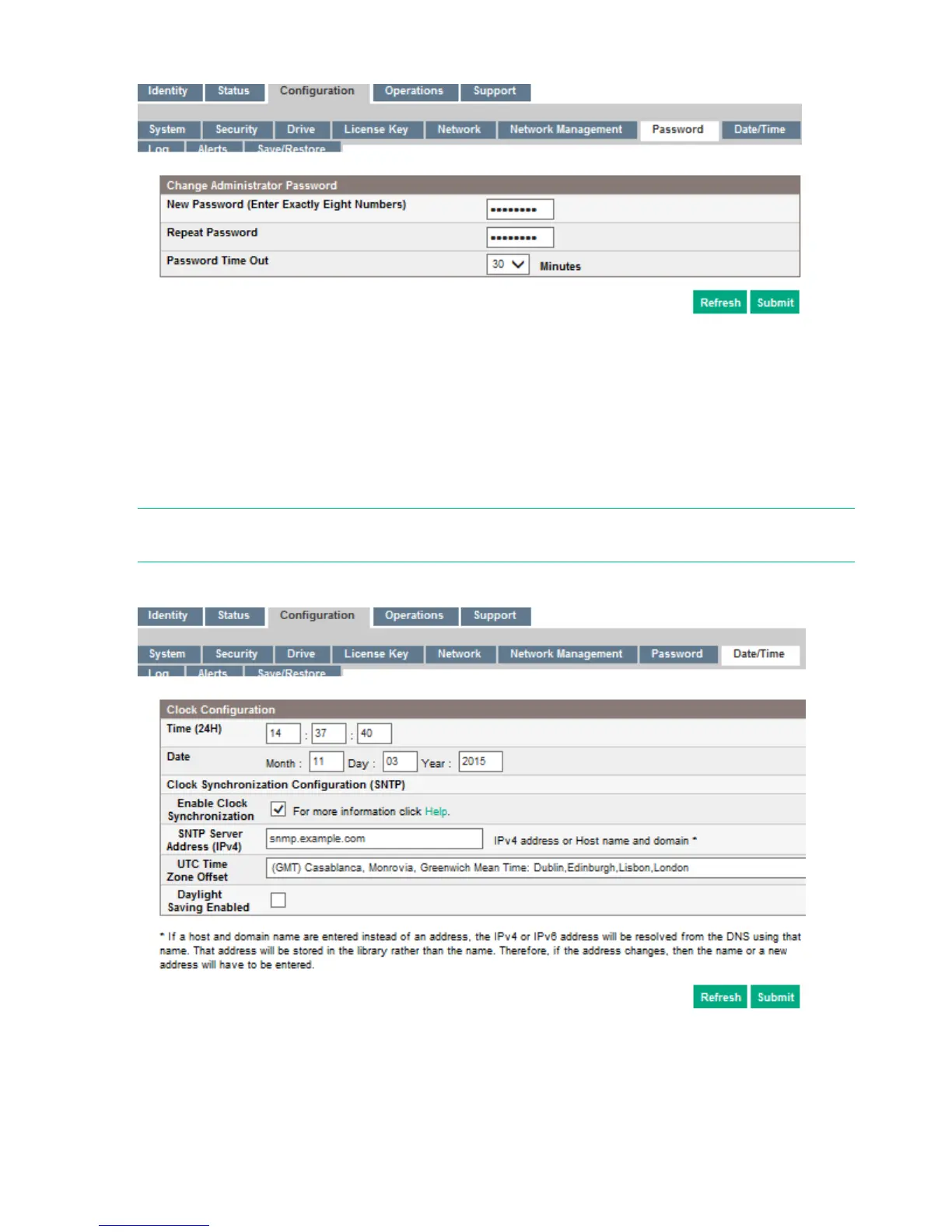Figure 50 Configuration > Password page
You can change the:
• Password — The password is exactly eight numbers, each from 0 to 9.
• Password Time Out — The number of minutes that the current administrator login session
will remain logged in without user interaction. The default is 30 minutes.
Setting the date and time
Use the Configuration > Date/Time page to set the date and time.
NOTE: The device does not adjust its time to daylight saving time; the time must be adjusted
manually.
Figure 51 Configuration > Date/Time page
You can change:
• Time — configures the hours, minutes, and seconds for the internal clock. The time is based
on a 24-hour clock, where 1:00 pm is 13:00.
• Date — configures the current month, day, and year for the internal clock.
78 Operating the tape library
