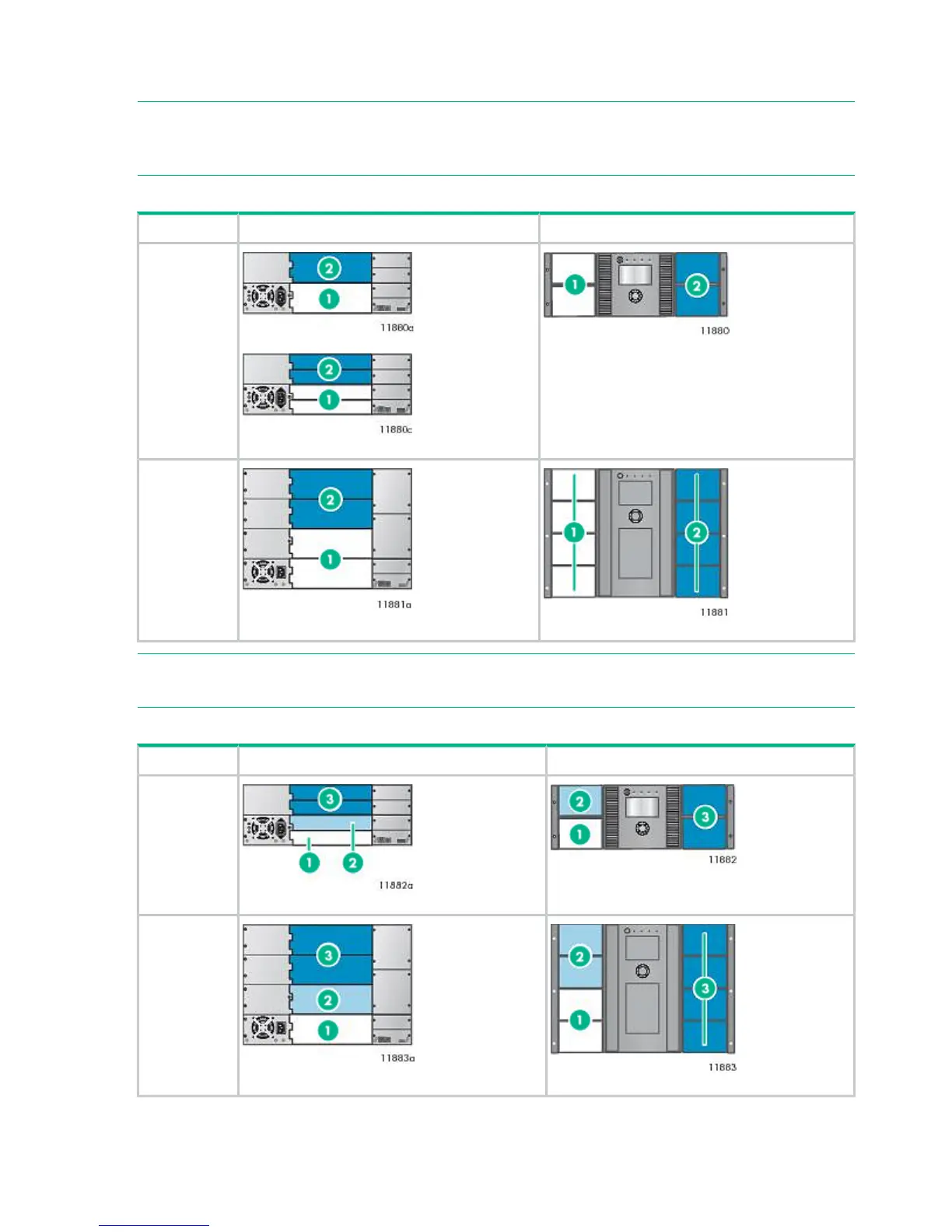drive. For instructions on removing and replacing a tape drive, see “Removing and replacing a
tape drive” (page 188).
NOTE: The MSL4048 tape library will not operate with a full-height tape drive installed in the
middle two half-height drive bays. Only install a full-height tape drive in either the upper or lower
two half-height drive bays.
Table 3 MSL4048 and MSL8096 Tape Libraries partitioned into two logical libraries
MagazinesTape drives
MSL4048
MSL8096
NOTE: In the MSL8096, half-height tape drives are installed in the bottom half of each drive
bay.
Table 4 MSL4048 and MSL8096 tape libraries partitioned into three logical libraries
MagazinesTape drives
MSL4048
MSL8096
2. Logical library 2 tape drive and magazines1. Logical library 1 tape drive and magazines
3. Logical library 3 tape drives and magazines.
20 Features
