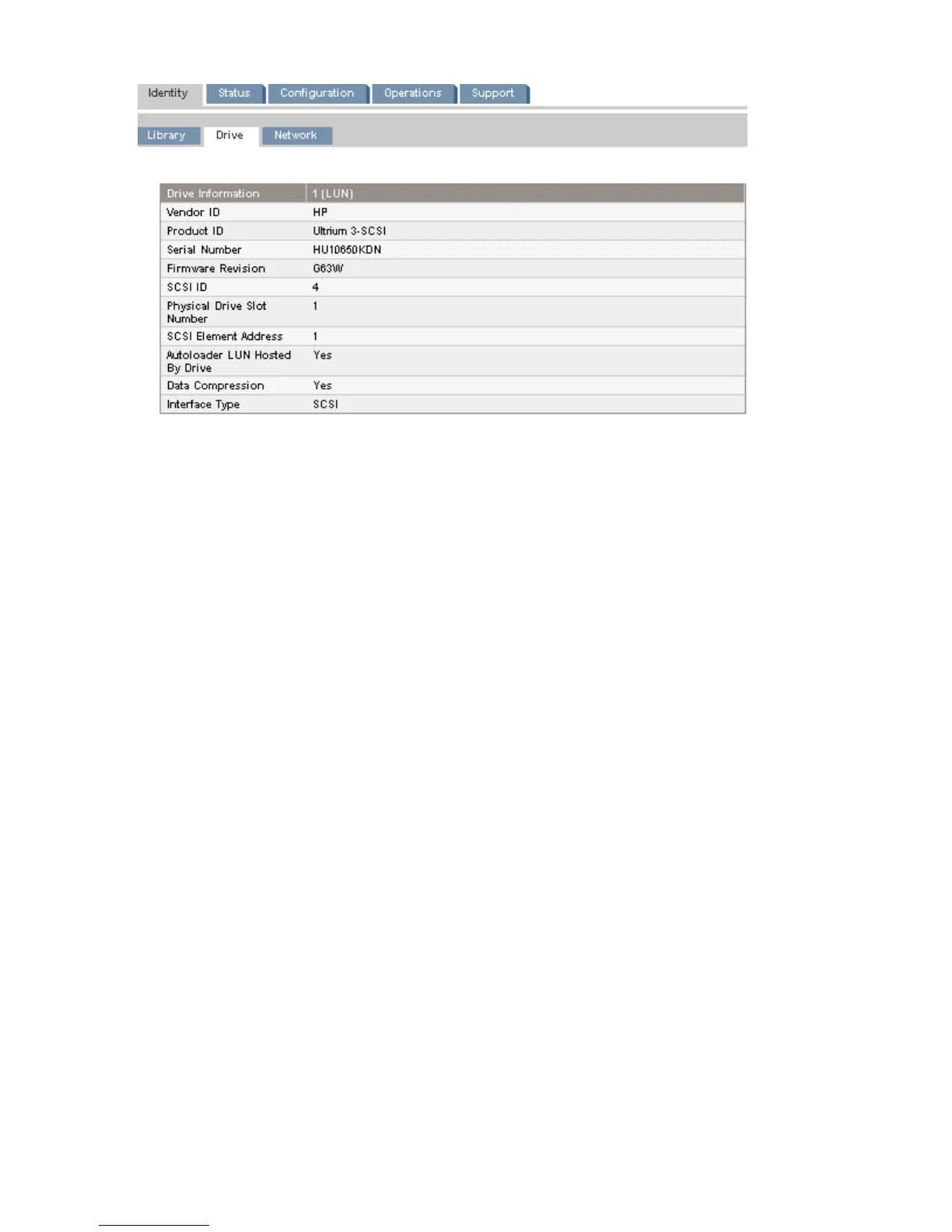Figure 34 Identity > Drive page (parallel SCSI)
You can see, but not modify, the following:
• Vendor ID — will always be HP.
• Product ID — product identification information that is given by the drive.
• Serial Number — electronic serial number of the drive. It should match the physical serial
number of the drive.
• Firmware Revision — version of the currently installed drive firmware.
• SCSI ID (parallel SCSI drive only) — SCSI address of the drive. The LUN for the tape drive
is 0. If a drive is removed or powered off, its number will be reserved. If a drive is added
between two other drives, it is assigned the next available number. The drive numbers are
persistent until the factory defaults are restored or the library is power cycled.
• World Wide ID (SAS drive only) — world wide unique name for the drive. The World Wide
ID is assigned by the library controller to the drive bay and cannot be changed by the user.
When a tape drive is replaced, the World Wide ID is re-assigned to the replacement drive.
• Physical Drive Slot Number — the physical location of the drive. By default, the drives are
numbered from the bottom of the device up, starting with number 1.
• SCSI Element Address (parallel SCSI or SAS drive) or Element Address (FC drive) —
element address. The SCSI Element Address is set at the factory and can only be configured
by a host application.
• Library LUN Hosted by Drive — Yes, if this drive is hosting the library at LUN 1.
• Data Compression — Yes, if the host has hardware compression turned on for the drive.
• Interface Type — SCSI, Fibre Channel, or SAS
58 Operating the tape library
