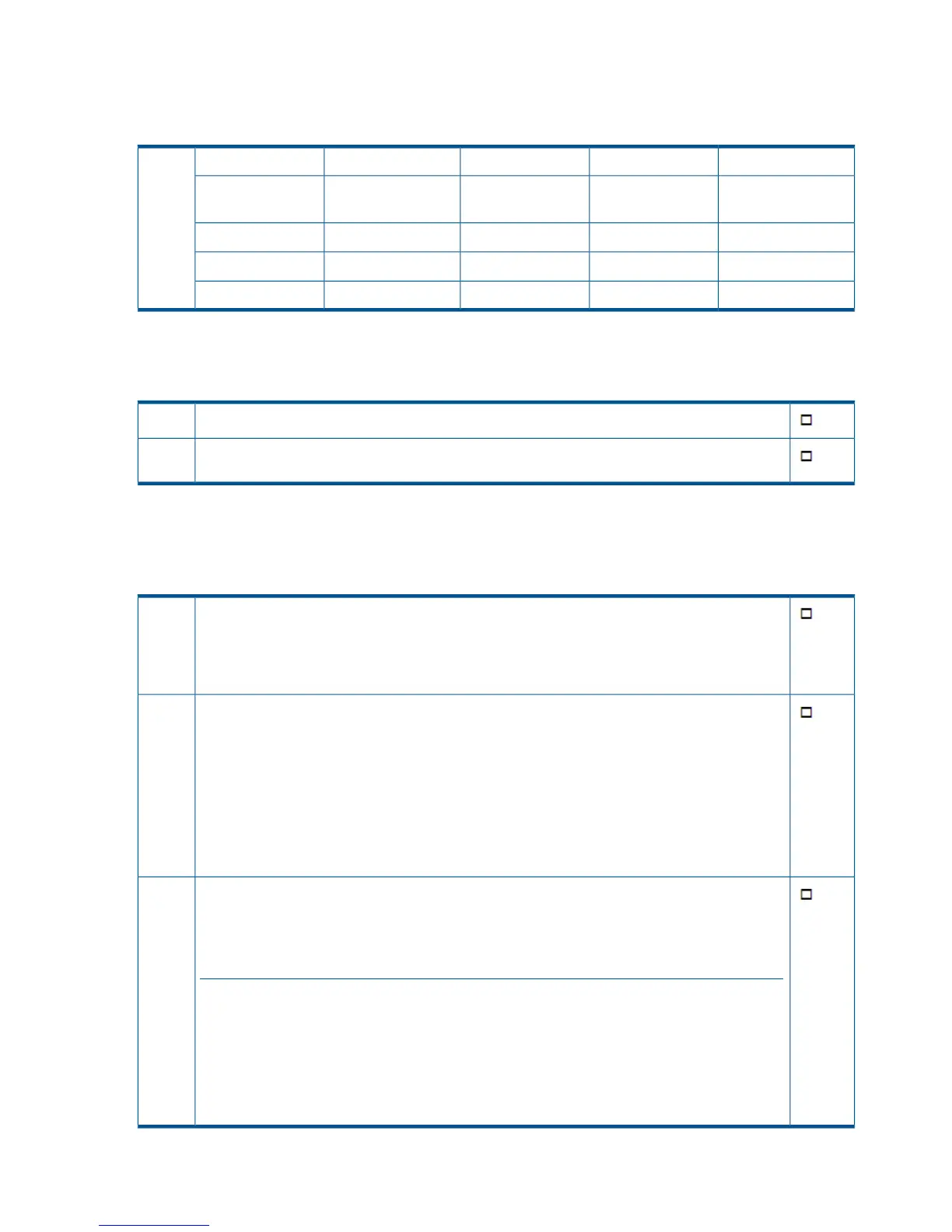Physical network connections
The installation requires the following physical network connections to the rack(s). See also Physical
Ethernet connection requirements (page 15).
4321Number of couplets
16 x 10GbE
nl
12 x 10GbE
nl
8 x 10GbE
nl
4 x 10GbE
nl
Template 1
16 x 1GbE12 x 1GbE8 x 1GbE4 x 1GbE
32 x 1GbE24 x 1GbE16 x 1GbE8 x 1GbETemplate 2
16 x 10GbE12 x 10GbE8 x 10GbE4 x 10GbETemplate 3
32 x 1GbE24 x 1GbE16 x 1GbE8 x 1GbETemplate 4
Fibre Channel
If you are not using VTL for backup, please ignore this section.
You have the correct number of physical FC connections; 4 per couplet.1.
Fibre Channel is configured correctly for Virtual Tape Libraries (VTL) and the configuration supports
failover. See Fibre Channel connection (page 17).
2.
Miscellaneous
If NTP, email and SNMP requirements are specified prior to installation, the HP service specialist
may be able to help you configure your system.
NTP is recommended for time synchronization, for example when replicating data.1.
1. Do you want NTP server connection?................................................................................
2. What is the IP address of the NTP server(s)?.......................................................................
(Up to two NTP servers are supported)...............................................................................
2. 1. Should email alerts be configured?.....................................................................................
2. Who should receive the emails?.........................................................................................
(Provide a list of email addresses and what they should receive, i.e. Information / Warning /
Alert)
.............................................................................................................
.............................................................................................................
.............................................................................................................
3. SMTP server details......................................................................................
Should SNMP be set up to management software, such as HPSIM or HP Insight Remote Support
Software.
3.
NOTE: HP strongly recommends that you sign up for the free HP Remote Insight Remote Support
service. For more information go to the IRS Remote Support web page at:
http://h18004.www1.hp.com/products/servers/management/insight-remote-support/overview.html
Please provide configuration settings
1. IP address of SNMP management server................................................................................
2. TRAP targets......................................................................................................................
(Provide a list)....................................................................................................................
3. Community strings..............................................................................................................
(Provide a list)....................................................................................................................
22 Checklists for completion prior to installation