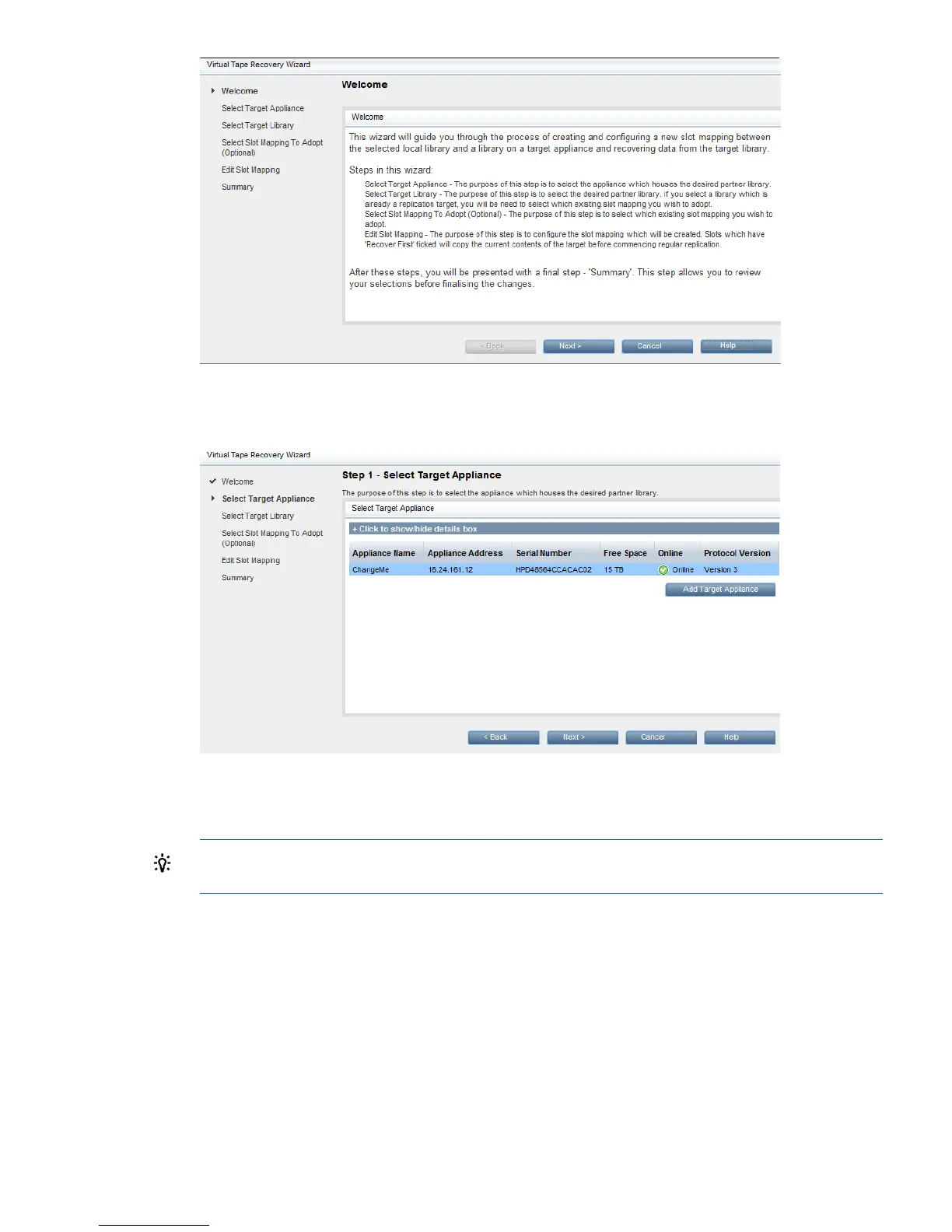4. At the Select Target Appliance Step, select Add the Target Appliance and provide the IP
address of the previous replication target device.
5. Select the existing Target Library, or the Non-Replicating Library that was the Target Library
before mapping was broken, from which slots should be recovered.
TIP: Use the Click to show/hide details box to view further information about configured
and maximum shares, libraries and mappings.
VT Mappings (Replication) 63