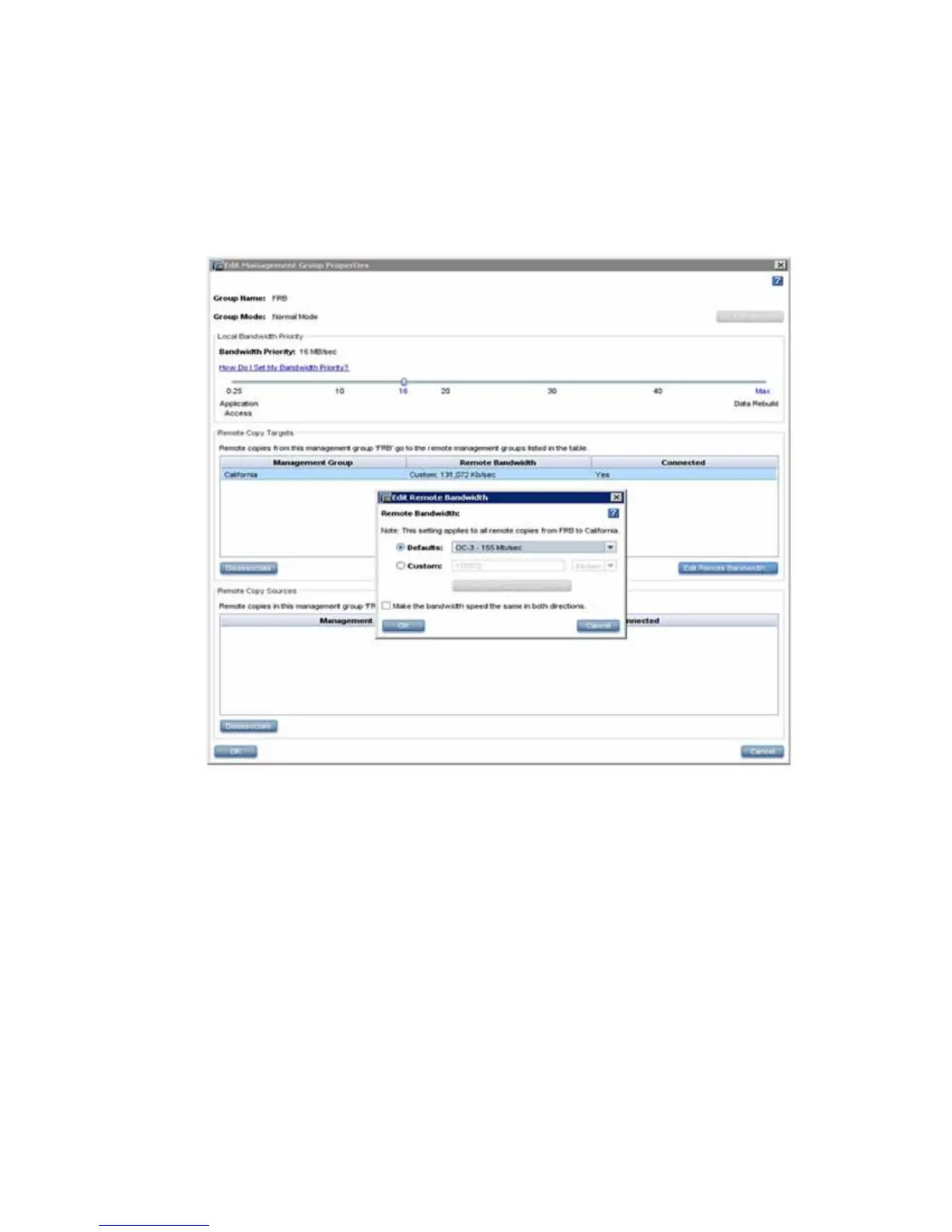23
Technical white paper | HP StoreVirtual 4000 Storage
Remote Copy tuning
To tune the maximum rate of data transfer for remote snapshot, set the remote bandwidth setting. The remote
bandwidth setting denes the maximum rate of data transfer between primary and secondary (DR) management groups.
To tune the bandwidth, use the Centralized Management Console to edit the remote bandwidth setting on the DR site by
right clicking on the management group and selecting Edit Management Group. Use Table 7 to guide network bandwidth
selection or select Custom from the Edit Remote Bandwidth dialog.
Figure 9. Bandwidth management for remote management groups
