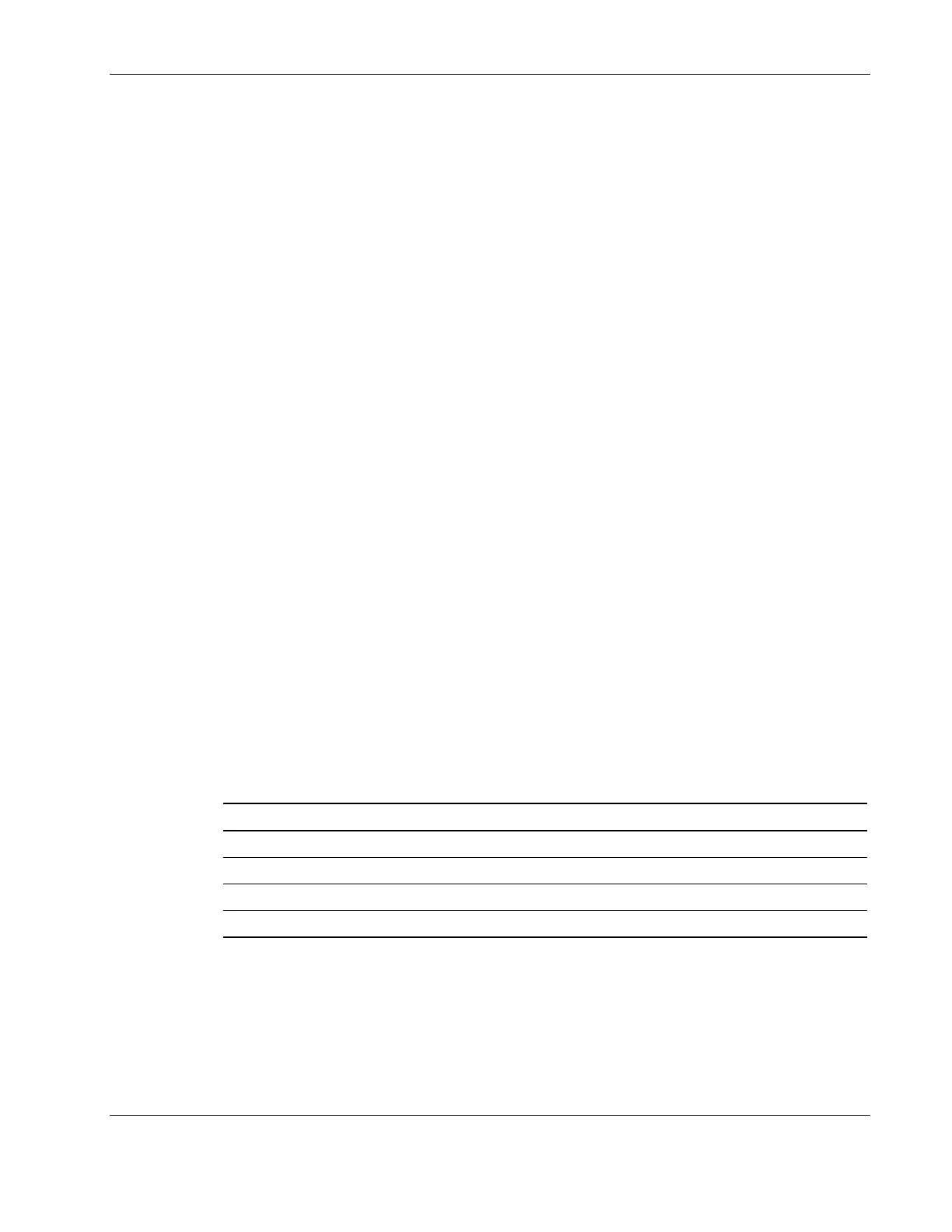Overview
HP Uninterruptible Power System T1000 XR and T1500 XR Models User Guide 1-9
HP CONFIDENTIAL Codename: Sherman Part Number: 216164-002 Last Saved On: 8/19/02 4:21 PM
Power Management Software
Power management software ensures maximum power reliability of HP computer systems
through comprehensive control of HP UPSs. Specifically, power management software
performs the following:
IMPORTANT: Not all UPSs are equipped to support the entire feature set listed.
• Manages a graceful shutdown of attached equipment during utility power failures
• Manages independent UPS load segments to provide separate power control of connected
equipment
• Prioritizes the timing of equipment shutdowns, and reboots connected equipment by load
segment
• Shuts down and reboots HP UPSs and attached equipment based on a user-specified
schedule
• Delays restart by load segment after a power outage to sequence the startup of system
components
• Customizes alert generation with modifiable popup dialog boxes, command execution,
and email and broadcast messages
• Monitors the status of the UPS and performs UPS diagnostics
• Displays power logs for analysis
For more information, refer to the power management CD provided with the UPS. For the
most up-to-date information, refer to
www.hp.com.
UPS Hardware Options
Table 1-2 lists the available hardware options for this UPS.
Table 1-2: Hardware Options
Option Part Number
HP ERM (UPS T1000 XR) 218967-B21
HP ERM (UPS T1500 XR/T2200 XR) 218969-B21
HP Six Port Card 192185-B21
HP SNMP / Serial Port Card 192189-B21
For more information on the supported hardware options, refer to the HP UPS XR Products
Power Cord and Options Reference Guide included on the Power Products Documentation
CD and at
www.hp.com.