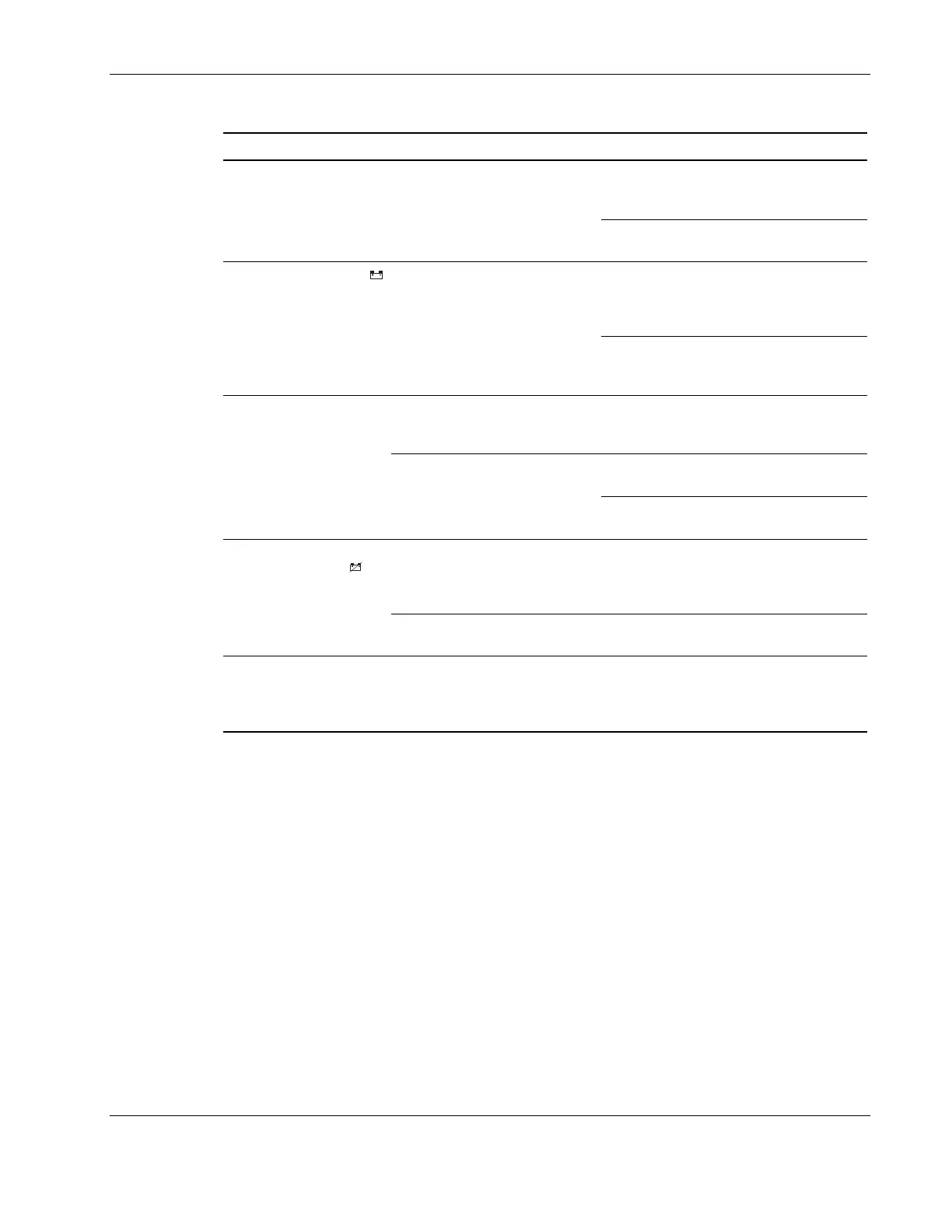Troubleshooting
HP Uninterruptible Power System T1000 XR and T1500 XR Models User Guide 5-3
HP CONFIDENTIAL Codename: Sherman Part Number: 216164-002 Last Saved On: 8/27/02 4:15 PM
Table 5-2: Troubleshooting After Startup continued
Symptom Possible Cause Suggested Action
The Overload LED is
red.
Protected devices are
exceeding the UPS power
rating.
Remove one or more devices to
reduce the power requirements.
The UPS may switch from
utility to battery power.
Verify that the devices are not
defective.
The On Battery LED ( )
is flashing red.
The battery voltage is low. If the UPS is supplying battery power,
save your current work and power
down the system. Allow the batteries to
charge.
If the UPS is supplying utility power, no
user intervention is required. Allow the
batteries to charge.
There is insufficient
warning of low
batteries.
Battery service is required. Allow batteries to charge for 24 hours,
then initiate self-test. If LED is red,
replace batteries.
The Shutdown Delay
configuration is inappropriate.
Update the Shutdown Delay from
5 seconds to 3 minutes.
Use HP power management software
to specify a suitable delay.
The Bad Battery/
Low Battery LED (
) is
flashing red.
A potential battery failure is
detected.
Allow the batteries to charge for 24
hours, then initiate a self-test. If the
Bad Battery/Low Battery LED is red,
replace batteries.
New batteries are improperly
connected.
Verify that the batteries are connected
properly.
All LEDs are flashing
red and an audible
alarm cannot be
silenced.
An internal UPS fault
condition exists.
Power down the UPS. Contact an
authorized service representative.
Repairing the UPS
Repairs to the UPS must be carried out by HP or an authorized service representative. Other
than battery replacement, there are no UPS user-serviceable parts.
