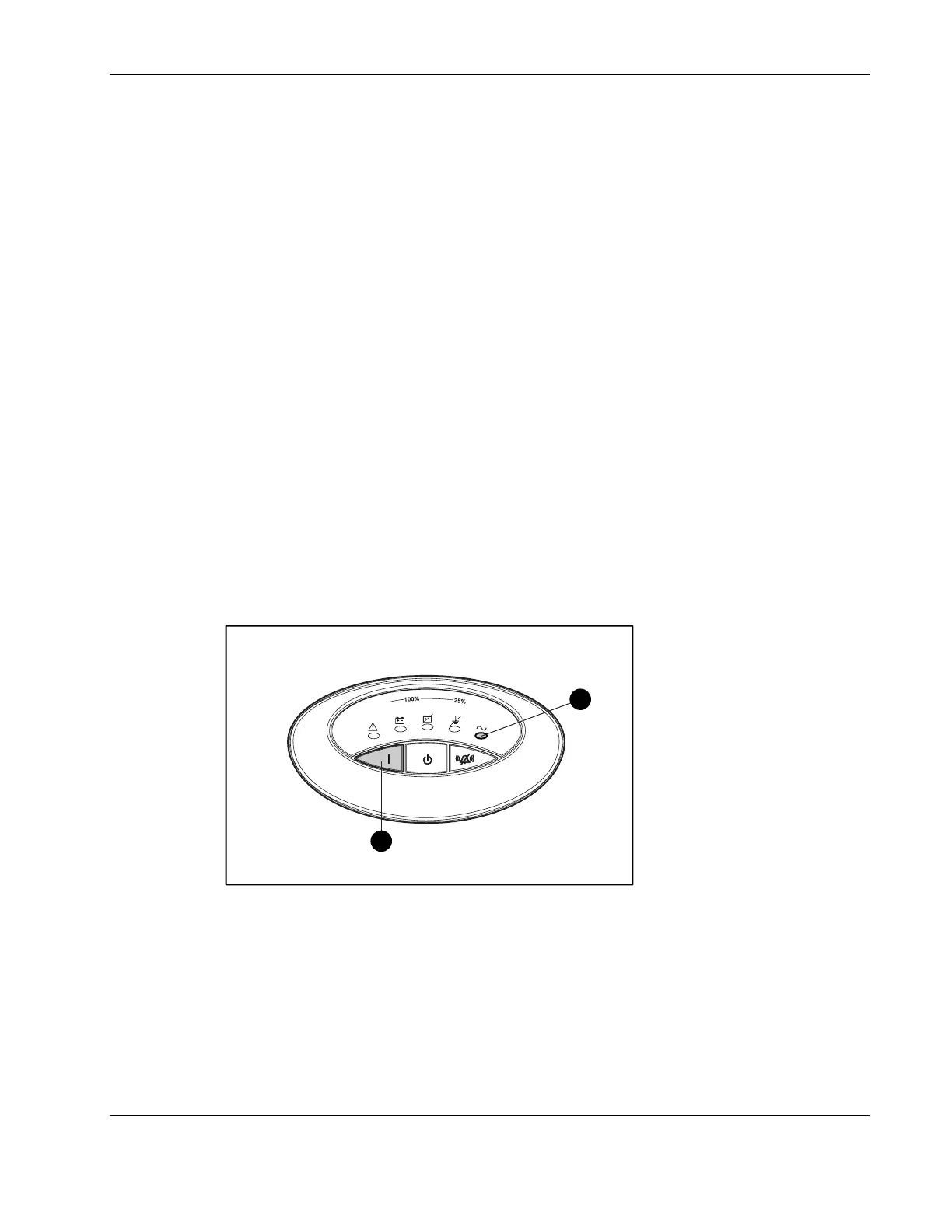Operation
HP Uninterruptible Power System T1000 XR and T1500 XR Models User Guide 2-3
HP CONFIDENTIAL Codename: Sherman Part Number: 216164-002 Last Saved On: 8/27/02 3:59 PM
Charging the Batteries
When the UPS is in Standby mode, allow the batteries to charge before putting the UPS into
service.
IMPORTANT: The batteries charge to:
• 90 percent of their capacity within 3 hours
• 100 percent of their capacity within 24 hours
Charge the batteries for at least 24 hours before supplying backup power to devices.
Placing the UPS in Operate Mode
The UPS can be placed in Operate mode if either of the following conditions apply:
• The UPS is powered up and in Standby mode (the Utility LED is flashing green).
• The UPS is powered down and no utility power is available.
Press and hold the On button (2) until the Utility LED (1) turns solid green, indicating that
power is available at the UPS output receptacles. The UPS acknowledges compliance with a
short beep.
IMPORTANT: If the UPS is running on battery power (no utility power is present), press and hold the
On button (2) until the audible alarm sounds.
2
1
Figure 2-2: Placing the UPS in Operate mode