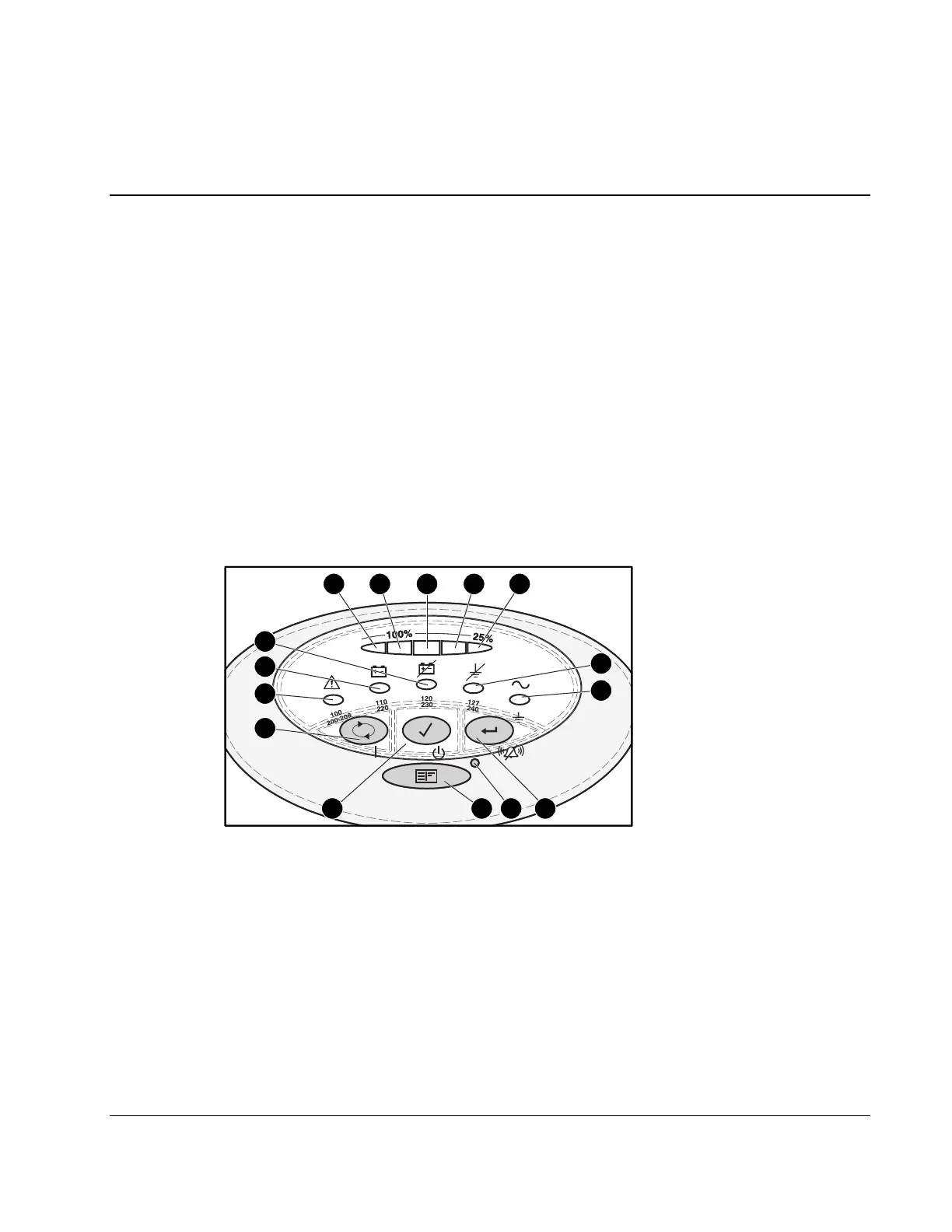HP Uninterruptible Power System T1000 XR and T1500 XR Models User Guide 2-1
HP CONFIDENTIAL Codename: Sherman Part Number: 216164-002 Last Saved On: 8/27/02 3:59 PM
2
Operation
This chapter contains information on operating the UPS. Topics include the front panel
controls, LED indicators, and modes of operation. Knowledge of these features is helpful
when configuring and troubleshooting the unit.
NOTE: For installation considerations and procedures, refer to the instructions included with the UPS.
Copies of this document can be downloaded from www.hp.com.
Front Panel Controls and LED Indicators
The front panel controls and LED indicators provide an easy-to-use interface for UPS
configuration and monitoring.
1 32 4 5
10
6
7
8
9
1112 1314
15
Figure 2-1: Front panel LED display and controls when front bezel
removed
Item Description Meaning/Function
1 Overload LED Red—UPS load exceeds maximum power available.
2 76% to 100% load Green—UPS load approximately 76% to 100% of maximum power.
3 51% to 75% load Green—UPS load approximately 51% to 75% of maximum power.
4 26% to 50% load Green—UPS load approximately 26% to 50% of maximum power.
5 0% to 25% load Green—UPS load approximately 0% to 25% of maximum power.
continued