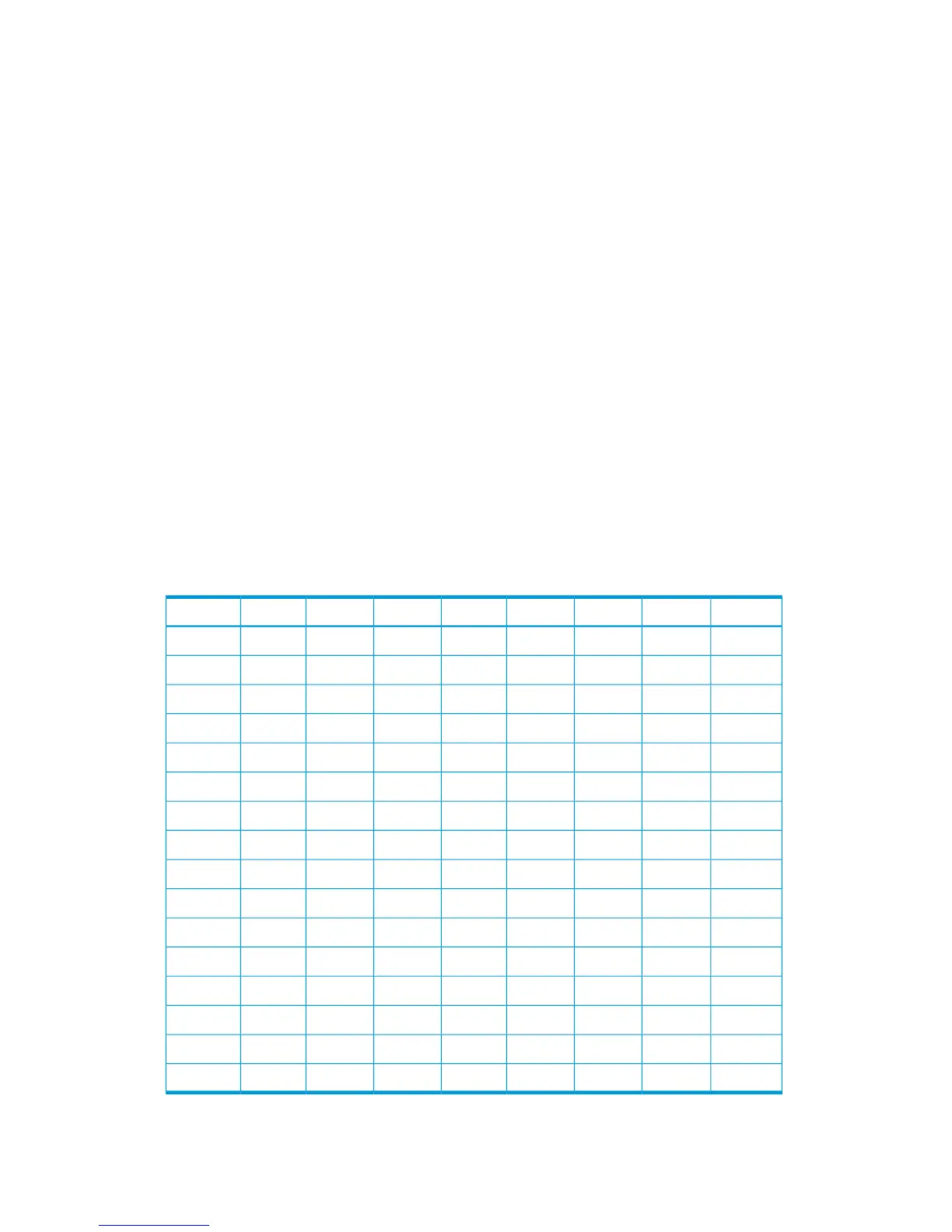SCSI TID map for Fibre Channel adapters
When an arbitrated loop (AL) is established or reestablished, the port addresses are assigned
automatically to prevent duplicate TIDs. With the SCSI over Fibre Channel protocol (FCP), there is
no longer a need for target IDs in the traditional sense.
SCSI is a bus-oriented protocol requiring each device to have a unique address because all
commands go to all devices. For Fibre Channel, the AL-PA is used instead of the TID to direct
packets to the desired destination.
Unlike traditional SCSI, when control of the loop is acquired, a point-to-point connection is
established from initiator to target. To enable transparent use of FCP, the operating system maps
a TID to each AL-PA.
The host maps SCSI protocol to Fibre Channel protocol and detects and accesses Fibre
Channel-connected devices using device files (/dev/dsk/c*t*d* and /dev/rdsk/c*t*d*)
in the same way as for SCSI-connected devices. The device files for Fibre Channel-connected
devices are configured in a different way from SCSI-connected devices, because Fibre Channel
supports 126 addresses per path while SCSI supports 16 TIDs per path.
The following table identifies the fixed mappings between the TID (drive) values assigned by the
operating system and the Fibre Channel native addresses (AL_PA/SEL_ID) for Fibre Channel
adapters. The controller number (the dks value in /dev/dsk/dks*d*l*s*) depends on the server
configuration, and a different value is assigned per each column.
The mapping cannot be done when these conditions exist:
• Disk array devices and other types of devices are connected in the same loop
• Information for unused devices remains in the server system
• Multiple ports participate in the same arbitrated loop
Table 32 SCSI TID map (HP-UX)
AL-PAAL-PAAL-PAAL-PAAL-PAAL-PAAL-PAAL-PAt value
253A557298B2CDEF0
2339547197B1CCE81
1F36536E90AECBE42
1E35526D8FADCAE23
1D34516C88ACC9E14
1B334E6B84ABC7E05
18324D6A82AAC6DC6
17314C6981A9C5DA7
102E4B6780A7C3D98
0F2D4A667CA6BCD69
082C49657AA5BAD510
042B476379A3B9D411
022A465C769FB6D312
0129455A759EB5D213
274359749DB4D114
263C56739BB3CE15
HP-UX 117