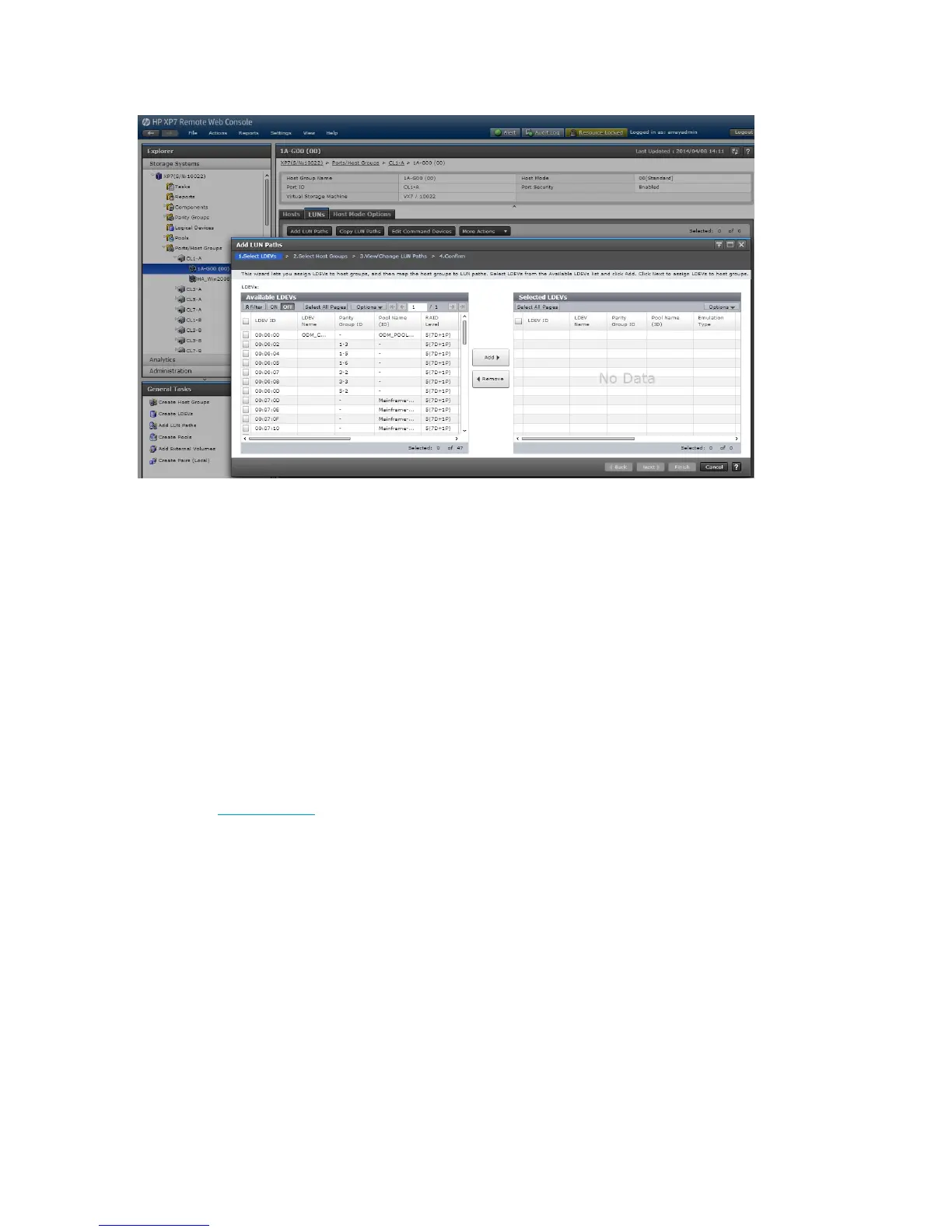on your SAN topology. Use switch zoning if you connect different types of hosts to the array through
the same switch.
Installing and configuring the host
This section explains how to install and configure Fibre Channel adapters (FCAs) or Converged
Network adapters (CNA) that connect the host to the disk array.
Loading the operating system and software
Follow the manufacturer's instructions to load the operating system and software onto the host.
Load all OS patches and configuration utilities supported by HP and the FCA or CNA manufacturer.
Installing and configuring the FCAs, CNAs
Install and configure the Fibre Channel or Converged Network adapters using the manufacturer's
instructions.
HP supplies driver, firmware, and BIOS downloads for commonly available FCAs. These downloads
contain FCA settings that are tested and approved by HP. To obtain a download, log onto the HP
website at www.hp.com and search for the model name or number of your FCA. Download the
file, and follow the installation instructions in the “readme” or documentation file supplied with
each download.
Contact your HP representative for current information on compatible FCAs.
Fabric zoning and LUN security
By using appropriate zoning and LUN security, you can connect various servers with various
operating systems to the same switch and fabric with the following restrictions:
• Storage port zones can overlap if more than one operating system needs to share an array
port.
• Heterogeneous operating systems can share an array port if you set the appropriate host
group and mode. All others must connect to a dedicated array port.
• Use LUN Manager for LUN isolation when multiple hosts connect through a shared array port.
LUN Manager provides LUN security by allowing you to restrict which LUNs each host can
access.
30 Windows
