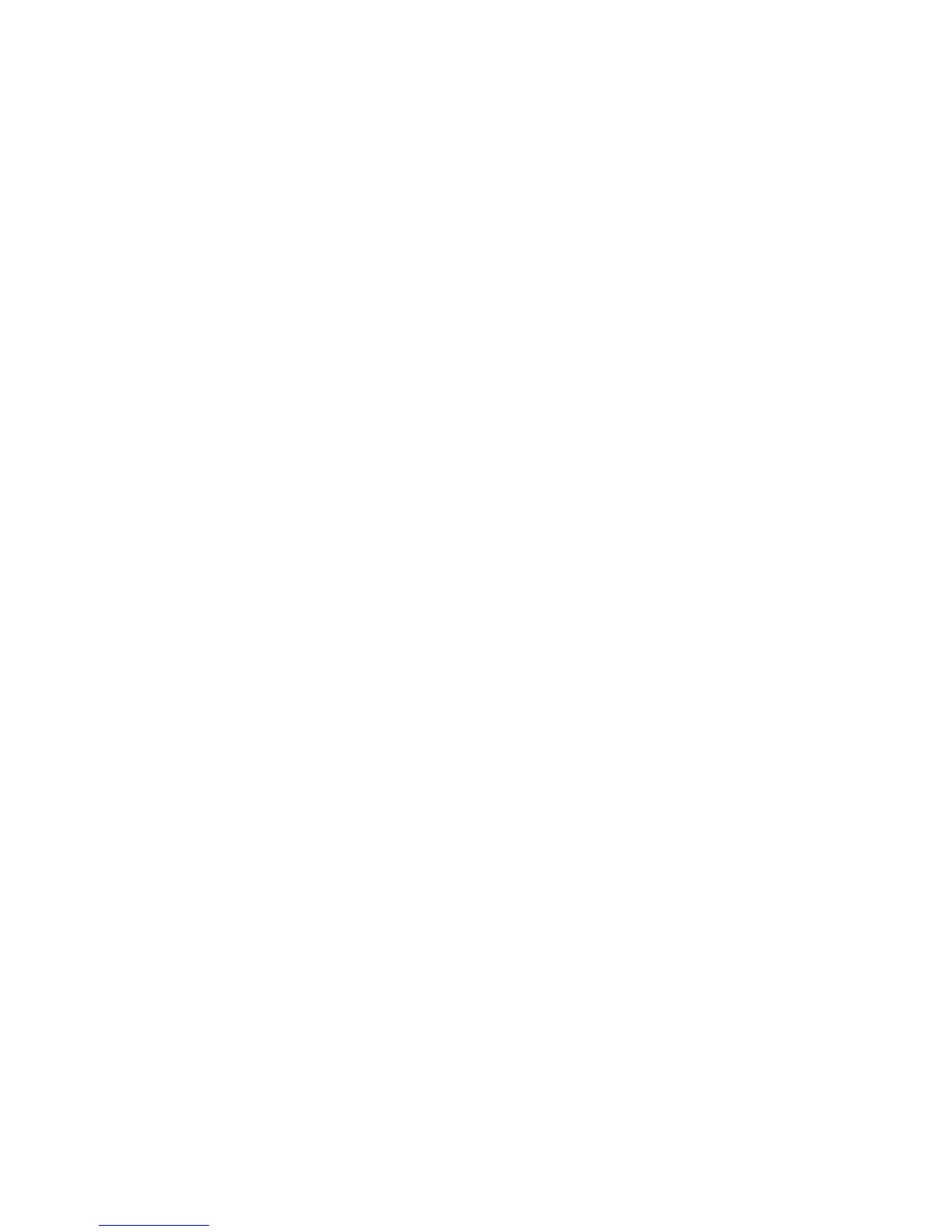7. Create the volume group.
To allocate more than one physical volume to the new volume group, add the other physical
volumes, separated by a space.
Example
# vgcreate /dev/vg06 /dev/dsk/c6t0d0
Volume group "/dev/vg06" has been successfully created.
Volume group configuration for /dev/vg06 has been saved in
/etc/1vmconf/vg06.conf.
For Logical Unit Size Expansion (LUSE) volumes that contain more than 17 OPEN-8/9 LDEVs
or more than 7043 MB (OPEN-8/9*n-CVS), use the –s and –e physical extent (PE) parameters
of the vgcreate command. See “LUSE device parameters” (page 115).
If you need to delete a volume group, use the vgremove command (for example, vgremove
/dev/vgnn). If the vgremove command does not work because the volume group is not
active, use the vgexport command (for example, vgexport /dev/vgnn).
8. Use the vgdisplay command to verify that the new directory was created.
9. Use vgdisplay –v to verify that the volume group was created correctly. The –v option
displays the detailed volume group information.
Example
# vgdisplay –v /dev/vg06
- - - Volume groups - - -
VG Name /dev/vg06
VG Write Access read/write
VG Status available
Max LV 255
Cur LV 0
Open LV 0
Max PV 16
Cur PV 1
Act PV 1
Max PE per PV 1016
VGDA 2
PE Size (Mbytes) 4
Total PE 586
Alloc PE 0
Free PE 586
Total PVG 0
- - Physical Volumes - - -
PV Name /dev/dsk/c6t0d0
PV Status available
Total PE 586
Free PE 586
Creating logical volumes
Use these commands for logical volume configuration:
• lvremove
Deletes a logical volume. Any file system attached to the logical volume must be unmounted
before executing the lvremove command.
Example
lvremove /dev/vgnn/lvolx
• lvextend
Increases the size of an existing logical volume.
20 HP-UX
