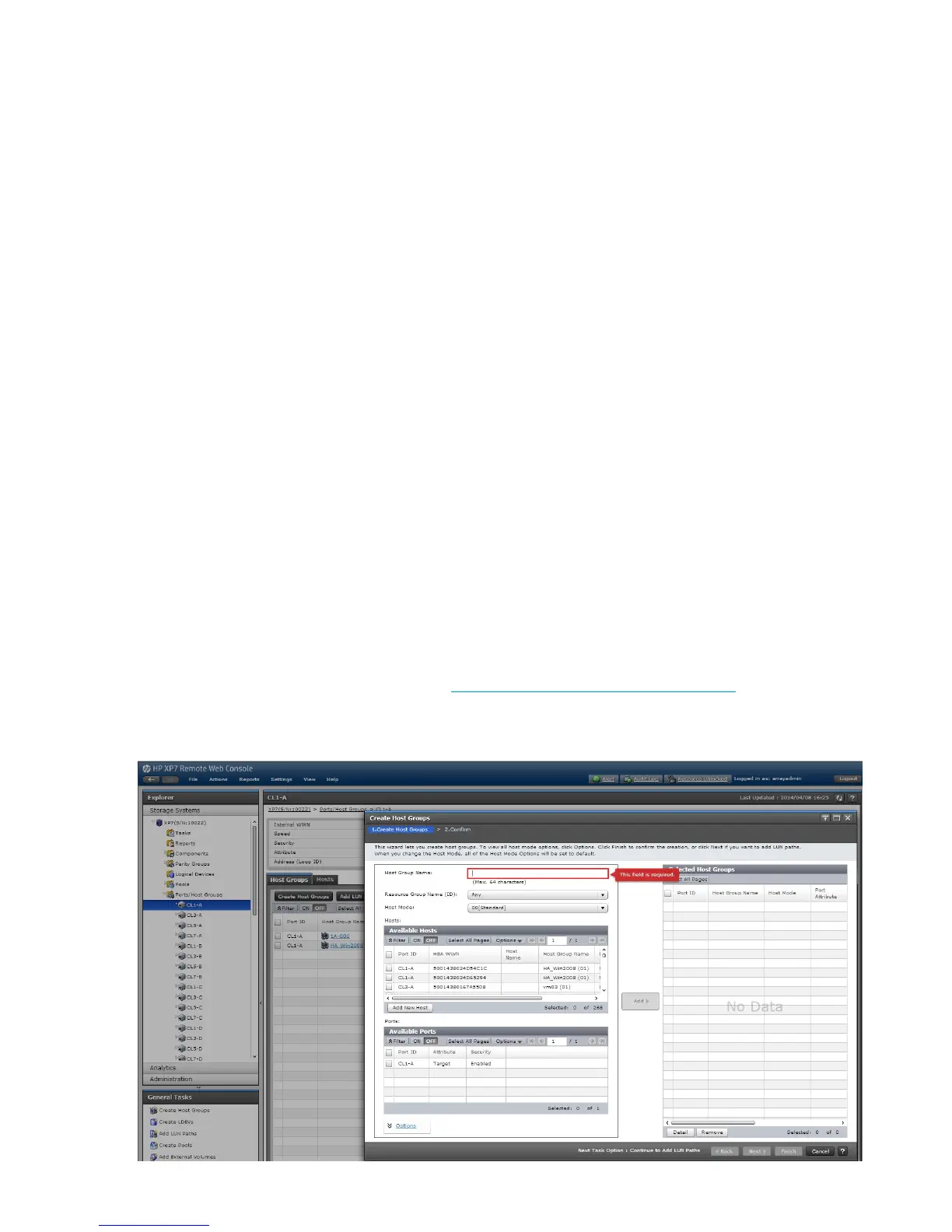Path configuration for OpenVMS requires the following steps:
1. Define one command device LUN per array and present it to the OpenVMS hosts across all
connected paths.
2. If host mode option 33 is not enabled, for all LUNs, determine the device number as follows
(once OpenVMS sees the XP7 disks):
OpenVMS device name ($1$dgaxxx), where xxx = CU with LDEV appended (Then convert
the created number from hex to decimal)
Example
For a LUN with a CU of 2 and an LDEV of 59:
CU with LDEV appended = 259
259 hex = 601 decimal
The example LUN is presented to OpenVMS as $1$dga601.
3. For all LUNs if host mode option 33 is used, the DGA device number is the UUID value for
the LUN.
4. Once all paths are defined, use the SYSMAN utility on each OpenVMS system in the SAN
to discover the array ports and LUNs just added.
For a single system:
$run sys$system:sysman io autoconfigure/LOG
For all systems in an OpenVMS cluster:
$run sys$system:sysman
sysman> set environment/cluster
sysman> io autoconfigure/log
5. Verify the online status of the XP7 LUNs, and confirm that all expected LUNs are shown online.
Setting the host mode for the disk array ports
After the disk array is installed, you must set the host mode for each host group that is configured
on a disk array port to match the host OS. Set the host mode using LUN Manager in the XP7
Remote Web Console (shown) or XP7 Command View Advanced Edition Software. For procedures,
see the applicable user guide available at http://www.hp.com/support/manuals. If these are not
available, the HP service representative can set the host mode using the SVP.
The required host mode setting for OpenVMS is 05.
42 OpenVMS
