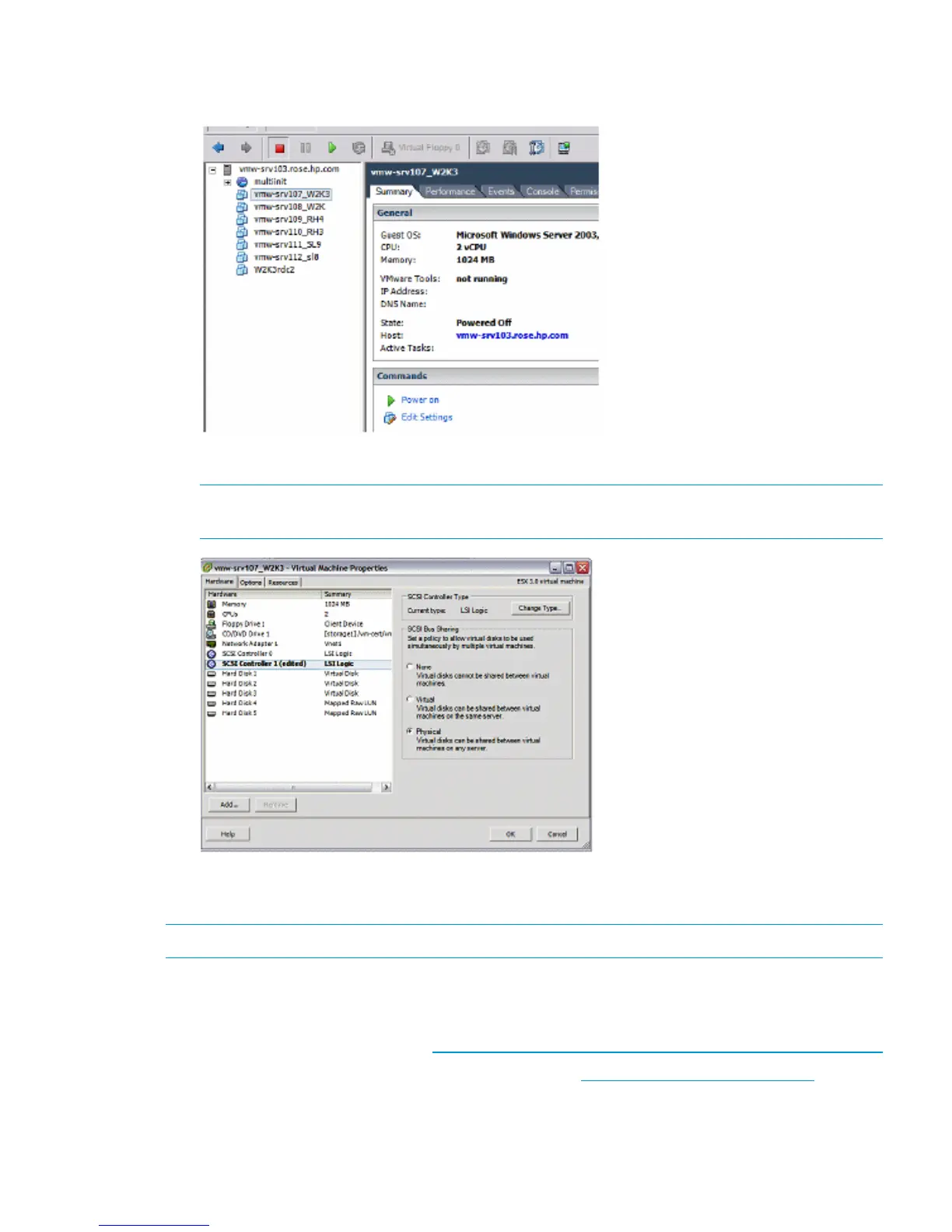VMware ESX Server 5.X
1. In VirtualCenter, select the VM you plan to edit, and then click Edit Settings.
2. Select the SCSI controller for use with your shared LUNs.
NOTE: If only one SCSI controller is present, add another disk that uses a different SCSI bus
than your current configured devices.
3. Select the Bus Sharing mode (virtual or physical) appropriate for your configuration, and then
click OK.
NOTE: Sharing VMDK disks is not supported.
Selecting the SCSI emulation driver
For information about supported configurations, see the following:
• VMware Compatibility Guide at http://www.vmware.com/resources/compatibility/search.php
• Single Point of Connectivity Knowledge (SPOCK) at http://h20272.www2.hp.com/
Setting up virtual machines (VMs) and guest operating systems 57
