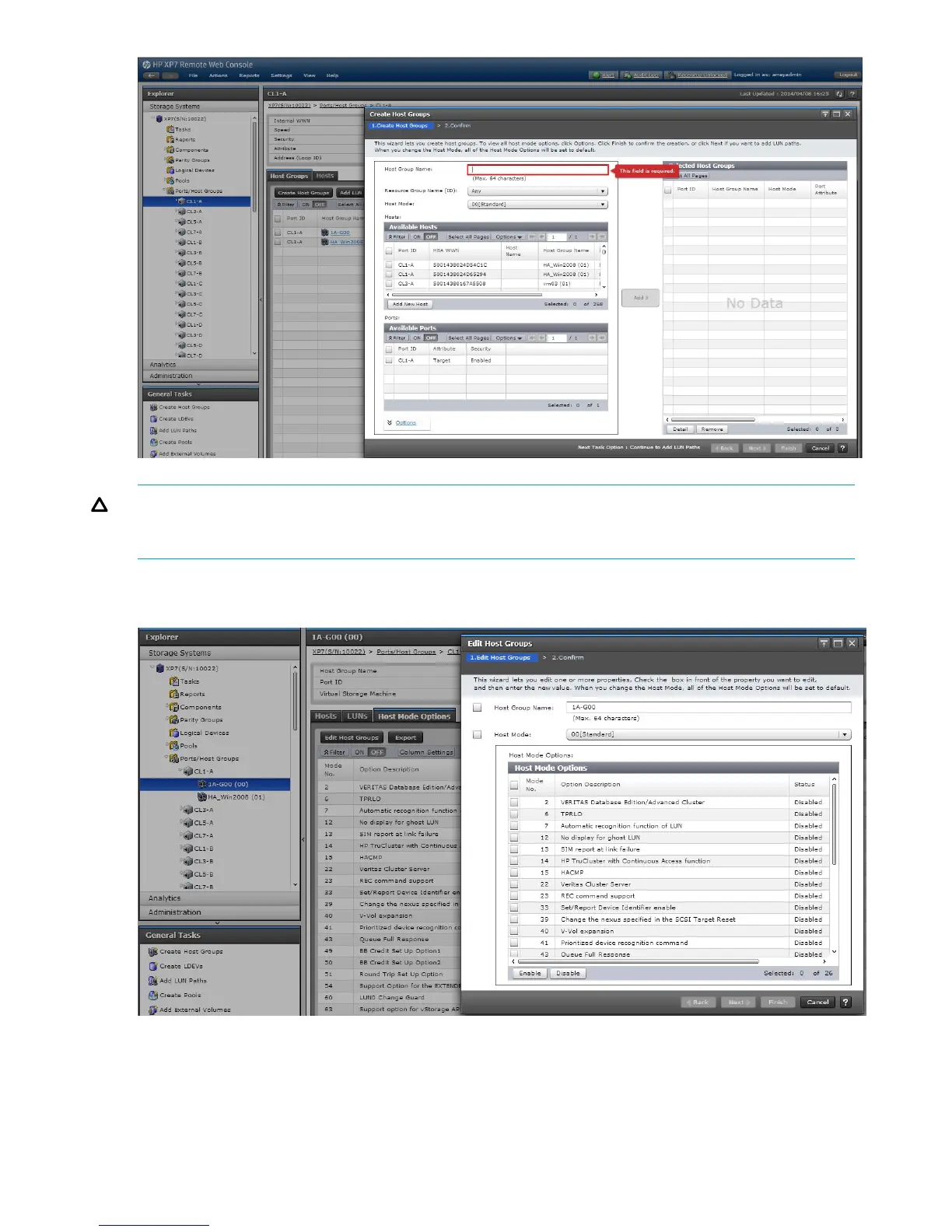CAUTION: The correct host mode must be set for all new installations (newly connected ports)
to HP-UX hosts. Do not select a mode other than 08 for HP-UX. Changing a host mode after the
host has been connected is disruptive and requires the server to be rebooted.
When a new host group is added, additional host group modes (options) can be configured. The
storage administrator must verify if an additional host group mode is required for the host group.
The following host group modes (options) are available for HP-UX:
14 HP-UX