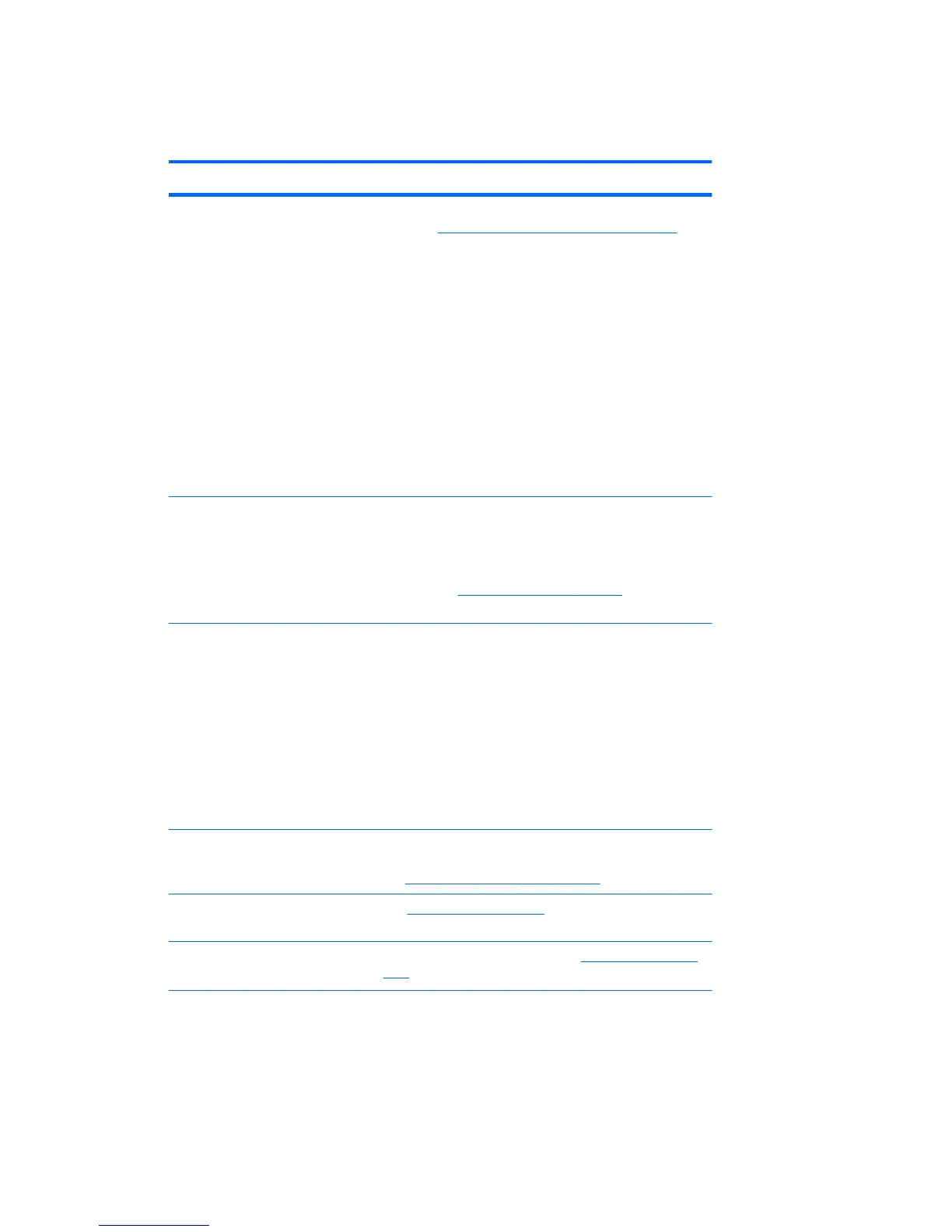Product support
Table 1-2 Product support
Topic Location
Additional information For online access to technical support information and
tools, see
http://www.hp.com/go/workstationsupport.
Support resources include Web-based troubleshooting
tools, technical knowledge databases, driver and patch
downloads, online communities, and proactive notification
services.
The following communication and diagnostic tools are also
available:
●
Instant Chat
●
Instant Support
●
Diagnose Problem
Refer to the workstation Maintenance and Service Guide
for more information on how to receive support.
Technical support Before you call technical support, refer to the workstation
Maintenance and Service Guide for a listing of information
you need to have available before you call.
For a listing of all worldwide technical support phone
numbers, see
http://www.hp.com/support/, select your
region, and click Contact HP in the upper-left corner.
HP Support Assistant HP Support Assistant is an HP application that helps you
maintain the performance of your workstation and resolve
problems through automated updates and tune-ups, built-in
diagnostics, and guided assistance.
To access HP Support Assistant, double-click the HP
Support Assistant icon on your desktop.
NOTE: HP Support Assistant is pre-installed on all HP
workstations with Microsoft Windows 7 operating systems.
HP Support Assistant is not available on workstations
running Linux.
Business Support Center (BSC) For software/driver downloads, warranty information,
single-topic documents, user manuals, or service manuals,
see
http://www.hp.com/go/bizsupport.
IT Resource Center (ITRC) See
http://www.itrc.hp.com/ for a searchable knowledge
base for IT professionals.
HP Business and IT Services. For business and IT information, see
http://www.hp.com/
hps/.
ENWW
Product support
3