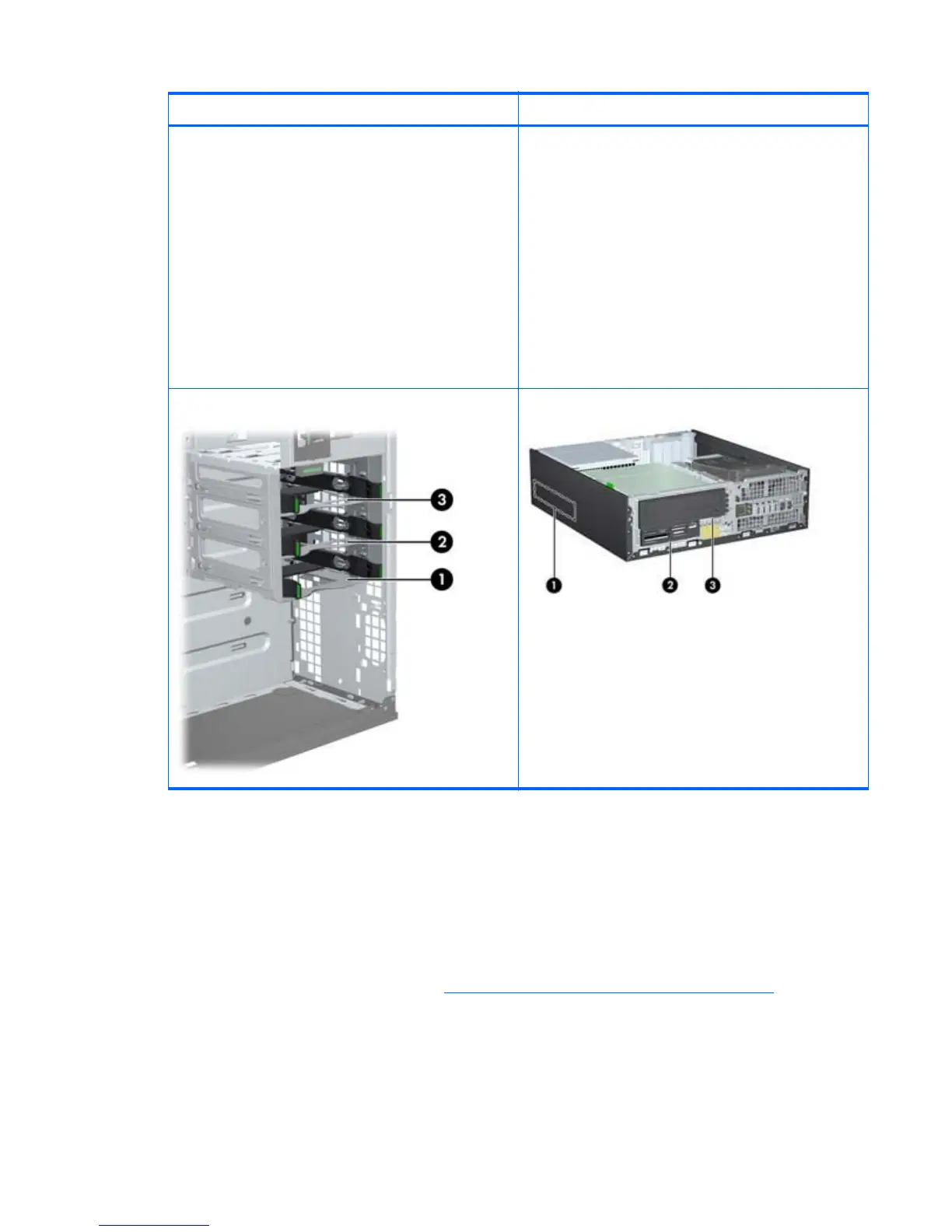Z210 CMT Z210 SFF
Drive and cable configuration
HDD bays are numbered 4 through 6 on the chassis. Each
HDD bay contains a mounting sled, allowing tool-less
installation and removal of hard disk drives.
The cables plug into the system board connectors in the
following manner:
●
SATA HDD cables plug into SATA ports starting at SATA
port zero.
●
Blue SATA ports (labeled zero and one) support SATA
Gen 3 (6 Gbit/sec). For best performance, use SATA
Gen 3 data cables to connect primary (SATA Gen 3)
hard disk drives to SATA ports zero and one.
Drive and cable configuration
The HDD bays are not labeled on the chassis.
The cables plug into the system board connectors in the
following manner:
●
SATA HDD cables plug into SATA ports starting at SATA
port zero.
●
Blue SATA ports (labeled zero and one) support SATA
Gen 3 (6 Gbit/sec). For best performance, use SATA
Gen 3 data cables to connect primary (SATA Gen 3)
hard disk drives to SATA ports zero and one.
HDD installation order
HDD installation order
Installing a hard disk drive
This section describes how to install a hard disk drive in the workstation.
Installing an HDD in an HP Z210 CMT Workstation
To install an HDD:
1. Follow the procedures described in
Preparing for component installation on page 34 to prepare
the workstation for component installation.
ENWW
Installing a hard disk drive
45
