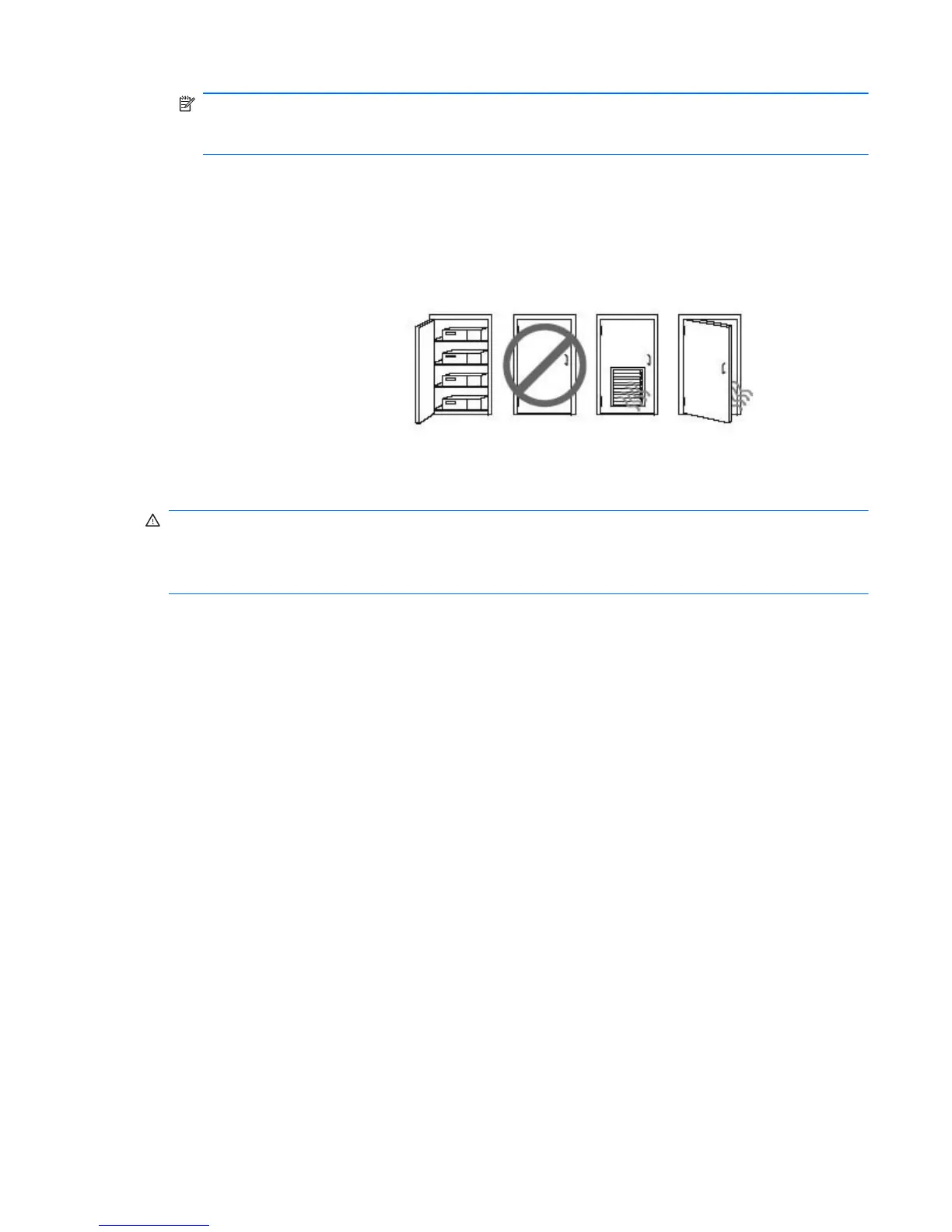NOTE: The ambient upper limit of 35 C is only good up to 1524 m (5000 ft) elevation. There is
a 1 C per 304.8 m (1000 Fft derating above 1524 m (5000 ft). So, at 3,048 m (10,000 ft), the
upper ambient air temperature limit is 30 C.
●
For cabinet installation, ensure adequate cabinet ventilation and ensure that the ambient
temperature within the cabinet does not exceed published limits.
●
Never restrict the incoming or outgoing airflow of the workstation by blocking any vents or air
intakes as shown in the following figure.
Figure 3-2 Proper workstation placement
Setup procedures
WARNING! To reduce the risk of electric shock or damage to your equipment:
— Do not disable the power cord grounding plug. The grounding plug is an important safety feature.
— Plug the power cord in a grounded (earthed) outlet that is easily accessible.
To set up the workstation:
1. After unpacking your workstation, find workspace with the proper ventilation to set up the system.
2. Connect the mouse and keyboard to the workstation.
For connector location information, see the rear panel connector section for the workstation in this
document.
ENWW
Setup procedures
15
