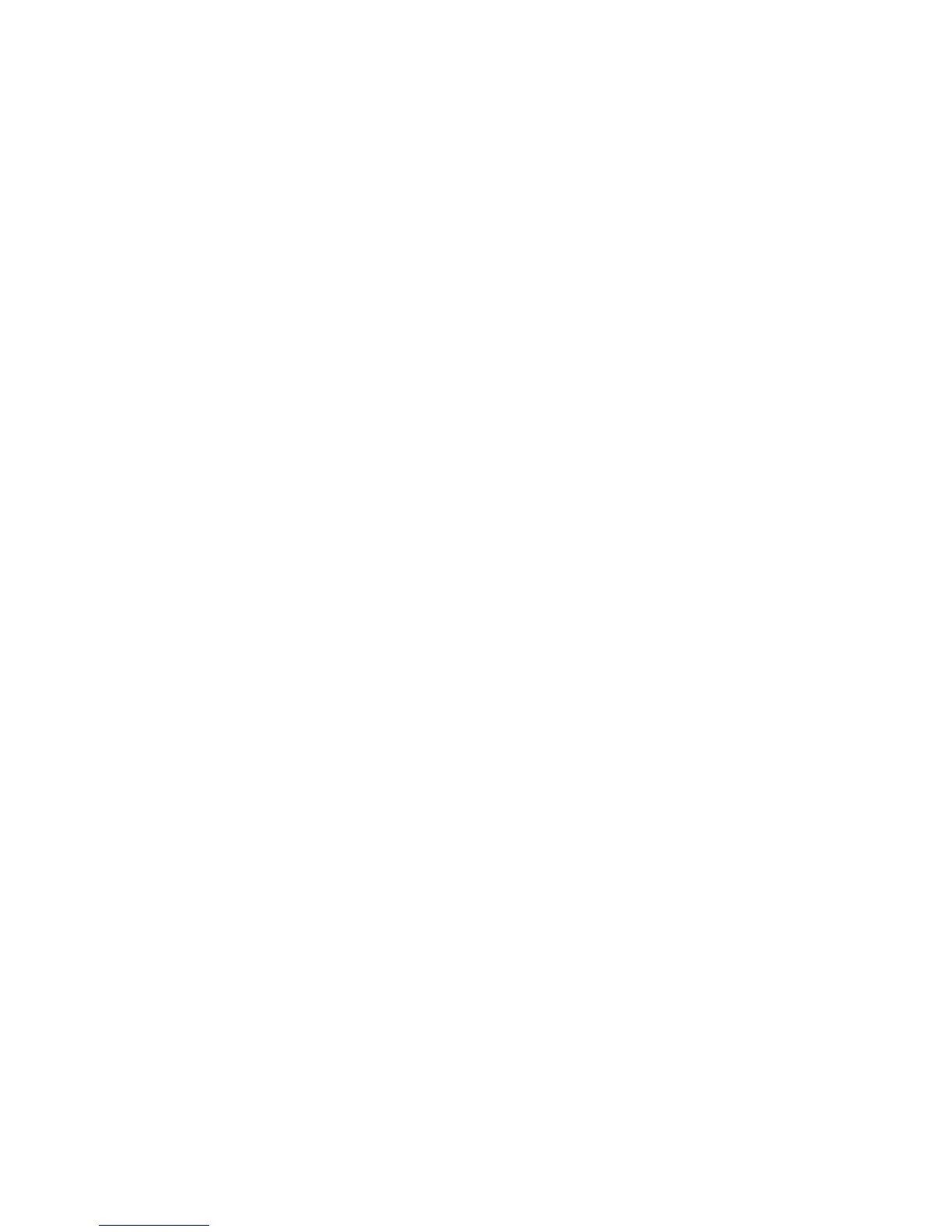Installing an HDD in an HP Z210 SFF Workstation ...................................................... 47
Installing a secondary HDD or media card reader into a Z210 SFF ............................... 51
10 Installing optical disk drives ......................................................................................... 53
Installing an optical drive in an HP Z210 CMT Workstation ........................................................ 53
Installing an optical drive (mini-tower configuration) .................................................... 53
Installing an optical drive (desktop configuration) ........................................................ 55
Installing an optical drive in an HP Z210 SFF Workstation .......................................................... 56
Notice for Blu-ray optical drives ............................................................................................... 59
Blu-ray movie playback ............................................................................................ 59
Blu-ray movie playback compatibility and update ........................................................ 59
Index ................................................................................................................................. 60
ENWW vii