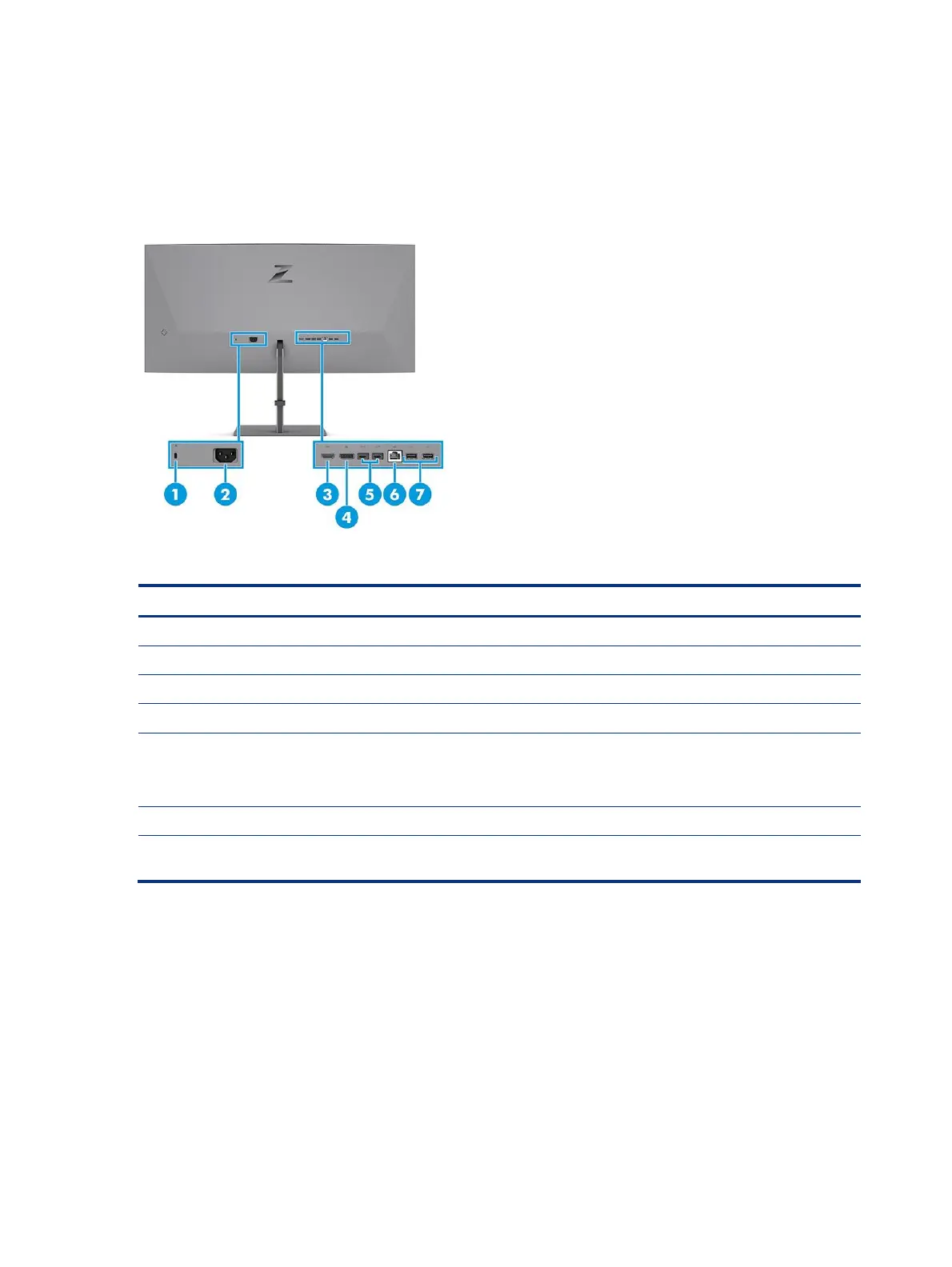Rear and side components
To identify the components on the rear of the monitor, use this illustration and table.
Table 2-2 Rear components and their descriptions
Connects an optional security cable.
Connects your monitor to a power outlet.
Connects the HDMI cable to a source device such as a computer or game console.
Connects the DisplayPort cable to a source device such as a computer or game console.
USB Type-C Thunderbolt ports
Connect a display device that has a USB Type-C connector, providing DisplayPort output.
NOTE: Use a standard USB Type-C charging cable or cable adapter (purchased
separately) when charging a small external device.
Connects a network cable.
Connect a USB cable to a peripheral device, such as a keyboard, mouse, or USB hard drive,
and supports battery charging.
