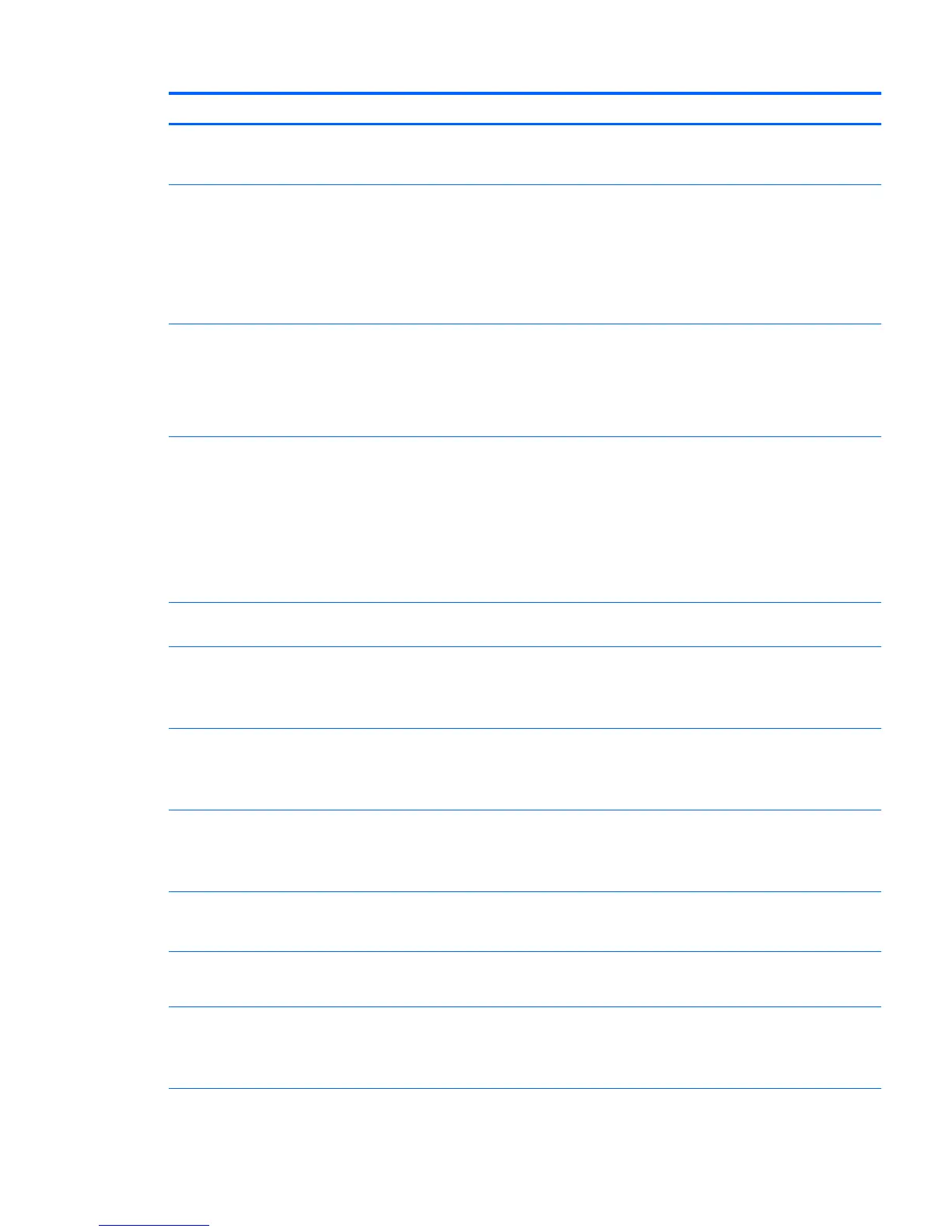Screen message Probable cause Recommended action
214—DIMM Configuration
Warning
DIMMs are not installed correctly (not
paired correctly).
See the service label on the computer access panel for the
correct memory configurations, and reseat the DIMMs
accordingly.
301—Keyboard Error Keyboard failure. 1. Reconnect the keyboard with the computer
powered off.
2. Connect a keyboard directly to the computer
(instead of through a switch box).
3. Be sure that none of the keys are pressed.
4. Replace the keyboard.
303—Keyboard Controller Error I/O board keyboard controller is
defective or is not set properly.
1. Reconnect the keyboard with the computer powered
off.
2. Connect a keyboard directly to the computer
(instead of through a switch box).
3. Replace the system board.
304—Keyboard or System Unit
Error
Keyboard failure. 1. Reconnect the keyboard with the computer powered
off.
2. Connect a keyboard directly to the computer
(instead of through a switch box).
3. Be sure that none of the keys are pressed.
4. Replace keyboard.
5. Replace system board.
510—Splash Screen image
corrupted
Splash Screen image has errors. Update system BIOS/UEFI.
511—CPU Fan not detected Fan is not connected or is defective. 1. Reseat the fan cable.
2. Reseat the fan.
3. Replace the fan.
512—Rear chassis fan not
detected
Fan missing, disconnected, or defective. 1. Reseat the fan cable.
2. Reseat the fan.
3. Replace the fan.
513—Front Chassis fan not
detected
Front fan missing, disconnected, or
defective.
1. Reseat the fan cable.
2. Reseat the fan.
3. Replace the fan.
514—Power supply wattage
insufficient for hardware
configuration
Computer configuration requires more
power than the power supply can
provide
Reduce the computer power consumption.
515—Power supply fan not
detected
Power supply fan is disconnected or
defective.
1. Reseat the power supply cables.
2. Replace the power supply.
517—Memory fan not detected Memory fan missing, disconnected, or
defective.
1. Reseat the fan cable.
2. Reseat the fan.
3. Replace the fan.
Diagnostic codes and errors 95
