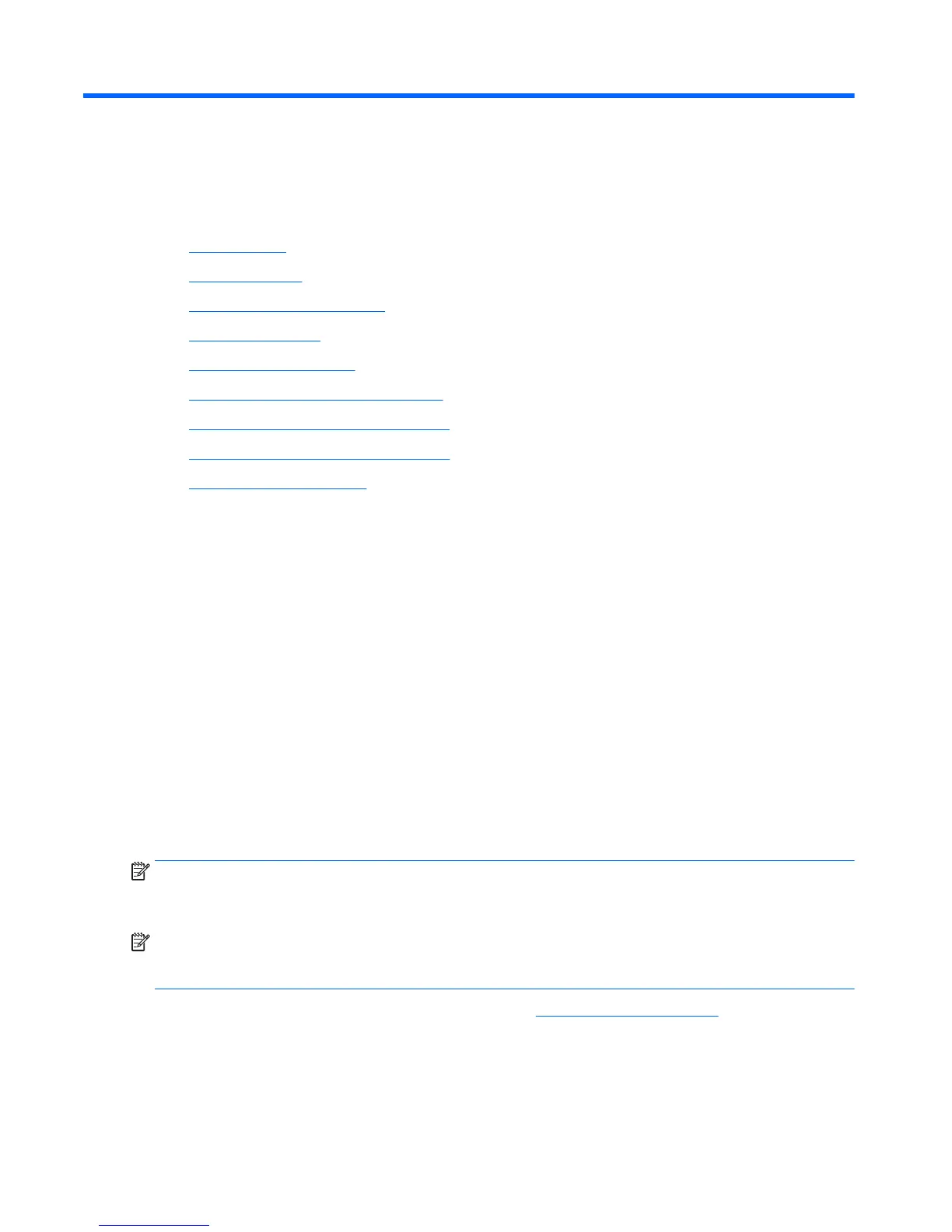4 Diagnostics and troubleshooting
This chapter describes the tools available for diagnosing and troubleshooting system issues.
●
Calling support
●
Locating ID labels
●
Locating warranty information
●
Diagnosis guidelines
●
Troubleshooting checklist
●
HP troubleshooting resources and tools
●
Troubleshooting scenarios and solutions
●
Using HP PC Hardware Diagnostics (UEFI)
●
Diagnostic codes and errors
Calling support
At times you might encounter an issue that requires support. When you call support:
●
Have the computer readily accessible.
●
Write down the computer serial numbers, product numbers, model names, and model numbers and
have them in front of you.
●
Note any applicable error messages.
●
Note any add-on options.
●
Note the operating system.
●
Note any third-party hardware or software.
●
Note the details of any blinking LEDs on the front of the computer (tower and desktop configurations)
or on the side of the computer (all-in-one configurations).
●
Note the applications you were using when you encountered the problem.
NOTE: When calling in for service or support, you might be asked for the product number (example:
PS988AV) of the computer. If the computer has a product number, it is generally located next to the 10- or
12-digit serial number of the computer.
NOTE: On most models, the serial number and product number labels can be found on the top or side panel
and at the rear of the computer (tower and desktop configurations) or on a pull-out card on the side of the
display (all-in-one configurations).
For a listing of all worldwide support phone numbers, go to http://www.hp.com/support, select your region,
and click Connect with HP in the upper-right corner.
76 Chapter 4 Diagnostics and troubleshooting
