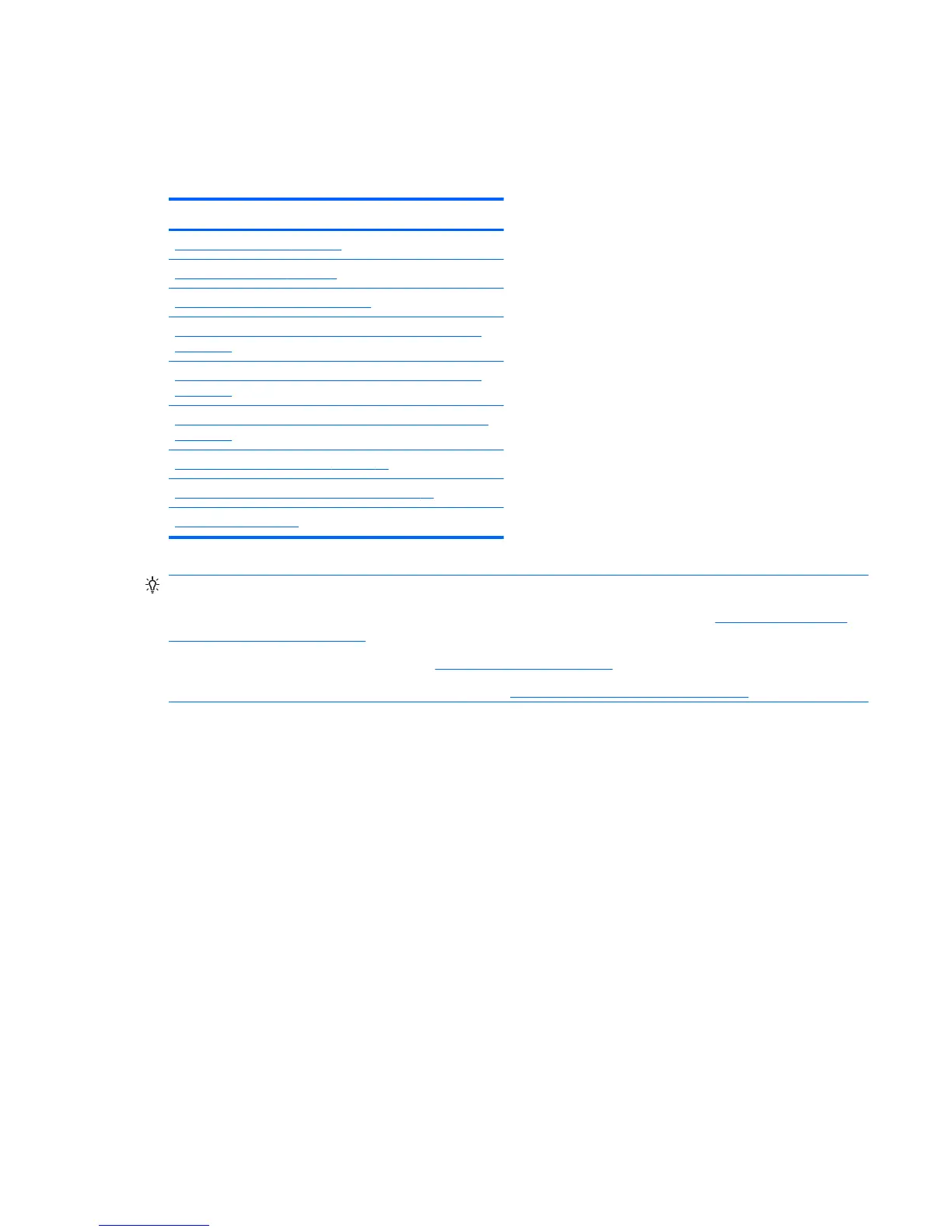About this guide
This guide provides setup and troubleshooting information for the HP Z Workstation series. It includes these
topics:
Guide topics
Locating HP resources on page 1
Workstation features on page 5
Setting up the workstation on page 12
Setting up, backing up, restoring, and recovering Windows 7
on page 20
Setting up, backing up, restoring, and recovering Windows 8
on page 25
Setting up, backing up, restoring, and recovering Windows 10
on page 33
Setting up and restoring Linux on page 42
Diagnostics and minor troubleshooting on page 51
Routine care on page 56
TIP: If you do not find what you are looking for in this guide:
— Find technical details in the Maintenance and Service Guide for your workstation at
http://www.hp.com/
support/workstation_manuals.
— View component installation videos at
http://www.hp.com/go/sml.
— See additional information on your workstation at
http://www.hp.com/go/workstations.
iii
