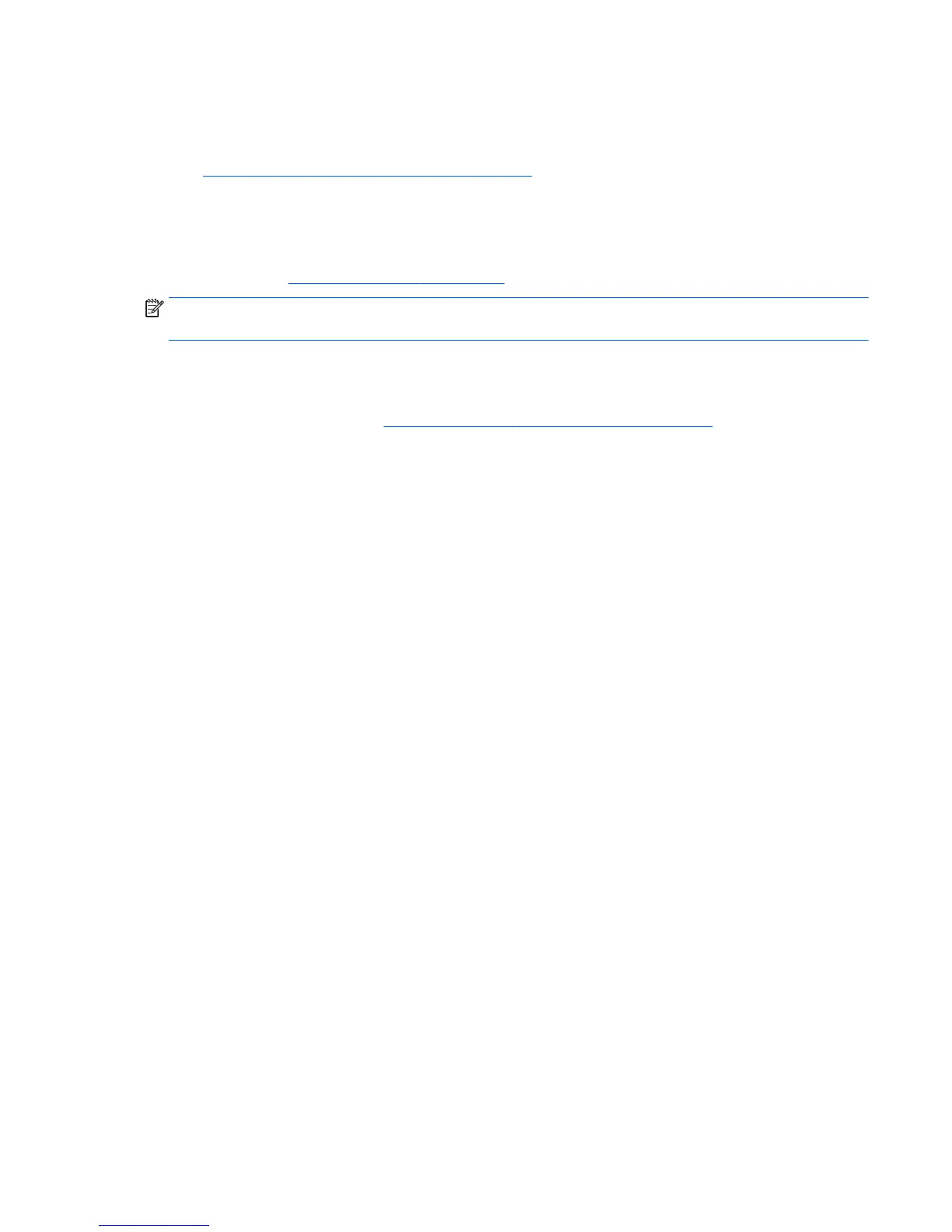●
Upgrade the BIOS. A new release of the BIOS might have been released that supports new features or
fixes your problem.
●
For more detailed information, see the troubleshooting chapter in the Maintenance and Service Guide at
http://www.hp.com/support/workstation_manuals.
Customer Self Repair
Under the Customer Self Repair programs, you can order a replacement part and install the part without on-
site HP technical assistance. Customer Self Repair might be required for some components. For more
information, go to
http://www.hp.com/go/selfrepair and select your product.
NOTE: Some components are not eligible for Customer Self Repair and must be returned to HP for service.
Call support for further instructions before attempting to remove or repair these components.
More troubleshooting options
The following additional information about troubleshooting techniques and tools is provided in the
Maintenance and Service Guide at
http://www.hp.com/support/workstation_manuals:
●
POST Error Codes.
●
Diagnostic lights and audible (beep) codes.
●
Troubleshooting scenarios and solutions.
●
HP PC Hardware Diagnostics (UEFI) — A set of diagnostic tests that helps determine whether the
hardware is functioning properly.
HP troubleshooting resources and tools 55
