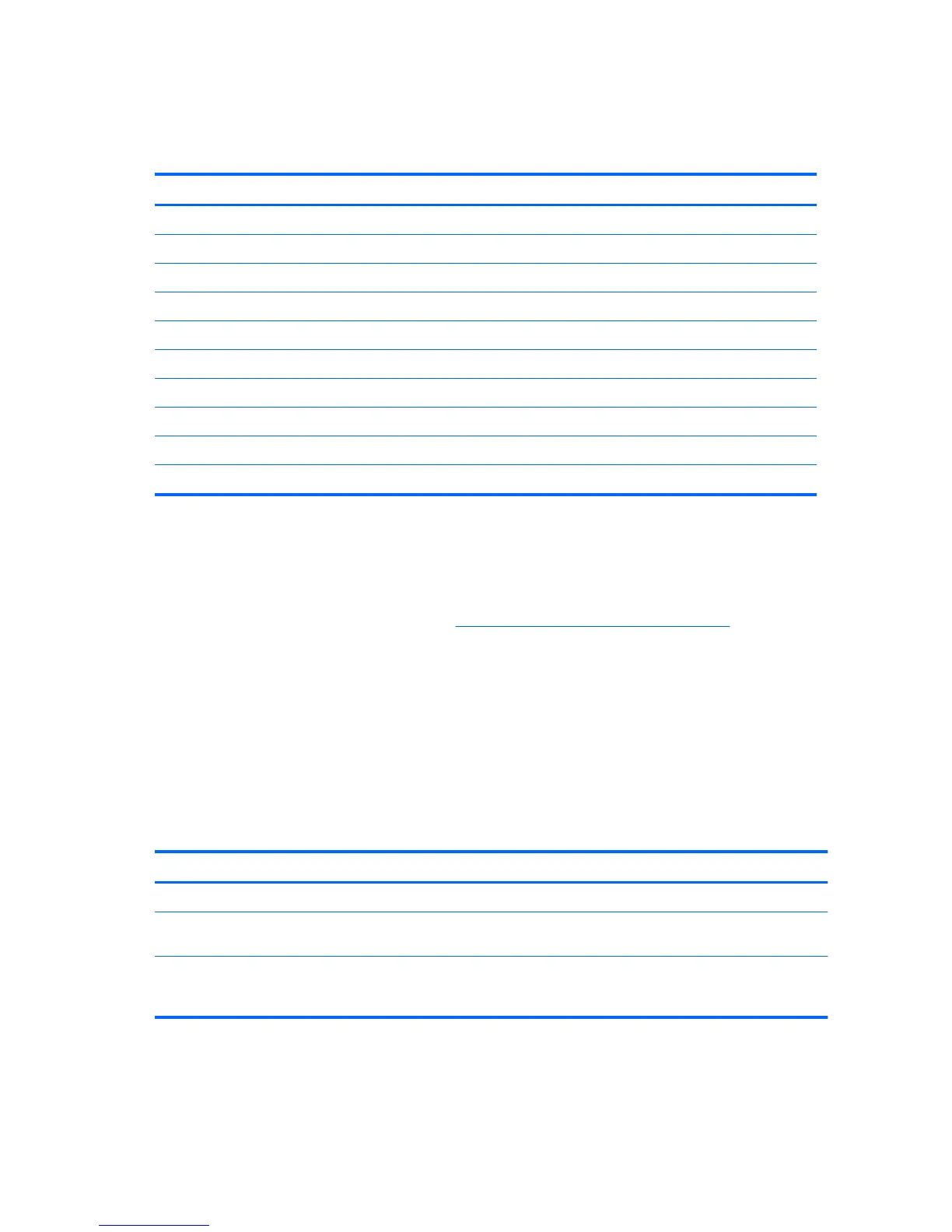National keyboard delimiter characters
Each keyboard meets country-specific requirements. The syntax and keys you use for changing or deleting
passwords depend on the keyboard included with the computer.
Language Delimiter Language Delimiter Language Delimiter
Arabic / Greek - Russian /
Belgian = Hebrew . Slovakian -
BHCSY
*
- Hungarian - Spanish -
Brazilian / Italian - Swedish/Finnish /
Chinese / Japanese / Swiss -
Czech - Korean / Taiwanese /
Danish - Latin American - Thai /
French ! Norwegian - Turkish .
French Canadian é Polish - U.K. English /
German - Portuguese - U.S. English /
*
Bosnia-Herzegovina, Croatia, Slovenia, and Yugoslavia
Clearing passwords
If you forget the password, you cannot access the computer.
For instructions about clearing passwords, see
Resetting the password jumper on page 99.
Chassis security
Smart Cover Sensor
The Smart Cover Sensor, an optional feature, is a combination of hardware and software technology that
alerts you if the interior or the computer is accessed (provided the sensor has been configured in Computer
Setup (F10) Utility). The sensor alerts you when the side panel is removed (desktop and tower models) or
when the computer is opened (all-in-one models). When the Smart Cover Sensor is installed, Smart Cover
appears under the Security menu in the Computer Setup (F10) Utility menu.
Three levels of protection are available:
Level Setting Description
Level 0 Disabled
Sensor
*
is disabled (default).
Level 1 Notify User
When the computer restarts, a message indicates that the computer has been
opened or the access panel has been removed.
Level 2 Setup Password
When the computer restarts, a message indicates that the computer has been
opened or the access panel has been removed. You must enter the setup password
to continue.
*
Smart Cover Sensor settings can be changed using Computer Setup (F10) Utility.
42 Chapter 2 System management
