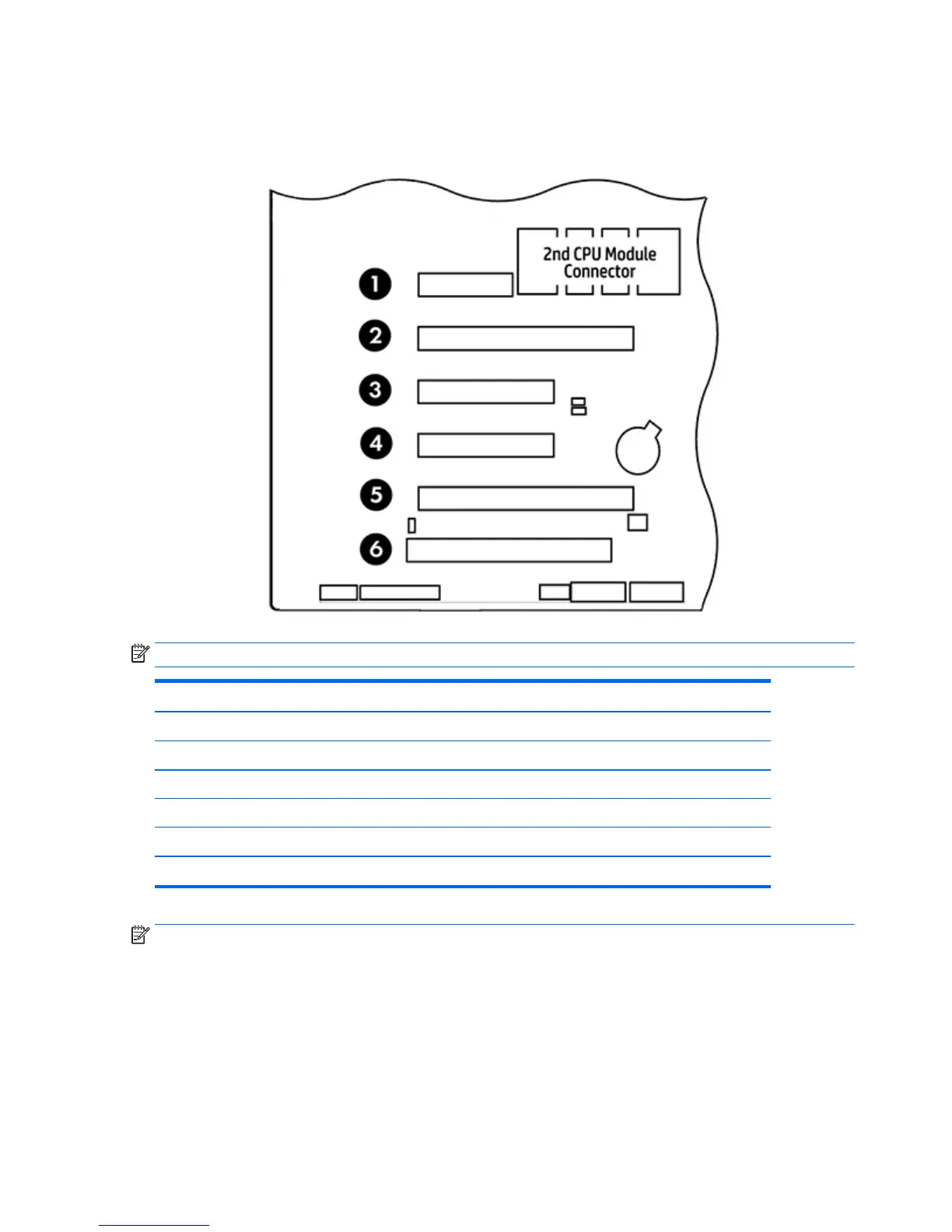HP Z640 Workstation slot identification and description
Maximum power used by all slots must not exceed total system power and is subject to configuration
limitations.
NOTE: Slot 1 is not available in dual processor configurations.
Slot Type Mechanical compatibility Electrical compatibility
1PCIe2 x4 (1) x4 x1
2 PCIe3 x16 x16 x16
3PCIe2 x8 (4) x8 x4
4 PCIe3 x8 x8 x8
5 PCIe3 x16 x16 x16
6 PCI 32/33 PCI PCI
NOTE: The PCIe designators indicate the mechanical connector size and number of electrical PCIe lanes
routed to an expansion slot. For example, x16 (8) means that the expansion slot is mechanically an x16
length connector, with 8 PCIe lanes supported.
54 Chapter 3 Component replacement information and guidelines
