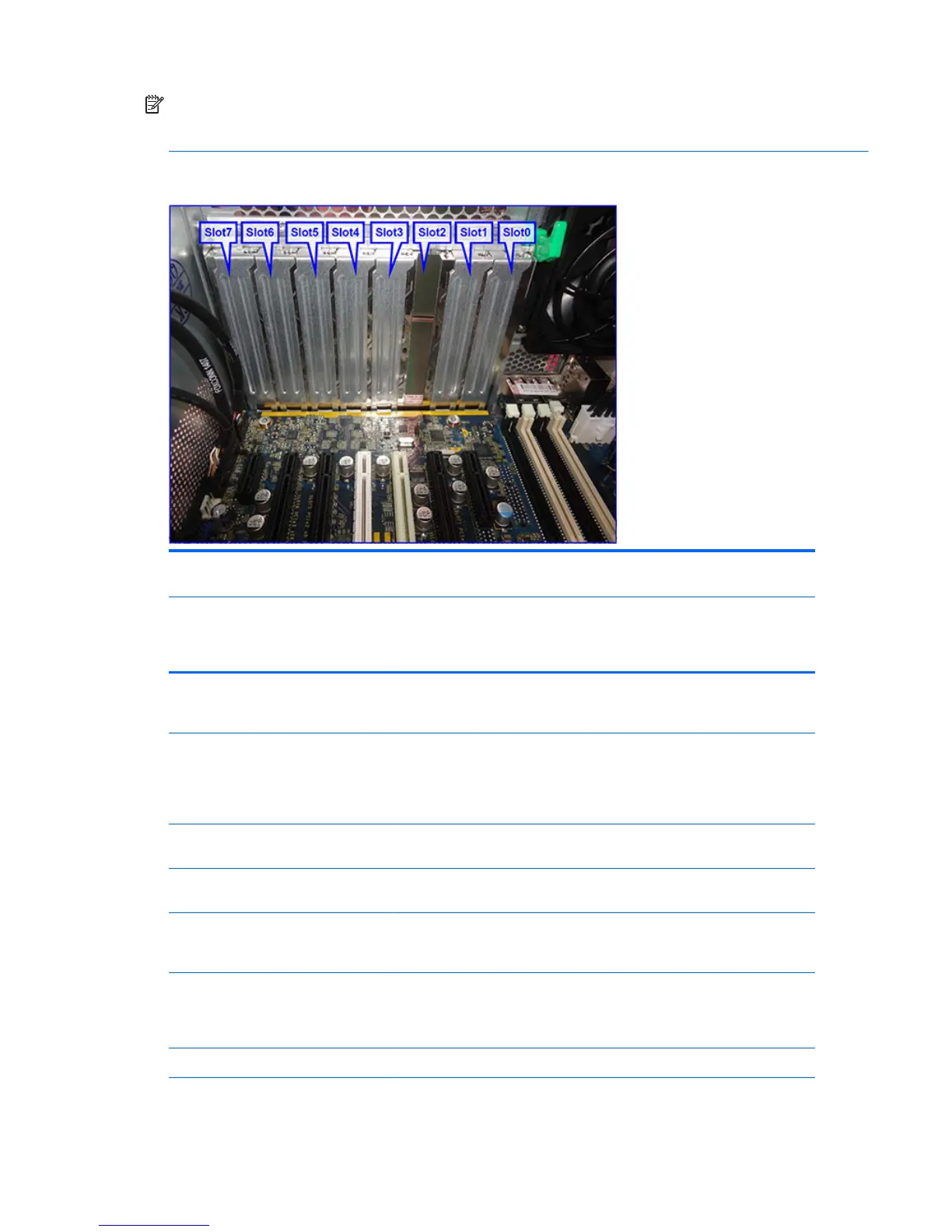NOTE: It is normal for the expansion card retention clamp to have a slight (5-10 degree) angle when closed.
If the angle is greater than this, open the clamp and ensure that all cards are properly seated and all the
brackets are mated to the chassis, and then re-close the clamp.
HP Z840 Workstation installation sequence recommendations
Requires 2nd
processor
Load
order
Card description Type
Slot
0(Mech
only)
Slot
1(PCI
e3
x8)
Slot
2(PCI
e3
x16)
Slot
3(PCIe
3 x8)
Slot
4(PCIe
3 x16)
Slot 5(PCIe2
x8) (PCIe3 x8
[2nd CPU])
Slot 6
(PCIe3
x16)
Slot 7
(PCIe
2 x1)
1
1st high
performance GPU
Compute card
PCIe-x16 Only
2
2nd high
performance GPU
Compute card
(requires 2nd CPU
and 1125w PSU)
PCIe-x16 Only
3
1st PCIe graphics
card
PCIe-x16
1st
1
3rd 2nd
4
2nd PCIe graphics
card
PCIe-x16 2nd
1st
2
5
3rd PCIe graphics
(requires 2nd
processor)
PCIe-x16 2nd 1st
6
4th PCIe graphics
(requires 2nd
processor and
1125w PSU)
PCIe-x16 Only
7 Thunderbolt PCIe-x4
Only
5
Component replacement guidelines 57
