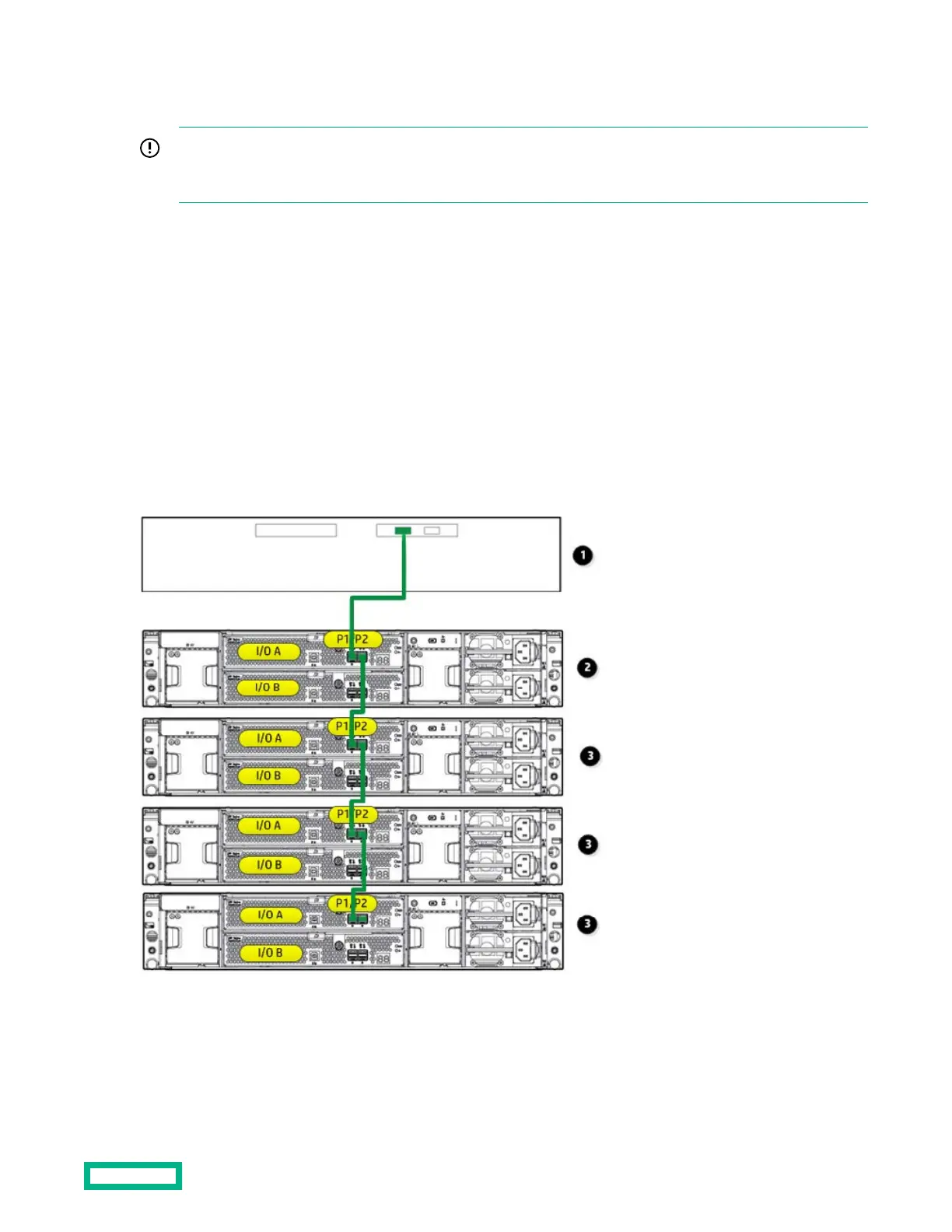Cabling
IMPORTANT: The following illustrations demonstrate connecting disk enclosures to a generic host. Cabling
restrictions may exist for server connect and controller enclosure connect environments. For more information, see
the user documents for your controller or controller enclosure.
Large Form Factor D36x0 disk enclosures — maximum capacity
configuration
This example illustrates cabling for a single-domain configuration. In this configuration, note the following:
• P1 on the disk enclosure I/O module is treated as the SAS “in” port.
• P2 on the disk enclosure I/O module is treated as the SAS “out” port.
• In single-domain configurations, one cable path is created between the host, the primary disk enclosure, and additional
cascaded disk enclosures. (Shown)
• In dual-domain configurations, two cable paths are created between the host, the primary disk enclosure, and
additional cascaded disk enclosures.
1. Host (server or controller enclosure)
2. Primary disk enclosure
3. Additional cascaded disk enclosures
Cabling
22
