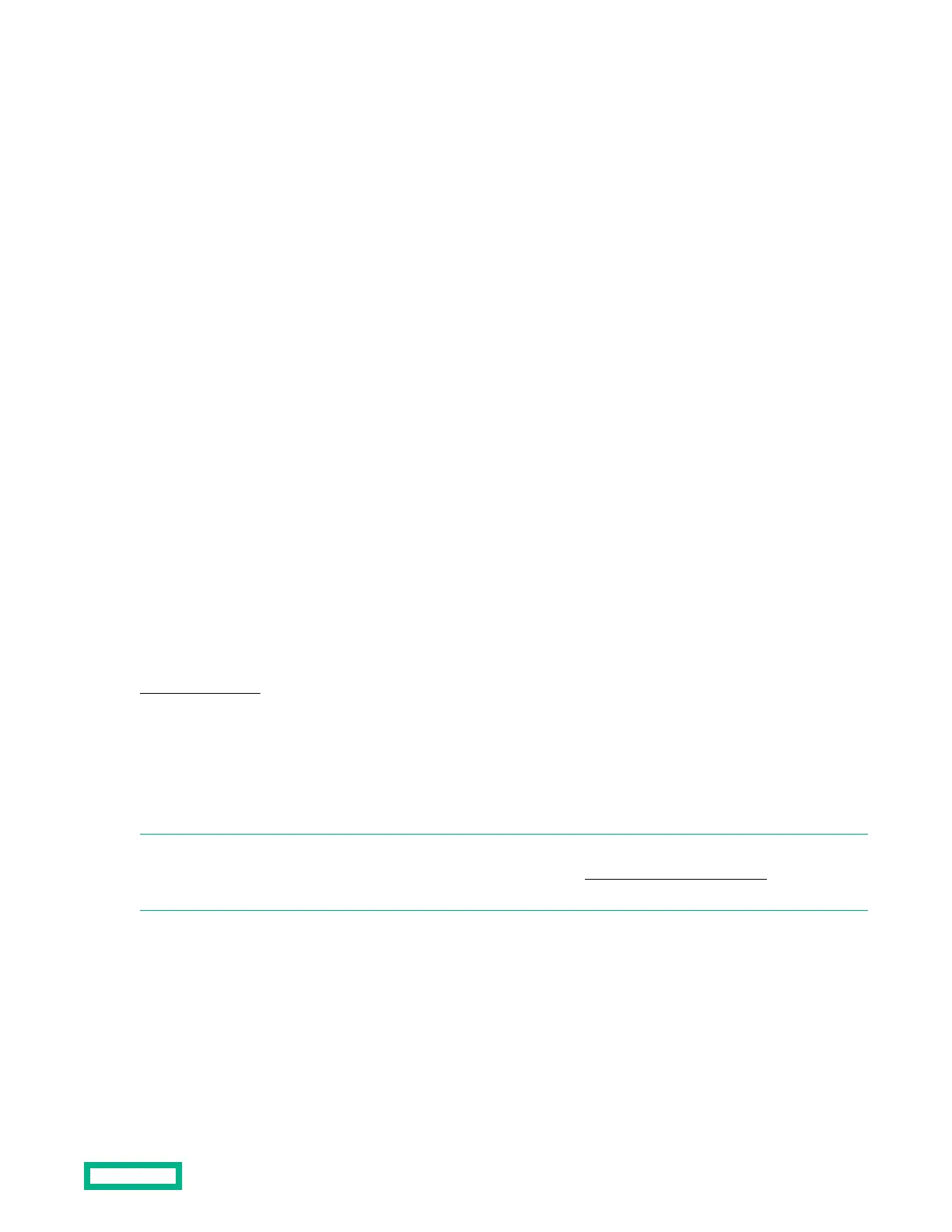Configuring the system
Configuration overview
Regardless of the installation environment, operating system, or software tool used to configure the disk enclosure, the
following tasks must be completed:
• Updating controller or controller enclosure firmware or drivers. Instructions are included with the controller or
controller enclosure.
• Updating disk enclosure firmware. Instructions are included with the firmware.
• Configuring the disk enclosure and its storage:
◦ Creating the logical storage units (LUNs).
◦ Entering global controller settings, such as setting the read/write cache ratio, setting the rebuild/expand priority,
and setting the redundancy level.
◦ Identifying the operating system type (also called Host Mode or Profile) of the host that will access the disk
enclosure. This ensures that the disk enclosure will communicate properly with that host.
◦ Verifying that the configured storage is visible to the host.
Firmware updates
After initial installation and periodically after that, verify that all devices in the configuration have the latest available
firmware installed. To determine currently-installed firmware and software versions on system components, use
management software utilities such as the HPE System Management Home page, Systems Insight Manager (SIM), Storage
Management Utility (SMU), or Command Line Interface (CLI). To obtain the latest-available firmware and software, see the
Enterprise Support website.
To perform the update, follow the procedure for your environment:
• For server connect environments, execute the downloaded Smart Component using the Firmware Maintenance CD.
• For controller enclosure connect environments, install the firmware download using the Storage Management Utility
(SMU) or Command Line Interface (CLI).
NOTE: You can receive proactive support alerts, such as Customer Advisories, as well as updates on drivers, software,
firmware, and customer replaceable components, via e-mail. Sign up at the
HPE Email Preference Center website, and
then select the appropriate product.
Supported software tools
A variety of configuration, management, and diagnostic tools are supported for use with these disk enclosures. Which
tools are supported for your installation environment is determined by the controller or controller enclosure to which the
disk enclosure is connected.
For support information, see the QuickSpecs and user documents for the controller or controller enclosure.
Configuring the system
27
