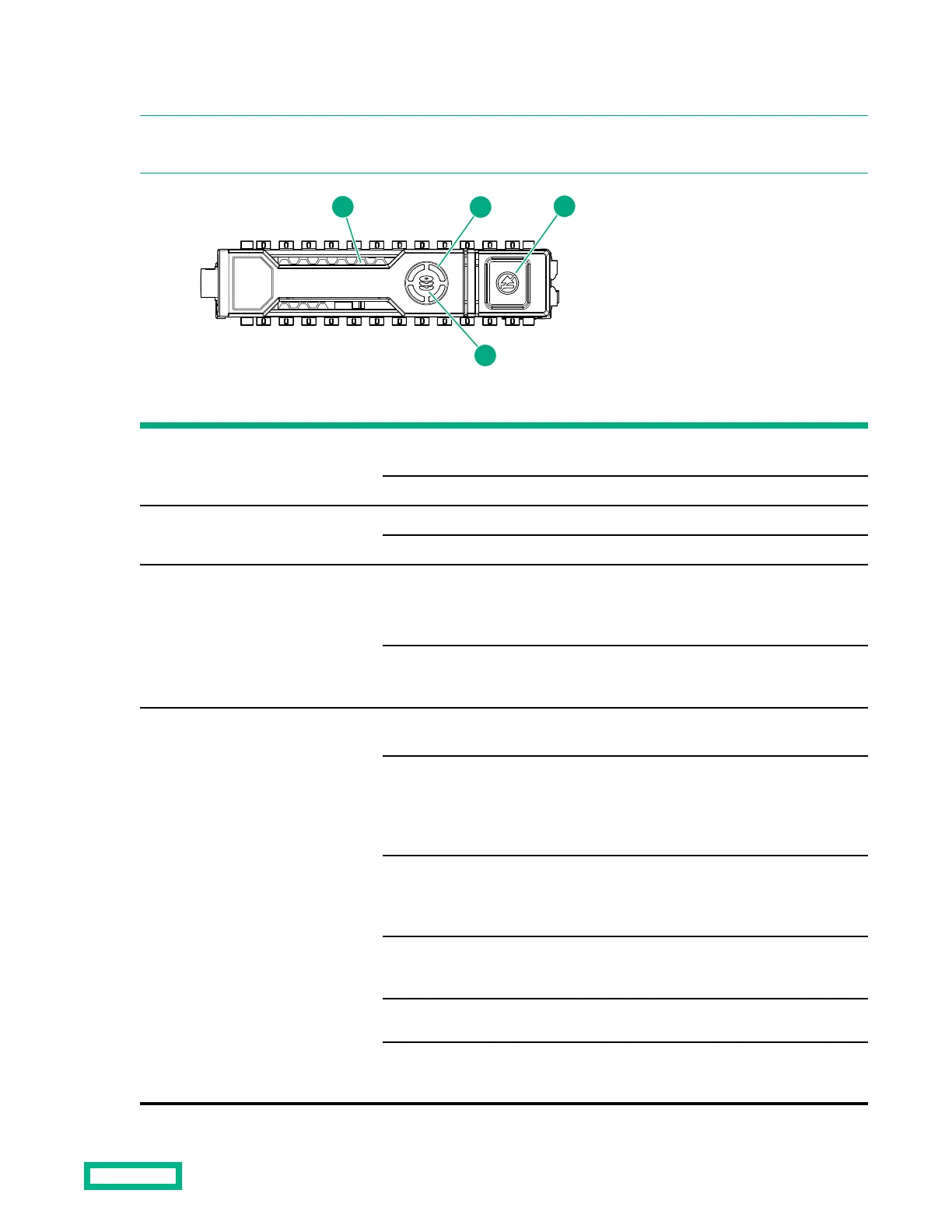Disk drive LEDs
Two LEDs indicate drive status.
NOTE: Both the D36x0 LFF and D37x0 SFF drive carrier system use I2C communication for drive authentication, failure
and configuration info, activity animation and enhanced LEDs.
Item Description Status State
1 Drive UID LED Solid blue Locate requested for this drive by a
host application
O Locate o
2 Activity ring Rotating green Drive activity
O No activity
3 Do not remove Solid white
Do not remove the drive. Removing
the drive causes one or more of the
logical drives to fail.
O
Drive is safe to remove. Will not cause
a logical drive to fail.
4 Drive status Solid green The drive is a member of one or more
logical drives.
Flashing green
The drive is rebuilding or performing a
RAID migration, stripe size migration,
capacity expansion, or logical drive
extension, or is erasing.
Flashing amber/green
The drive is a member of one or more
logical drives and predicts the drive
will fail.
Flashing amber
The drive is not configured and
predicts the drive will fail.
Solid amber
The drive has failed.
O
The drive is not configured by a RAID
controller.
Reference 33