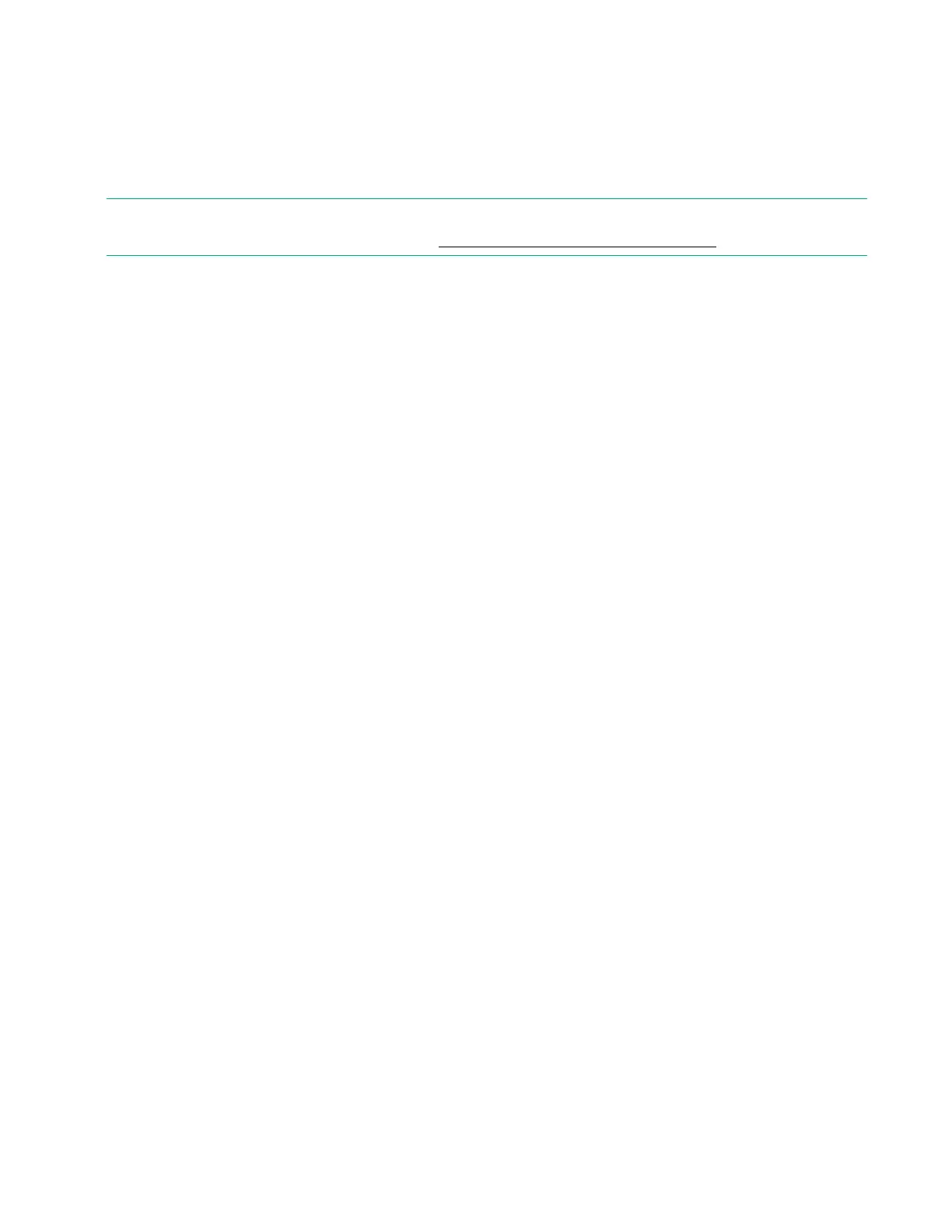Chapter 2: Install the chassis components 18
Procedure
1. Go to the front of the system.
2. Press the Power On/Standby button (1) to power up the server.
3. Watch the health indicator (2) on the front panel to make sure it changes from flashing green to steady green.
NOTE:
If an error occurs during server start-up, contact Customer Support (support.hpe.com).
4. Repeat the above steps for each server in the chassis.
