Do you have a question about the HPE StoreOnce 6500 and is the answer not in the manual?
Details on using the StoreOnce System GUI and CLI for administration and monitoring.
Overview of the StoreOnce System GUI components, including title bar, navigator, and topic pages.
Details on viewing configured NAS shares, including share list and detailed parameters.
Scheduling blackout windows to prevent conflicts with backups or other operations.
Monitoring the status of installed server components like CPU, Fans, NICs, and DIMMs.
Registering local and remote StoreOnce appliances for reporting.
Reports on the status of virtual tape libraries, NAS shares, and Catalyst stores.
Configuring alerts for capacity usage to receive email notifications.
Viewing data on CPU and Memory usage and performance.
Information on disk subsystem utilization, read, and write throughput.
Procedure for scheduling and adding email reports for system status.
Summary details for the StoreOnce System set up at installation.
Defines roles and permissions for users: Administrator, Backup Admin, Operator.
Validating installed optional hardware licenses and updating controller status.
Protects data at rest on stolen or discarded disks from forensic attack.
Secures network links for replication and copy operations.
Procedure for creating a local user account on the StoreOnce CIFS server.
Process overview for configuring AD authentication mode.
Procedure for reverse replication using the wizard after a disaster.
Steps to configure StoreOnce Catalyst over Fibre Channel interface.
Procedure for creating RAID volumes for new storage expansions.
Creating or modifying virtual device groups for reports.
Steps to create and configure a custom network configuration.
Procedure to configure or modify Remote Support settings.
Procedure for collecting system information for troubleshooting.
Recommended power-on sequence after a system-wide power loss.
Procedure for performing software updates via the StoreOnce CLI.
Describes GUI behavior and user impact during system failover events.
Information on accessing HPE support services and documentation.


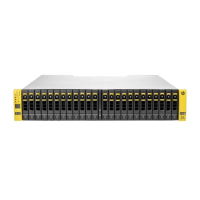









