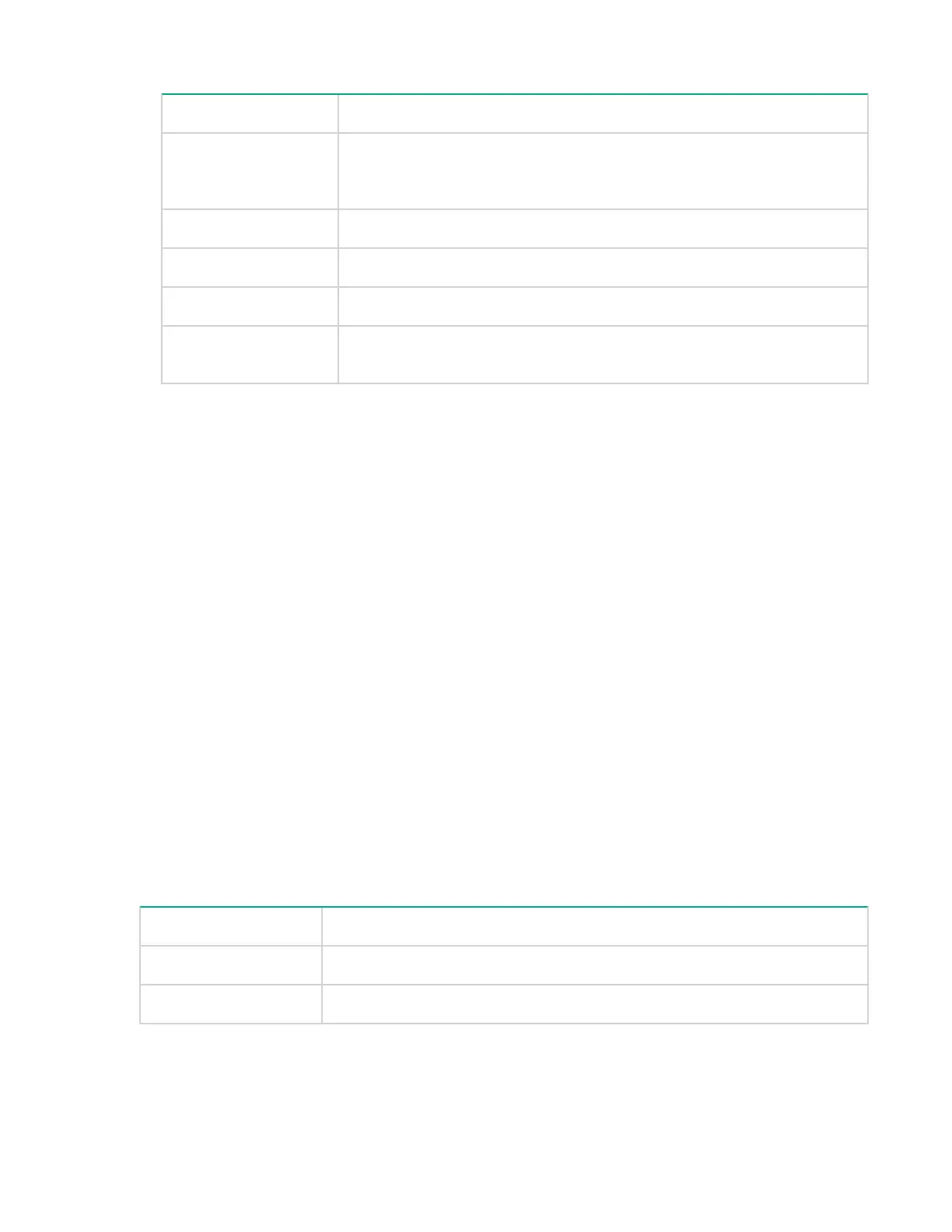Table 48: Email setup parameters
Name Description
Email Notification Indicates whether email notification is currently enabled or disabled. When
email notification is disabled, the association between events and
destination addresses remains valid, but the events do not produce email.
SMTP Server The mail server used to send out the email.
Mail From The address from which the notification email originates.
Port The port used to send out the email. The port range is 1–65535.
Reply To An optional address if you want the recipient to reply to an email address
different from the address where the email originated.
4. Click OK.
Test email
Procedure
1. From the Navigator, select Device Configuration > Email..
2. Click Test.
3. Enter the destination email address and a subject.
4. Click OK.
An email message is sent only if email notification is enabled on the Email Setup page.
Events (Email)
From the Navigator, select Device Configuration > Email > Events.
The Events topic page lists the event types that may be notified by email and the addresses to which the
email notifications are sent. There are three types of events that generate email notifications, listed under
the Severity column once they have been setup in Manage Email Notifications. If the same event
generates email notifications to multiple addresses, a separate row is used to represent each event/
email-address pairing. The fields are:
Table 49: Events notified by email parameters
Name Description
Severity Severity of the event (INFO/WARN/ALERT).
Email Destination The email destination address.
Managing email notifications
Use this dialog to manage the event/email-address association list.
Test email 177
